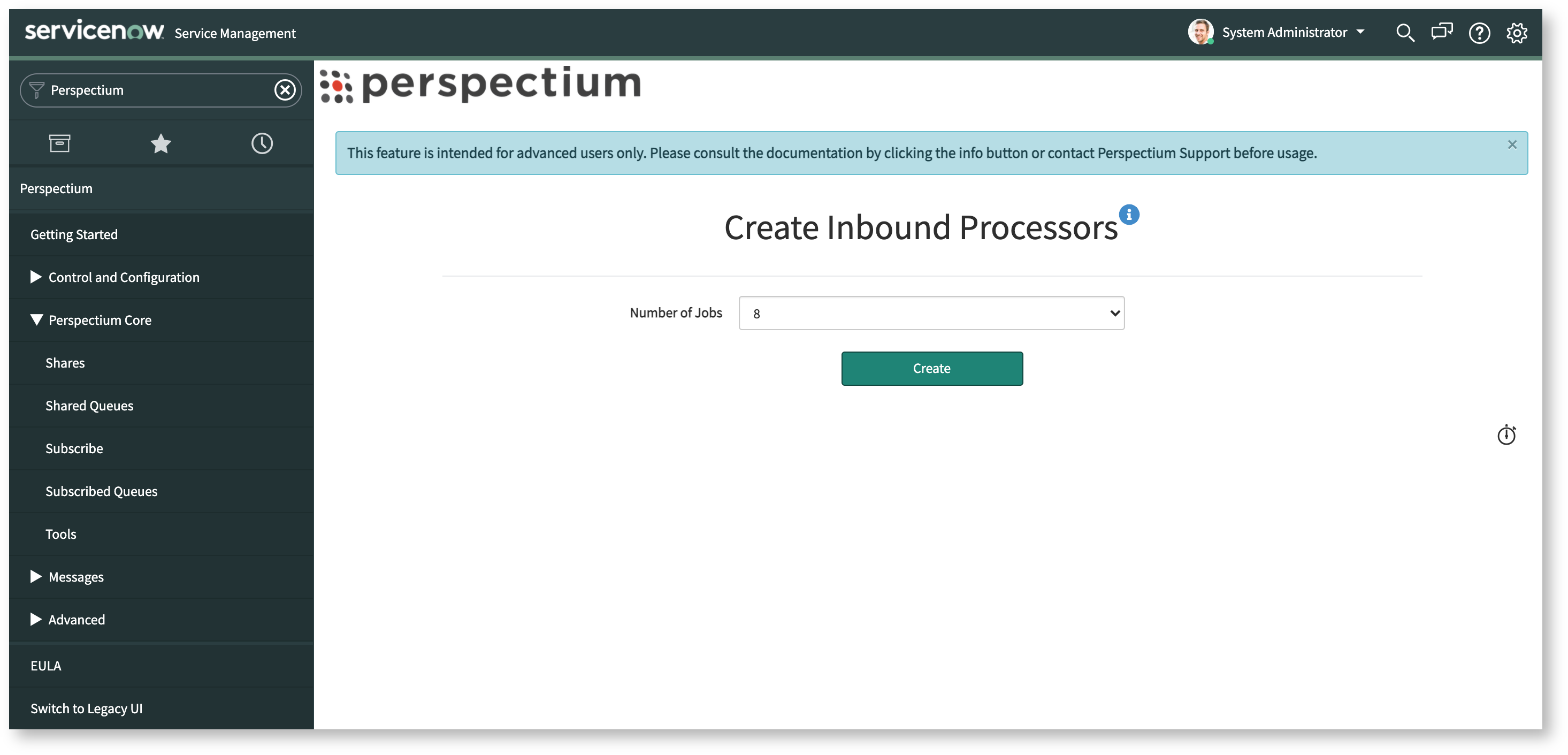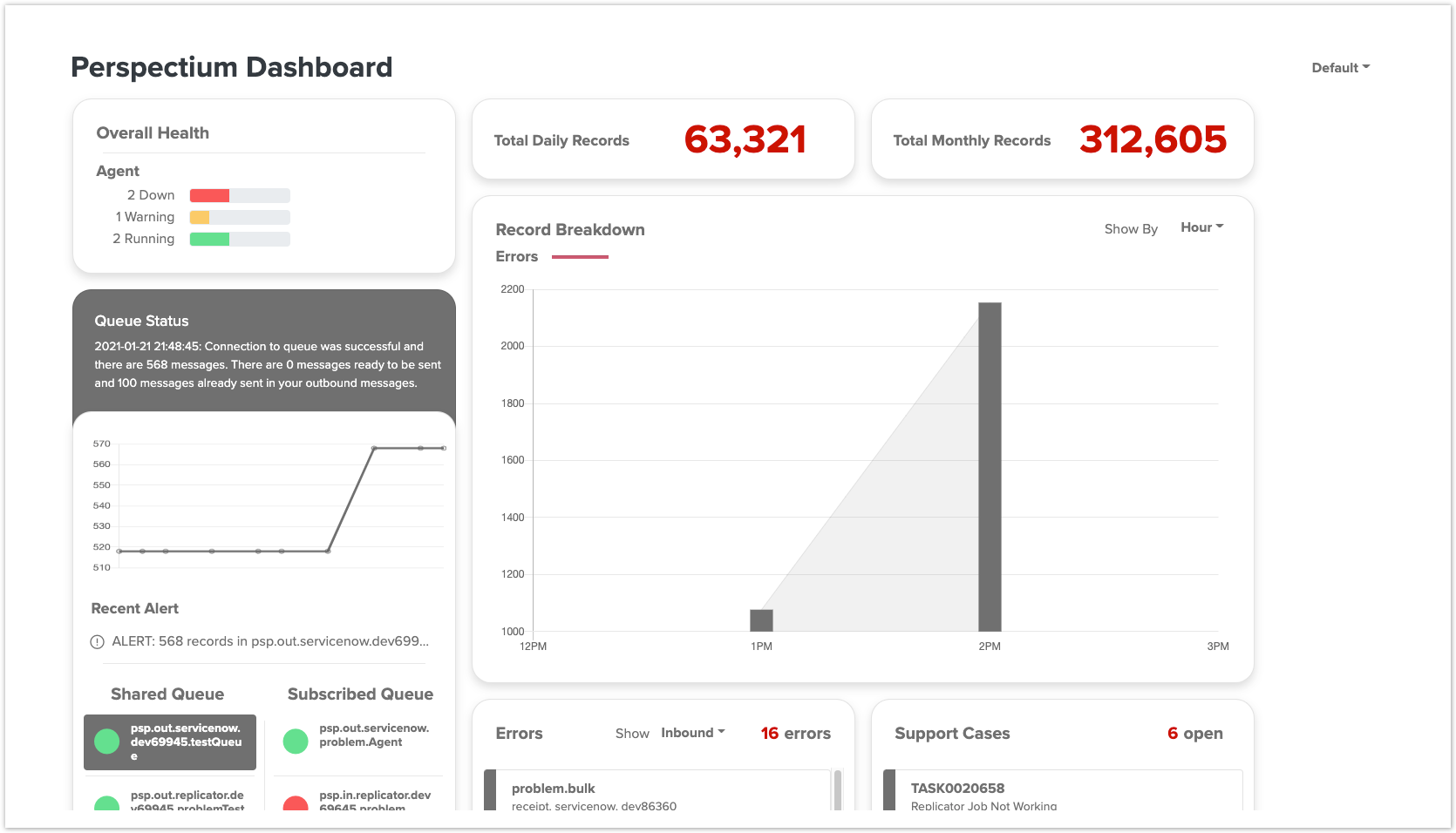DataSync Release Notes
See what's new with all the data integration solutions!
ServiceBond Release Notes
See what's new in all the integration available to facilitate automated Service Provider to Customer interactions
Release Highlights
DataSync for ServiceNow
 Application UI redesigned
Application UI redesigned
The application's redesigned UI improves your experience to better navigate through the features you use.
- Navigator list are condensed and organized to its proper category.
- Bulk share and dynamic share forms redesigned to improve your configuration experience.
- Switch between form views, Legacy view and New view or UI design, Legacy UI and New UI.
- All sharing options in one location. See Shares.
- Features that can help you solve some of your integration issues are all located in the Troubleshooting module.
...and much more! Explore the Application Module Overview with DataSync for ServiceNow to see all the other changes.
 Table Compare Enhancement
Table Compare Enhancement
There are now comparison type for ServiceNow to Database Table Compare:
- Audit Shares compares the records shared by bulk shares with the records in your database.
- Compare Records by Table compares the records that satisfy specified conditions with the same records in your database.
- Synchronize Deleted Records removes records that no longer exists on your instance from your agent database.
See ServiceNow to Database Table Compare to get started!
 Share and Subscribe Performance Improvements
Share and Subscribe Performance Improvements
The following features are the few of the many that improves the overall performance of the core application:
- Creating multiple MultiOutput Jobs can be use if you are sending a high volume of messages to a single queue or spreading your messages across a high volume of queues.
Improve bulk share performance and increase throughput by creating Multiple Bulk Share Jobs.
- Creating multiple Inbound Processors can be use if you are receiving a high volume of messages from a single queue or want an overall improvement in throughput.
ServiceInsight
 Manage your data with ServiceInsight
Manage your data with ServiceInsight
Expand the way you manage your data with ServiceInsight with the following:
- Pre-configured scheduled sharing of your data.
- Review your KPI's in minutes!
Dashboards
Snapshot
Spoke
Release Names and Packaging
The releases name are in the format of <Major>.<Minor/Patch>.<Hotfix>. The contents of a release package are based on the name and are as follows:
| Format | Description |
|---|---|
| Major | Version of the software that contains significant new features, enhancements, and/or improvements in the user interface (UI) or user experience (UX). Perspectium's release name follows the chemical elements (e.g. Helium) and are released alphabetically. For example, the Helium (6.x.x) release is the major release following Gold. |
| Minor/Patch | A set of changes that contains updates, bug fixes, and/or improvements on the product. This release version can be installed by itself without a major release. (e.g. 6.1.0 release or Helium Patch 1) |
| Hotfix | A set of changes that addresses a specific issue. This release version cannot be installed by itself, it will need to be uploaded on top of a major or patch release. Starting with Helium, hotfixes are cumulative so hotfix 2 will contain fixes in hotfix 1. (e.g. 6.0.1 release or Helium Hotfix 1, 6.1.1 release or Helium Patch 1 Hotfix 1) |