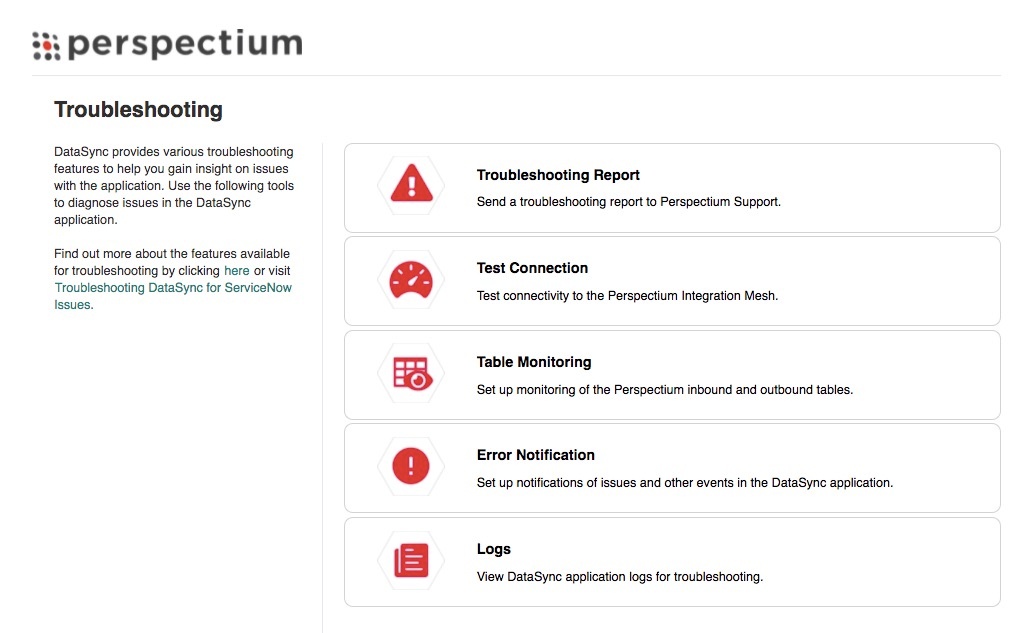Page History
The Troubleshooting module contains features that can help you solve some of your integration issues. When you experience problems with the application, use the listed features below or contact Perspectium Support. Perspectium application.
To access these features, go to Perspectium > Control and Configuration > Troubleshooting in your ServiceNow instance.
To see other troubleshooting methods, see Troubleshooting DataSync for ServiceNow IssuesTroubleshooting and FAQs.
Troubleshooting Report
If you still can't find an answer to your issue, contact Perspectium Support.
Test Connection
Test connectivity to the Perspectium Integration Mesh.
Table Monitoring
Set up monitoring of the Perspectium inbound and outbound tables.
Error Notification
Set up notifications of issues and other events in the DataSync application.
Logs
View DataSync application logs for troubleshooting.
Here are the following features available in the Troubleshooting module: