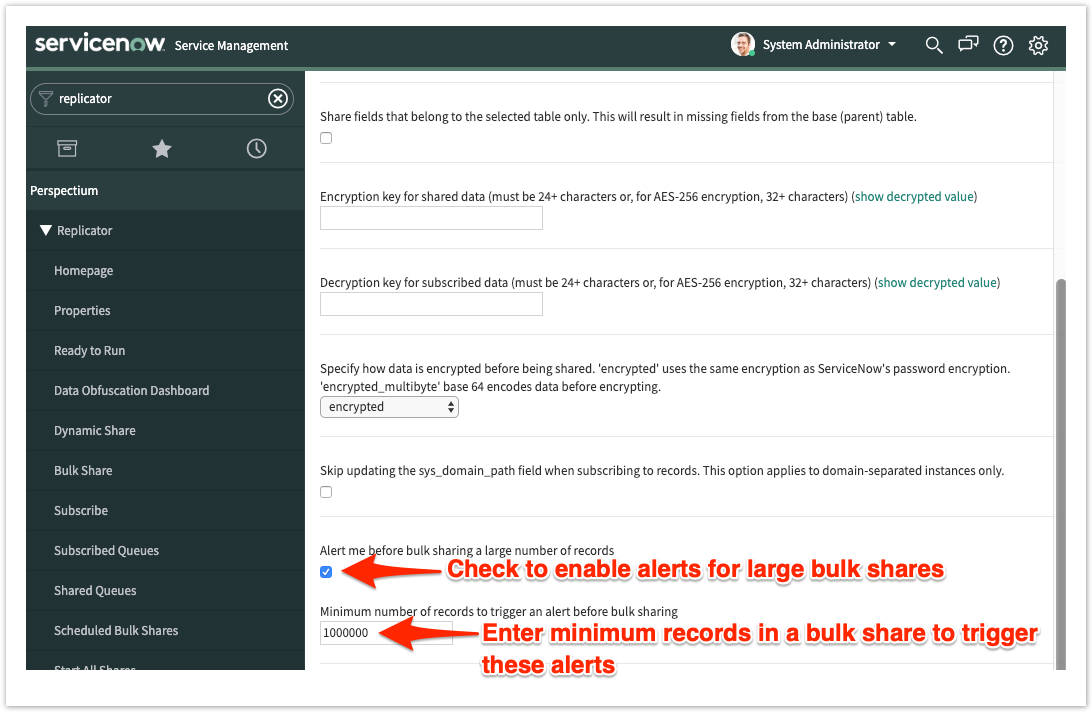In Replicator Properties, the option to alert me before bulk sharing a large number of records will enable an alert to pop-up within your instance whenever a ServiceNow bulk share that you're trying to execute exceeds a minimum number of records.
NOTE: The functionality to be alerted when sharing 1,000,000 or more records in a ServiceNow bulk share is enabled by default.
Prerequisites
First, you will need to install Replicator for ServiceNow and run the Perspectium Finish Install scripts.
Procedure
To be alerted whenever you try to run a bulk share for a minimum number of records, follow these steps:
Access Replicator Properties
Log into your sharing ServiceNow instance and navigate to Perspectium > Replicator > Properties.
Enable alerts for bulk sharing a minimum number of records
Check the box labeled Alert me before bulk sharing a large number of records. Then, enter the minimum number of records being bulk shared that will trigger this alert in the field labeled Minimum number of records to trigger an alert before bulk sharing. Finally, scroll down to the bottom of the page and click Save to save your changes.