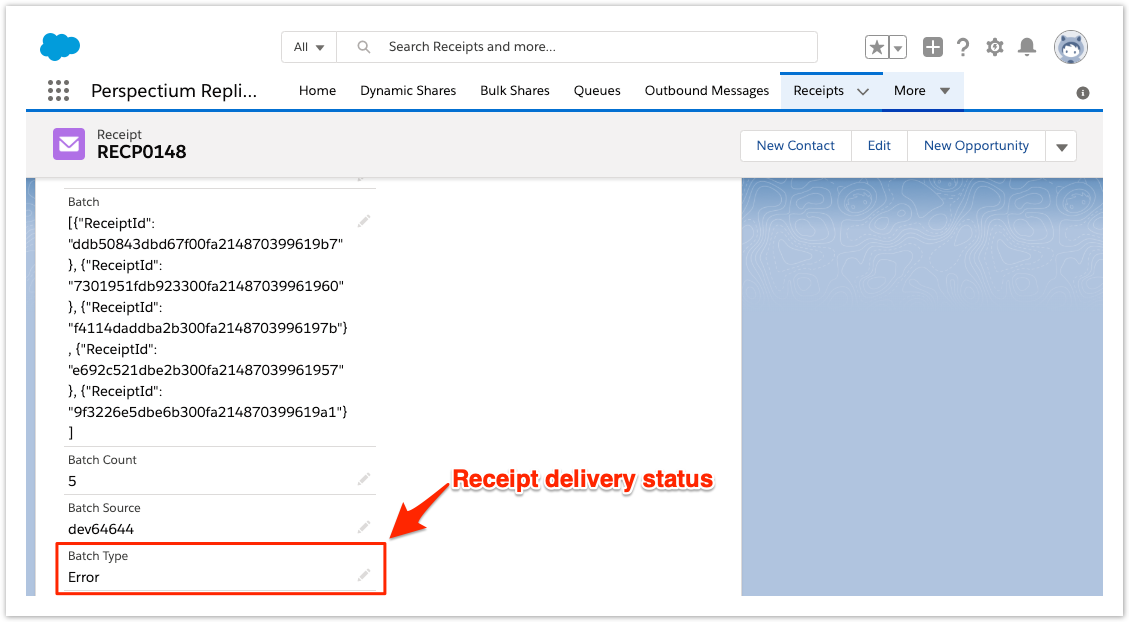By default, Salesforce receipts will be generated for every 1,000 ServiceNow messages. However, you can change this default value within the Replicator Settings for your Salesforce org that has been set up for a SalesInsight integration.
Prerequisites
First, you will need to follow the steps to get started with your SalesInsight integration for ServiceNow incidents and Salesforce cases.
Procedure
To view the receipts generated in your Salesforce org for data being shared out by ServiceNow, follow these steps:
Log into your Salesforce organization and click theicon in the upper left-hand corner of the screen. Then, click the Perspectium Replicator app.
In the navigation bar near the top of the screen, click Receipts. Then, on the resulting page, click into the receipt that you want to view. Note that the receipt's delivery status will be listed as the value in the Batch Type field for the receipt.
NOTE: Keep in mind that receipts generated within Salesforce are receipts for data coming into Salesforce (inbound data). To view information for receipts for data coming out of ServiceNow (outbound data), see ServiceNow messages & receipts.