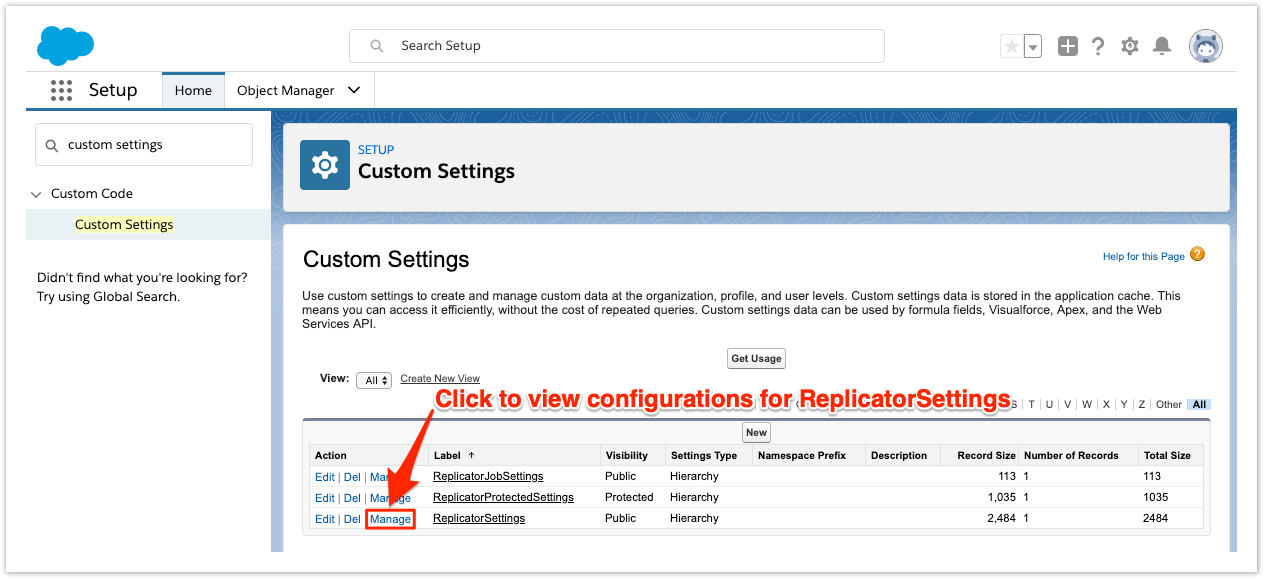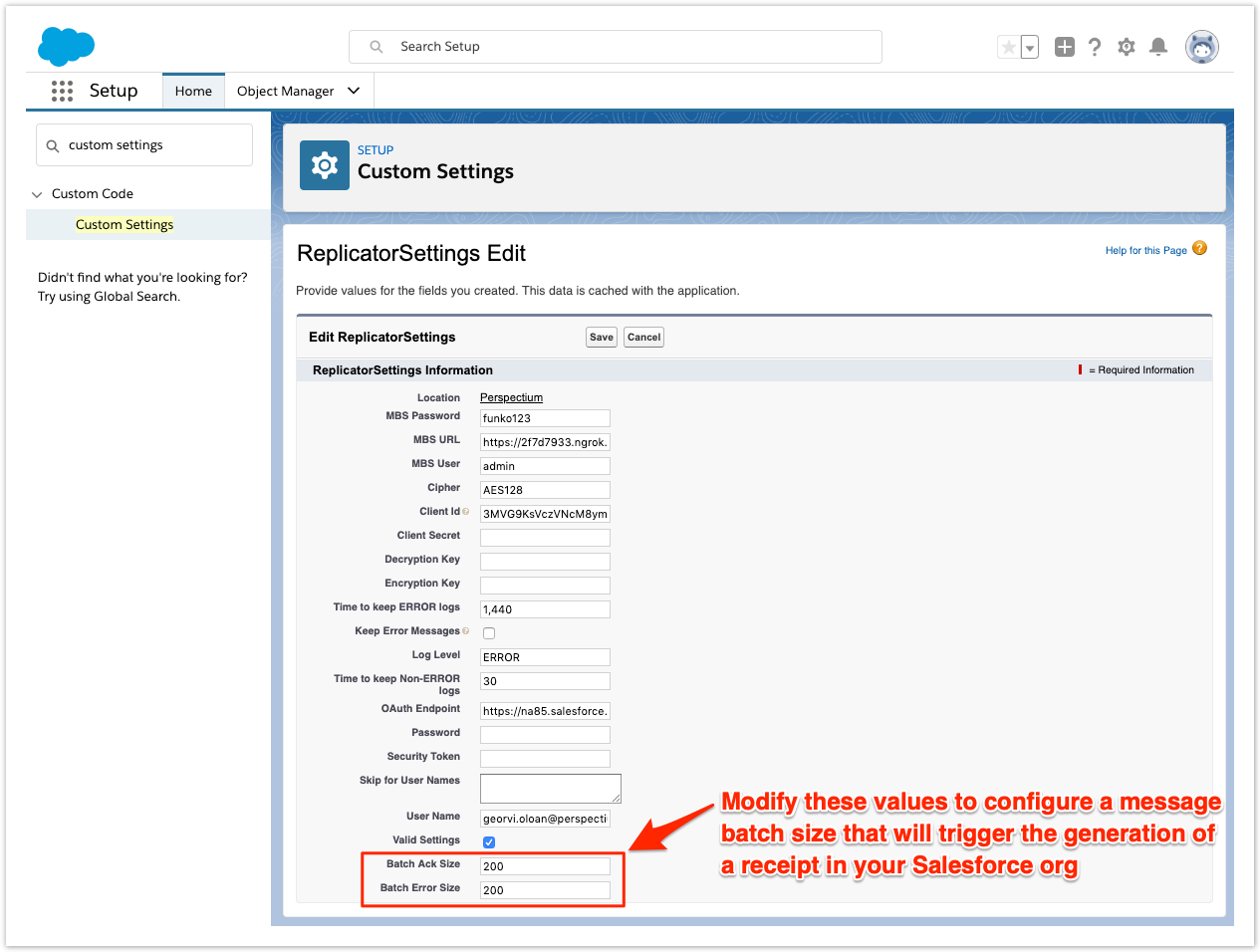By default, Salesforce receipts will be generated for every 1,000 ServiceNow messages. However, you can change this default value within the Replicator Settings for your Salesforce org that has been set up for a SalesInsight integration.
Prerequisites
First, you will need to follow the steps to get started with your SalesInsight integration for ServiceNow incidents and Salesforce cases.
Procedure
To change the default value for the batch of messages that will generate a receipt in Salesforce, follow these steps:
Log into your sandbox Salesforce organization and click theicon in the top right-hand corner of the screen. Then, click Setup.
In the Quick Find window on the left side of the screen, type and then click Custom Settings (under Custom Code).
Locate the ReplicatorSettings label from the list of Custom Settings. Then, under the Action column, click Manage for ReplicatorSettings.
Modify Batch Ack Size and Batch Error Size values
On the resulting ReplicatorSettings page, click Edit. Then, modify the values for the Batch Ack Size and Batch Error Size fields to be the number of messages (as a batch) that will trigger the generation of a receipt within Salesforce for inbound data.
Save your changes
After modifying the values for Batch Ack Size and Batch Error Size, click Save at the top of the page to save the changes for your Replicator settings.