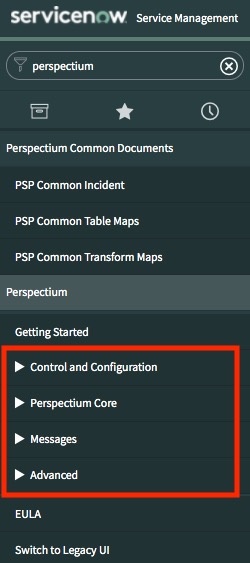| HTML |
|---|
<style>
.release-box {
height: 30px;
width: 100px;
padding-top: 8px;
text-align: center;
border-radius: 5px;
font-weight: bold;
background-color: #d4af37;
border-color: #FCE28A;
}
.release-box:hover {
cursor: hand;
cursor: pointer;
opacity: .9;
}
</style>
<meta name="robots" content="noindex">
<div class="release-box">
<a href="https://docs.perspectium.com/display/gold" style="text-decoration: none; color: #FFFFFF; display: block;">
Gold
</a>
</div> |
After installing the DataSync for ServiceNow update set, there are The Perspectium application is comprised of various modules that you can choose to configure. To learn more about all of the modules that you can configure with DataSync for ServiceNow, check out the list below:
These modules can be broken into categories, which are outlined below. Explore the different modules to learn about what they can offer.
| Panel |
|---|
| borderColor | #ededed |
|---|
| borderStyle | solid |
|---|
| title | Control and Configuration |
|---|
|
Test Connection
Troubleshooting Report
PSP Tables Monitoring
Logs
All Script IncludesUI Pages Multi Team Administration
Alerts
Situations
Situation Templates
Query Properties
| Panel |
|---|
| borderColor | #ededed |
|---|
| borderStyle | solid |
|---|
| title |
|---|
|
Replicator | Homepage Business Rules Dynamic Share Rules Dashboard Reset Dynamic Share Rules Performance Stats Receipts Tools |
| Panel |
|---|
| borderColor | #ededed |
|---|
| borderStyle | solid |
|---|
| title |
|---|
|
Group Share | Templates
| Panel |
|---|
| borderColor | #ededed |
|---|
| borderStyle | solid |
|---|
| title | Messages modules |
|---|
|
|
Similar topics
| Content by Label |
|---|
| showLabels | false |
|---|
| max | 5 |
|---|
| showSpace | false |
|---|
| cql | label = "datasync-for-servicenow" |
|---|
|
Not sure where to find these modules? In your ServiceNow instance, in the left navigation menu, type Perspectium, and you'll see the modules appear as shown in the image below.
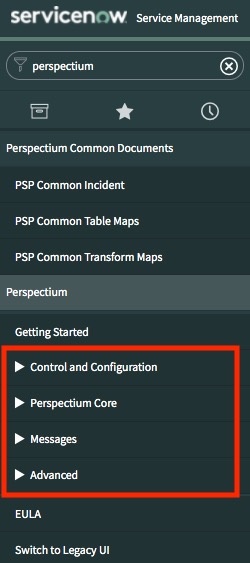 Image Added
Image Added