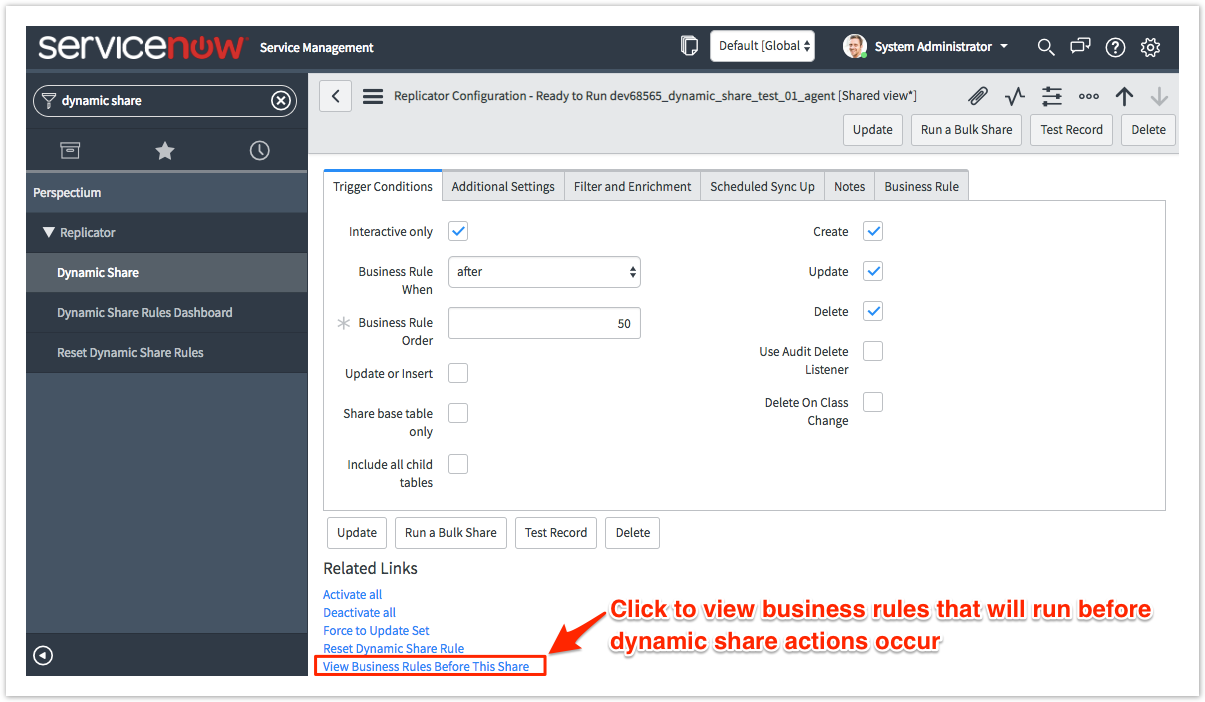Before a dynamic share runs, you may want to view any business rules that might have an impact on the dynamic share actions that occur (inserts, updates, and/or deletes). Oftentimes, the business rules that run before a dynamic share is executed may have an impact on the order of dynamic share execution.
Prerequisites
First, you will need to follow the steps to get started with Replicator and create a dynamic share.
Procedure
To view the business rules that will run before dynamic sharing records, follow these steps:
Log into your sharing ServiceNow instance and navigate to Perspectium > Replicator > Dynamic Share.
Click the name of the dynamic share you want to view business rules for.
At the bottom of the dynamic share form under Related Links, click View Business Rules Before This Share. You will automatically be redirected to a list of Business Rules that will run before dynamic share actions occur.