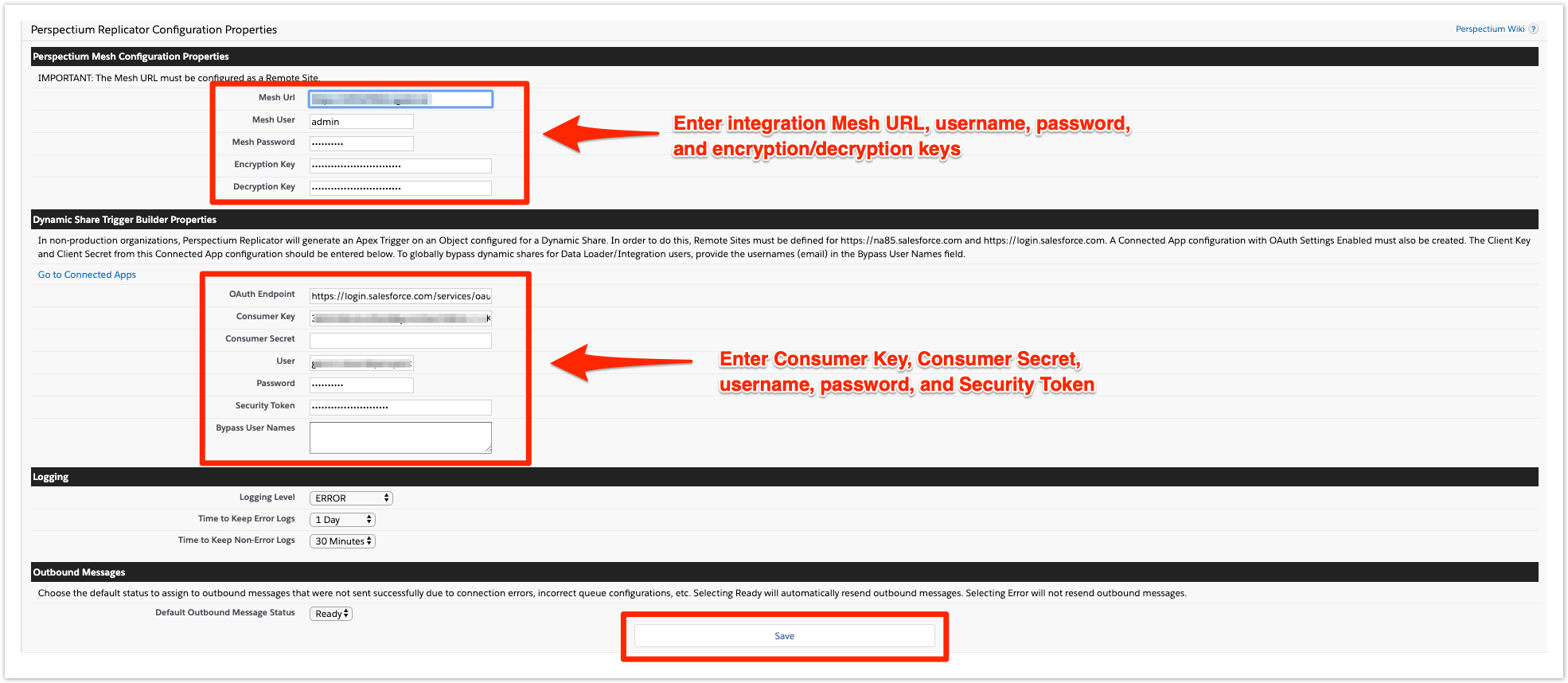To configure the Perspectium properties in Salesforce, you will need the following information on hand:
- Perspectium Mesh URL
- Perspectium Mesh username
- Perspectium Mesh password
- Salesforce Consumer Key
- Salesforce Consumer Secret
- Salesforce Security Token
NOTE: To access your Salesforce Security Token, you will need to reset your token by clicking your avatar in the top right-hand corner of the screen and navigating to Settings > My Personal Information > Reset My Security Token and then clicking the Reset Security Token button. Your new Security Token will be emailed to the account registered to your Salesforce profile.
Prerequisites
First, you will need to install the Perspectium Package for Salesforce.
You will also need to configure your Salesforce remote site settings and configure Perspectium Replicator as a Salesforce connected app.
Procedure
To configure your Perspectium properties in Salesforce, follow these steps:
Log into your Salesforce organization and click theicon in the upper left-hand corner of the screen. Then, click the Perspectium Replicator app.
In the upper right-hand corner of the screen, click More > Properties.
Type your Perspectium Mesh URL, username, and password in the appropriate fields. Then, type an encryption and decryption key of 24+ characters to enable AES-128 encryption. Alternatively, type an encryption and decryption key of 32+ characters to enable AES-256 encryption.
Scroll down to the Dynamic Share Trigger Builder Properties section. Type your Consumer Key, Consumer Secret, Username, Password, and Security Token.
NOTE: To access your Consumer Key and Consumer Secret, click> Setup. Then, navigate to Apps > App Manager > Perspectium Replicator > View. Your Consumer Key will be listed under the API (Enable OAuth Settings) section. Within this same section, click Click to reveal next to Consumer Secret to view your Consumer Secret. To access your Security Token, you will need to reset your token by clicking your avatar in the top right-hand corner of the screen and navigating to Settings > My Personal Information > Reset My Security Token and then clicking the Reset Security Token button. Your new Security Token will be emailed to the account registered to your Salesforce profile.
NOTE: The username you enter must have API privileges to create Apex triggers.
At the top or bottom of the Perspectium Replicator Configuration Properties form, click Save.
No valid Data Center license found
Please go to Atlassian Marketplace to purchase or evaluate Refined Toolkit for Confluence Data Center.Please read this document to get more information about the newly released Data Center version.