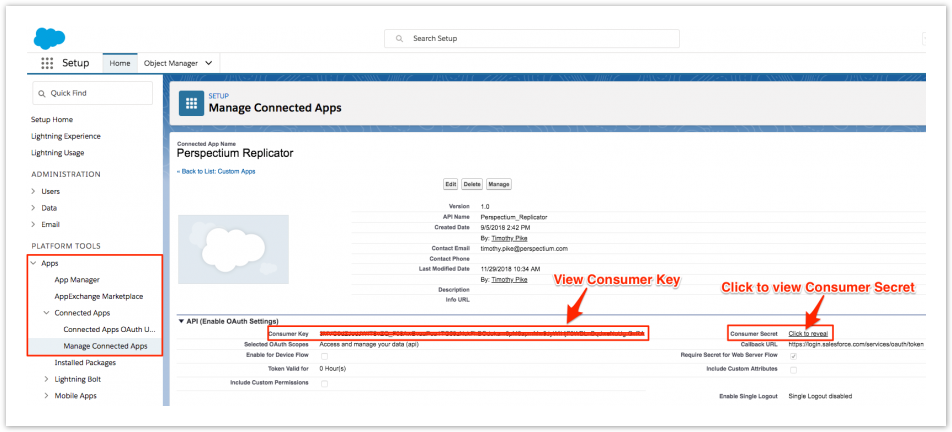A connected app integrates an application using Salesforce APIs. Connected apps use standard SAML and OAuth protocols to authenticate, provide single sign-on, and provide tokens for use with Salesforce APIs. In addition to standard OAuth capabilities, connected apps allow administrators to set security policies and have explicit control over who may use the corresponding applications.
Perspectium Replicator is a connected app when used in non-production organizations because it uses Salesforce APIs to generate Dynamic Share Apex Triggers. The Salesforce APIs is an OAuth protected service that defines the OAuth scopes and callback URL for the Perspectium Replicator connected app. The connected app configuration provides an OAuth Consumer Key and a Consumer Secret used for authorization.
Prerequisites
First, you will need to install the Perspectium Package for Salesforce.
You will also need to configure your Salesforce remote site settings.
Procedure
As of the Perspectium Europium release, you can view your Consumer Key and Consumer Secret within the Salesforce Lightning UI by following these step
Log into your Salesforce organization and click theicon in the top right-hand corner of the screen. Then, click Setup.
In the Quick Find window on the left side of the screen, type and then click App Manager (under Apps). Then, search for the Perspectium Replicator app in the list and click the corresponding dropdown arrow at the far right of the screen and click View from this dropdown.
Your Consumer Key will be listed under the API (Enable OAuth Settings) section. Within this same section, click Click to reveal next to Consumer Secret to view your Consumer Secret.