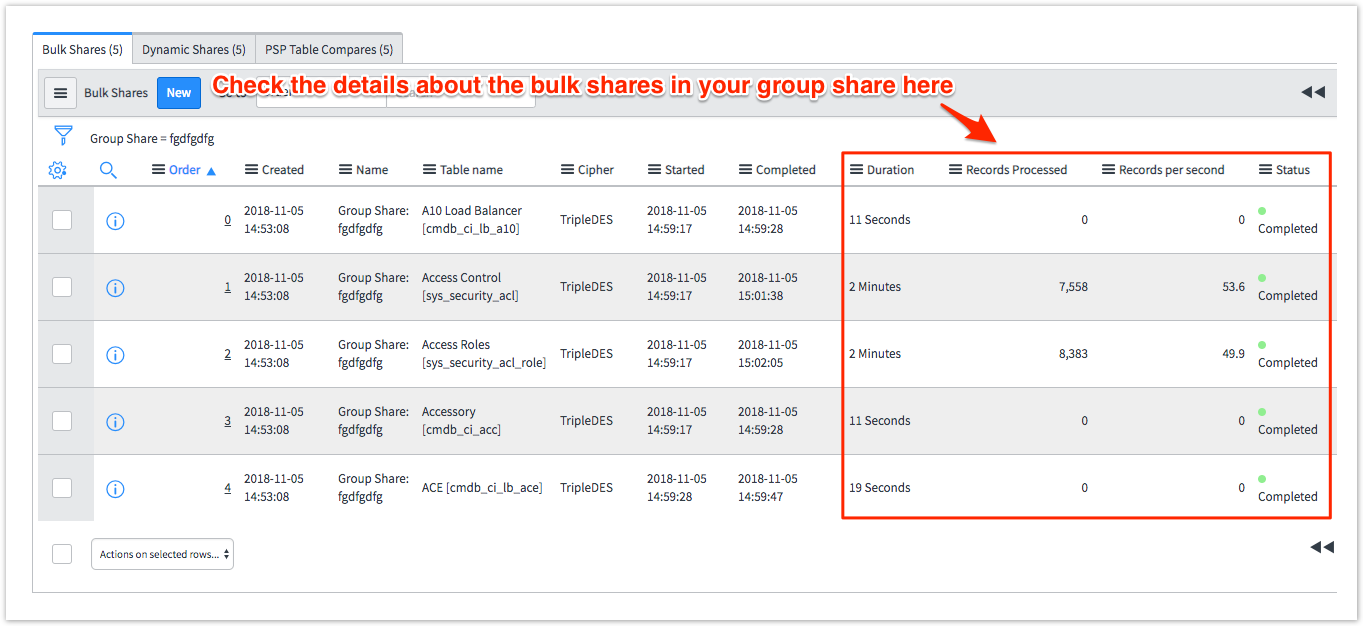To run the bulk shares in your group share, you can either set up a schedule when you first create your group share or execute the bulk shares on demand by following the procedure below.
Prerequisites
First, you will need to create a group share.
Procedure
To modify an existing group share, follow these steps:
1. Log into your ServiceNow instance and navigate to Perspectium > Group Share > Group Share or simply type Group Share and then click Group Share.
2. Click the name of the group share that you want to execute bulk shares for.
3. Scroll down to the Related Links section and click the Execute bulk shares now link to run the bulk shares for your group share. To check the status of these bulk shares as well as the time to process and number of records processed, scroll down to the Bulk Shares tab to see the Status, Duration, Records processed, and other details for each bulk share in your group share. You can also reorder the bulk shares in your group share, if you wish.
NOTE: If you want to cancel all bulk shares associated with your group share, click the Cancel bulk share option under Related Links.