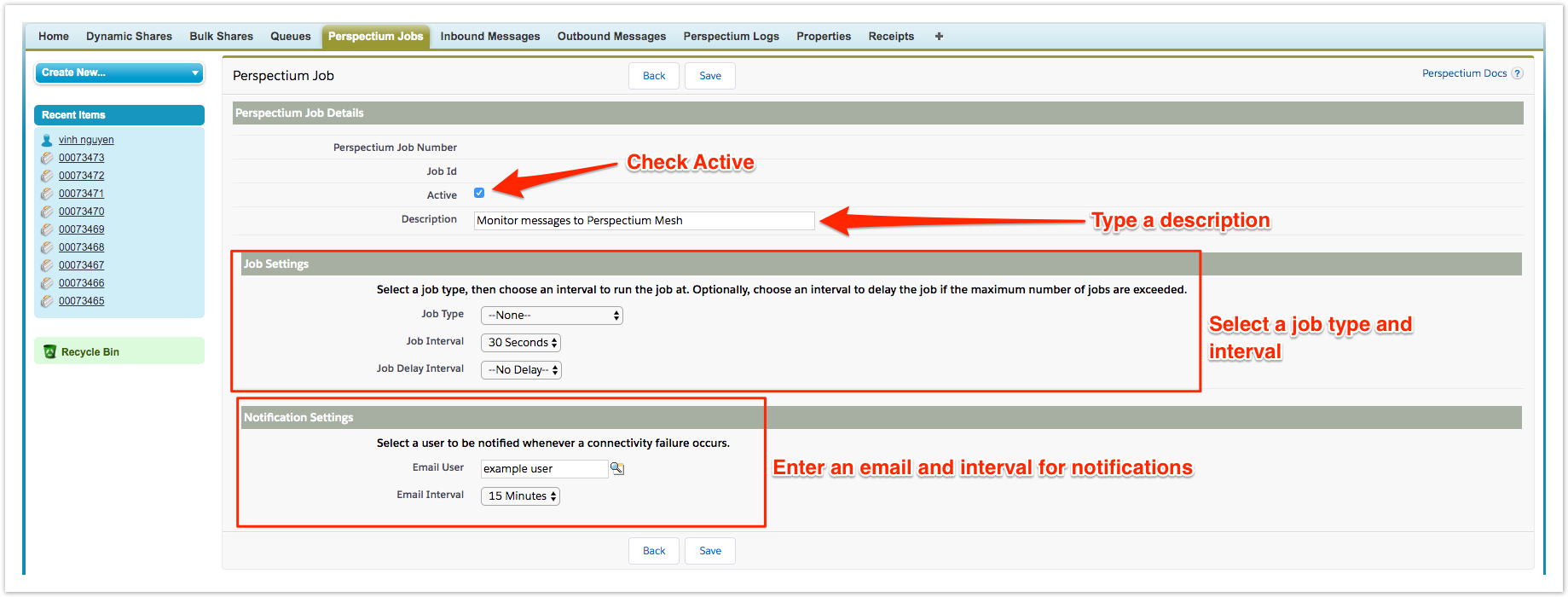With your Salesforce service integration, you can set up a Perspectium Job to monitor messages that are being sent to the Perspectium Mesh cloud.
Prerequisites
First, you will need to follow the steps to get started with a Salesforce service integration.
Procedure
To create a job that monitors connectivity to the Perspectium Mesh, follow these steps:
Log into your Salesforce organization and click theicon in the upper left-hand corner of the screen. Then, click the Perspectium Replicator app.
In the navigation bar near the top of the screen, click Perspectium Jobs. Then, in the upper left-hand corner of the resulting page, click New Perspectium Job.
Check the Active box and type any description for your job. Then, enter a Job Type and Job Interval. There are two job types, MultiOut Processing for sharing and Replicator Subscribe for subscribing.
Then, enter an Email User and an Email Interval that you would like to receive notifications for connectivity failure. Finally, click Save at the bottom of the form to save your job settings.