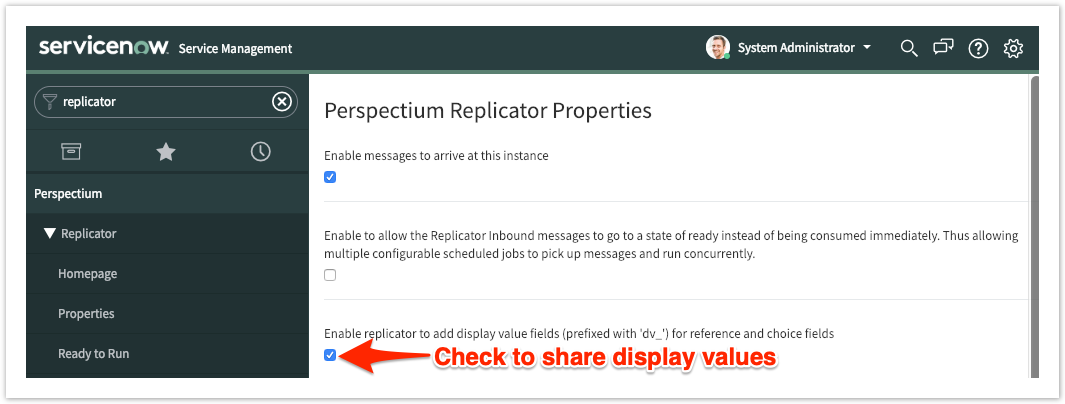<style>
.release-box {
height: 30px;
width: 100px;
padding-top: 8px;
text-align: center;
border-radius: 5px;
font-weight: bold;
background-color: #0ACA8B;
border-color: #FCE28A;
}
.release-box:hover {
cursor: hand;
cursor: pointer;
opacity: .9;
}
</style>
<meta name="robots" content="noindex">
<div class="release-box">
<a href="https://docs.perspectium.com/display/fluorineplus" style="text-decoration: none; color: #FFFFFF; display: block;">
Fluorine+
</a>
</div> |
By default, ServiceNow display values for reference fields and choice lists will not be shared out in your dynamic shares and bulk shares. However, you can enable the sharing of display values for these fields in Replicator properties.
NOTE: Display values do not ensure referential integrity when used to join with other tables. To ensure accurate joining between tables, always rely on the actual sys_id value in the reference field instead.
Prerequisites
First, you will need to install Replicator for ServiceNow and run the Perspectium Finish Install scripts.
Procedure
To share display values for reference fields and choice lists with your dynamic shares and/or bulk shares, follow these steps:
|
OptionsYou now have the option for dynamic shares to trigger when display values are updated.
|