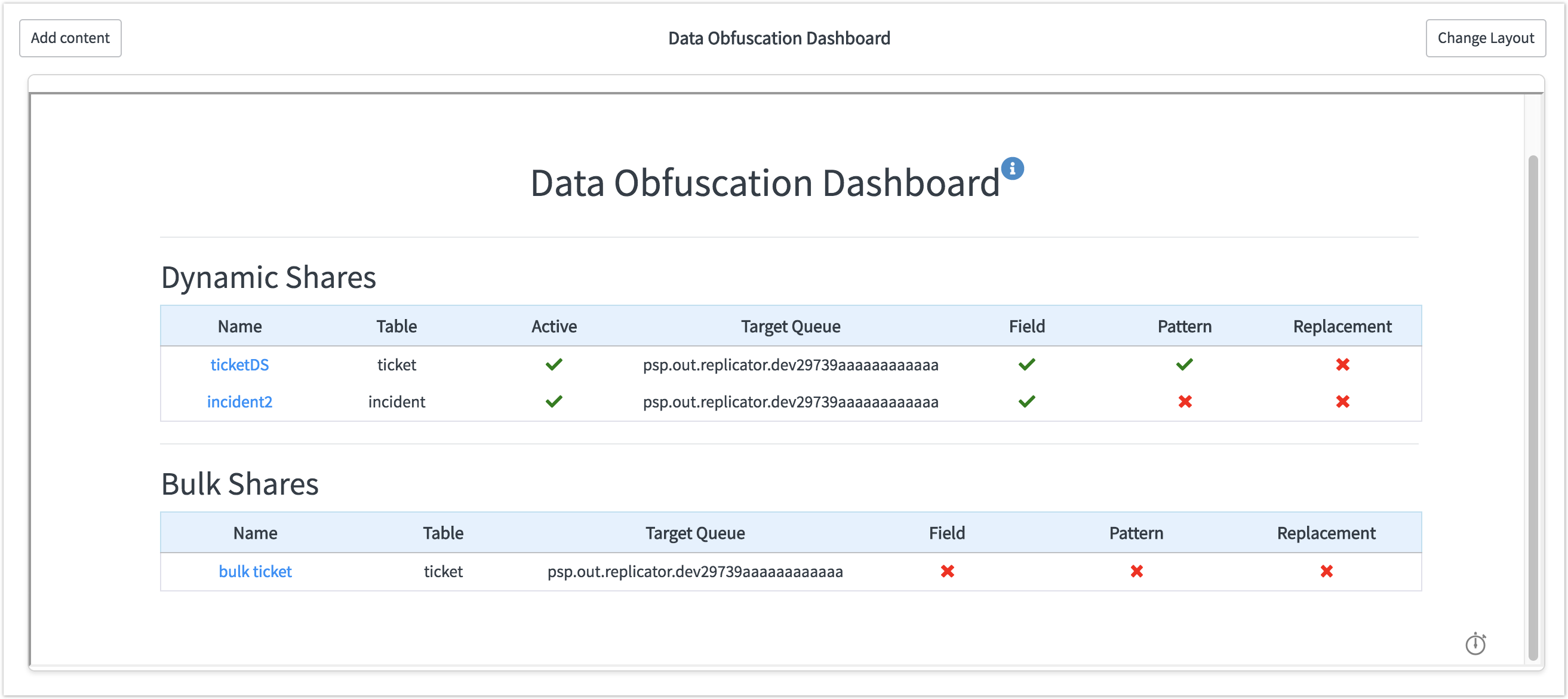Data Obfuscation is a Perspectium function that allows users to specify obfuscation rules for data shared using Dynamic and Bulk Shares as per the General Data Protection Regulation (GDPR).
Types of Obfuscation Rules
There are several different types of obfuscation rules. You can apply any number of these rules to a dynamic or bulk share by checking the “Advanced” box and then under the “Advanced” tab checking “Enable data obfuscation”.
After updating or saving the form, a related list of obfuscation rules will appear at the bottom of the form. If no obfuscation rules have been created yet it will be empty. Obfuscation rules can be named and must be given an order, which determines the order in which the rules are run (ascending).
Data Obfuscation Dashboard
Users can visit the Data Obfuscation Dashboard to easily view information about their data obfuscation rules. To get to the dashboard search for the module “Data Obfuscation Dashboard” under “Perspectium” in the left hand navigation bar and click on it.
The top widget contains two tables containing information on each dynamic and bulk share with active data obfuscation rules. The first column shows the name of each share which will take users to the respective share when clicked on. The table specifies which table each share is targeting. The last three columns show each type of data obfuscation (Field, Pattern, or Replacement). A green check indicates at least one dataobfuscation rule of that type is active for that share, whereas a red X indicates no data obfuscation rule of that type is active.
The dashboard also shows the total number of records obfuscated from each table as well as the total number of obfuscation rules on each table.
NOTE: If you delete any of the widgets on the dashboard page you will not be able to get them back unless you reinstall the ServiceNow core update set. Accidentally deleting the widget will not affect your Data Obfuscation rules.
Similar topics
There is no content with the specified labels