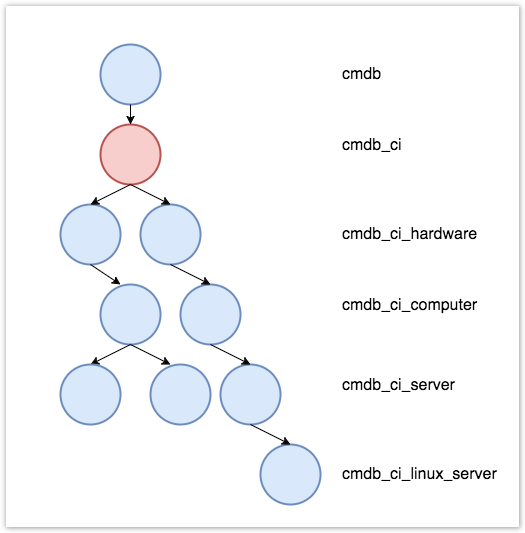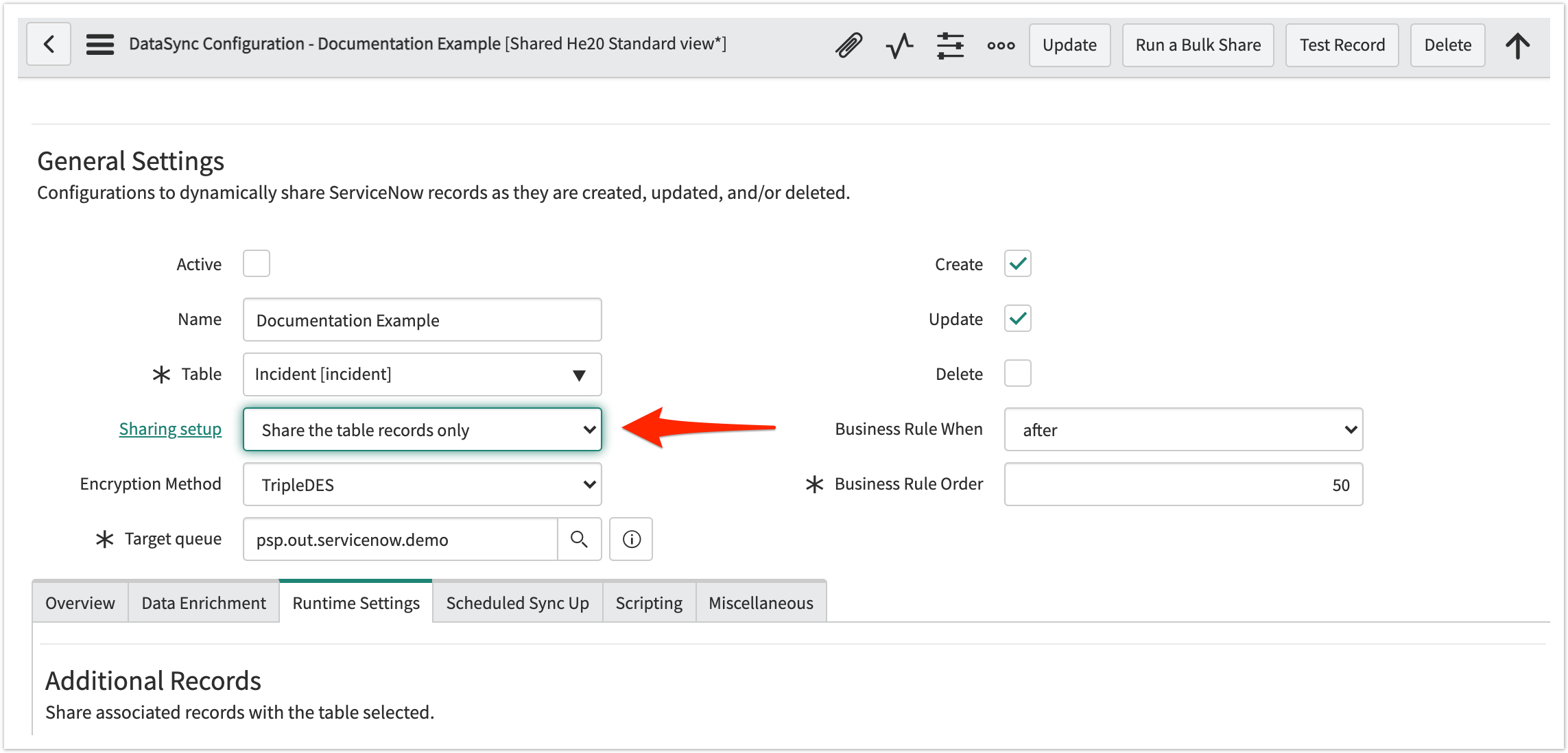Once you have installed and configured DataSync for ServiceNow, and have become familiar with creating dynamic shares and bulk shares, there are various optional settings that you can configure. There are optional features for dynamic shares and optional features for bulk shares, but there are also a range of features that apply to both dynamic shares and bulk shares.
These optional features can help you customize your DataSync experience and leverage DataSync's robust capabilities to make your organization's integration processes more powerful and streamlined.
Explore all of these available features below!
Share table records only
This feature allows you to share only records for the table you select in your setup of a dynamic or bulk share. Otherwise, by default, shares will share records for the table you select, as well as the last descending associated child records for that table. So, this feature disables the sharing of those associated child records and shares the base table only.
For more information on this, see Replicating ServiceNow's Parent Child Hierarchy.
Here's how to enable the Share table records only feature:
- In your sharing ServiceNow instance, go to Perspectium > Perspectium Core > Shares > Dynamic Share > View Dynamic Shares OR Perspectium > Perspectium Core > Shares > Bulk Share > View Bulk Shares.
- Find and click into the dynamic share or bulk share that you want to share the base table only for.
- In the resulting dynamic share or bulk share page, in the General Settings section, use the Sharing setup dropdown to select Share the table records only.
- Click Update.
Share all table records and child records
This feature allows you to share all child records associated with a table, in addition to the table records themselves. This option is in contrast to the share table records only feature, and in contrast to the Share the last descending child of each table record