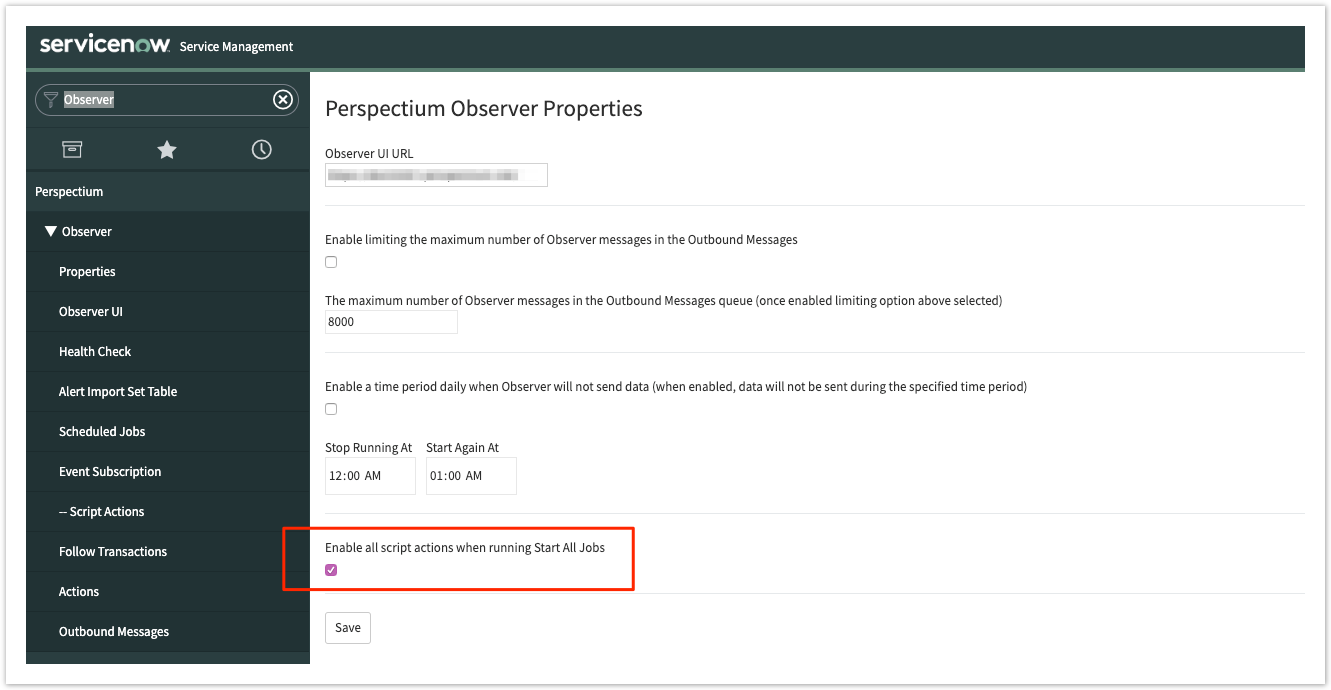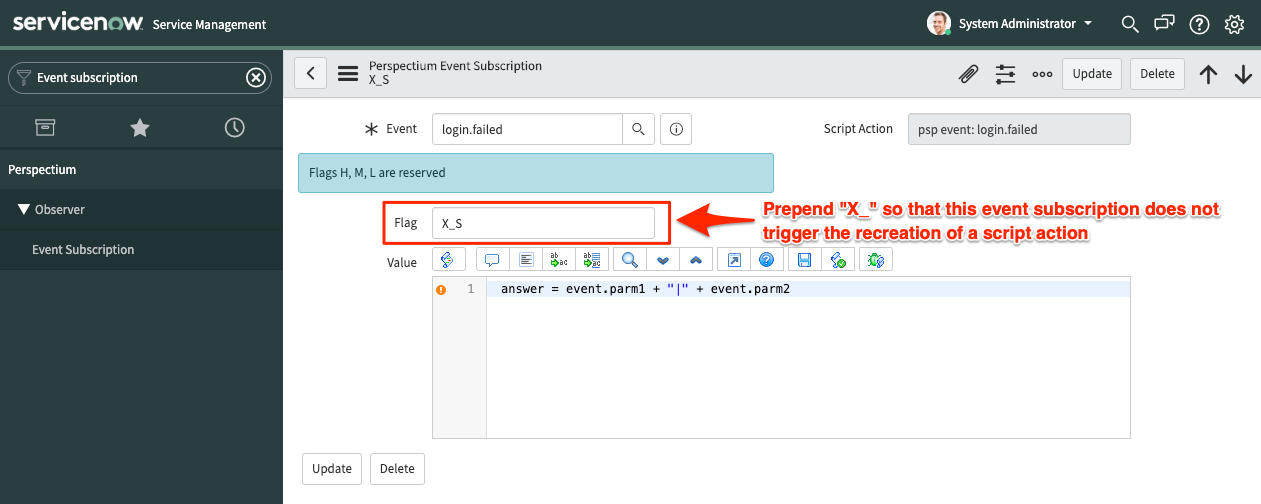Prerequisites
First, install Observer for ServiceNow.
Procedure
To make changes to the Observer properties, follow these steps:
Navigate to Perspectium Observer Properties
Log into your ServiceNow instance and navigate to Perspectium > Observer > Properties.
Enable all script actions
To enable all script actions when running Start All Jobs for Observer, select Enable all script actions when running Start All Jobs
If not selected, then any script actions that are disabled will not be automatically restarted when Start All Jobs is ran.
Prevent script actions from being re-enabled (Optional step)
If you want certain script actions to not be recreated when running Start All Jobs, you can prepend "X_" to the tag of the corresponding Event Subscription.