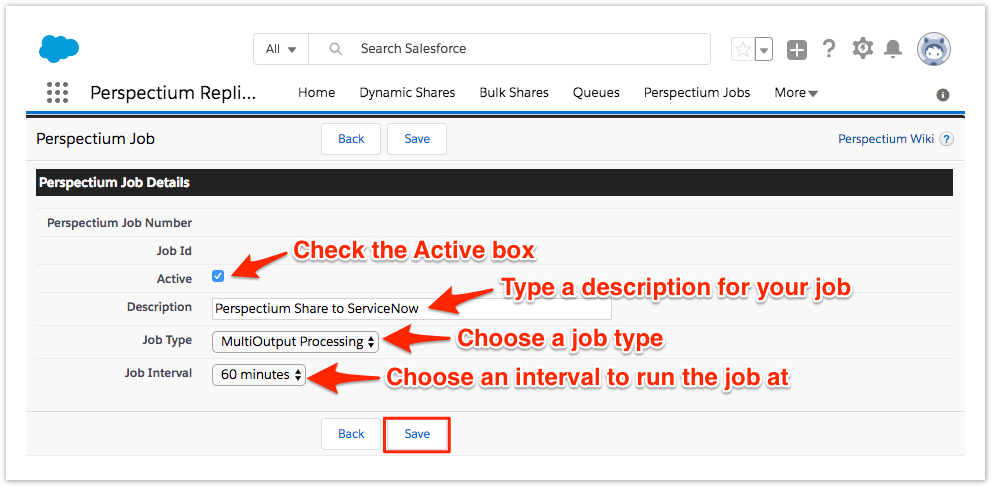Page History
| UI Button | ||||||||
|---|---|---|---|---|---|---|---|---|
|
The final step in ensuring that case record data is synced properly with your ServiceNow instance is to create a Perspectium job that will handle the transfer of data once a Salesforce dynamic share is triggered.
Prerequisites
Install the Perspectium Package for Salesforce
Configure your Salesforce remote site settings
Configure Perspectium Replicator as a Salesforce connected app
Configure Perspectium properties for Salesforce
Create a Salesforce shared queue
Create a Salesforce dynamic share
Procedure
To create a Perspectium job in Salesforce, follow these steps:
| UI Steps | ||||||||||||
|---|---|---|---|---|---|---|---|---|---|---|---|---|
|
Next steps
Configure ServiceNow to share/subscribe to your Salesforce org
Similar topics
| Content by Label | ||||||||||
|---|---|---|---|---|---|---|---|---|---|---|
|