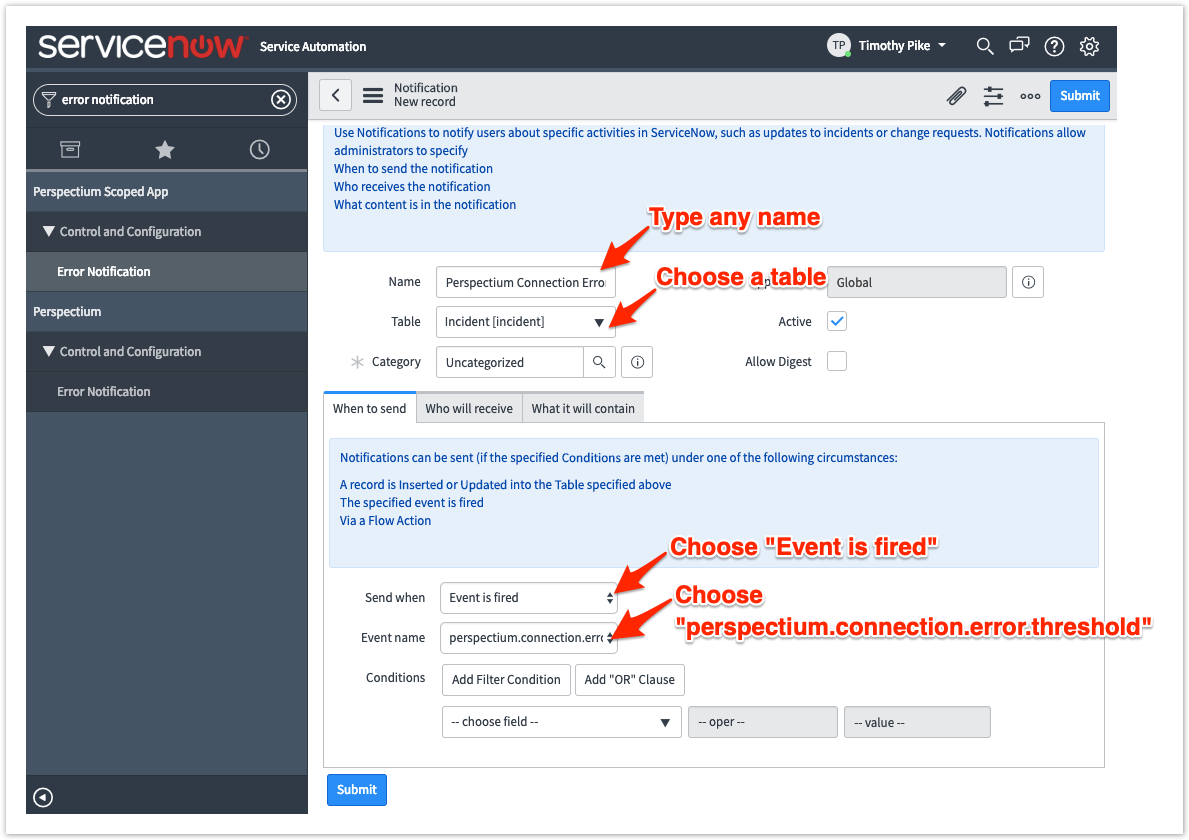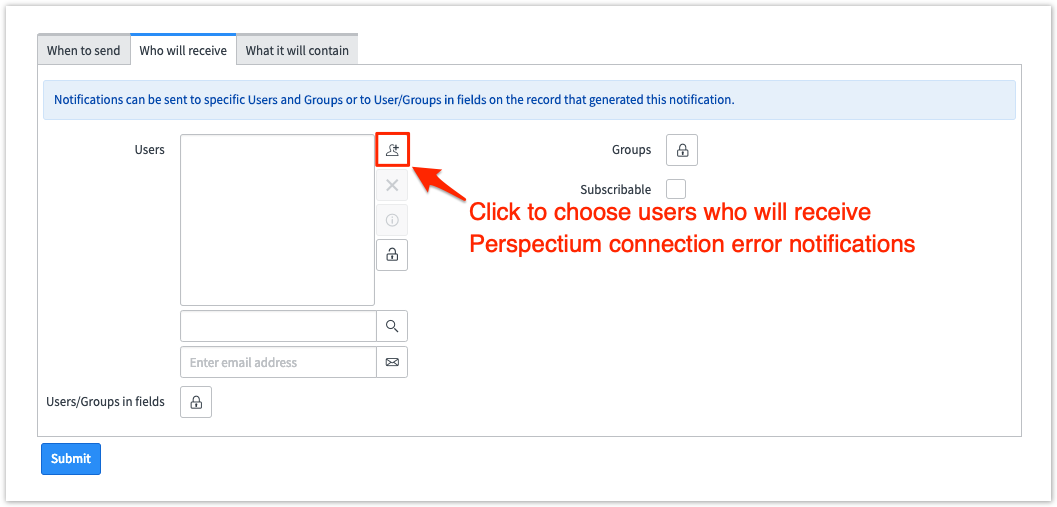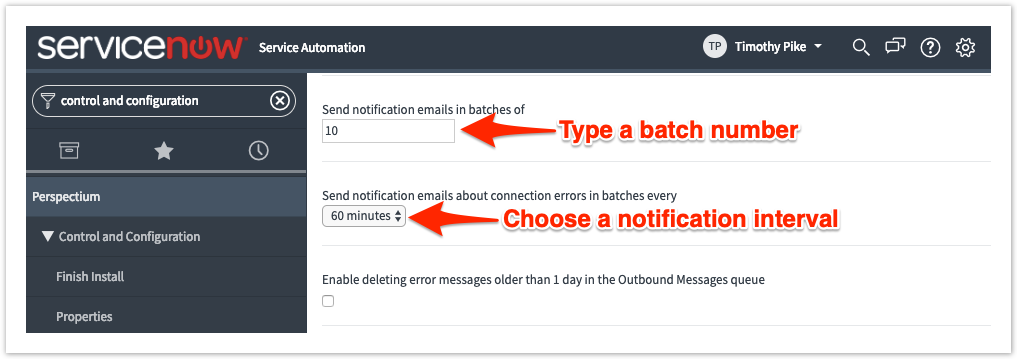Set your notification batch size and timingNavigate to Perspectium > Control and Configuration > Properties. Scroll to the section labeled Send notification emails in batches of. In the box underneath this label, type a number to indicate the amount of notifications that will signify one batch. Next, scroll to the section labeled Send notification emails about connection errors in batches every and choose a time interval to send batched notifications in. Finally, click Save at the bottom of the page to save your Perspectium properties. Once these two properties are setup, your notifications will be emailed in batches at the specified intervals to the users you configured in Step #3.  NOTE: The notifications for Perspectium connection errors will be emailed in batches of 10 notifications every 30 minutes by default. NOTE: The notifications for Perspectium connection errors will be emailed in batches of 10 notifications every 30 minutes by default.
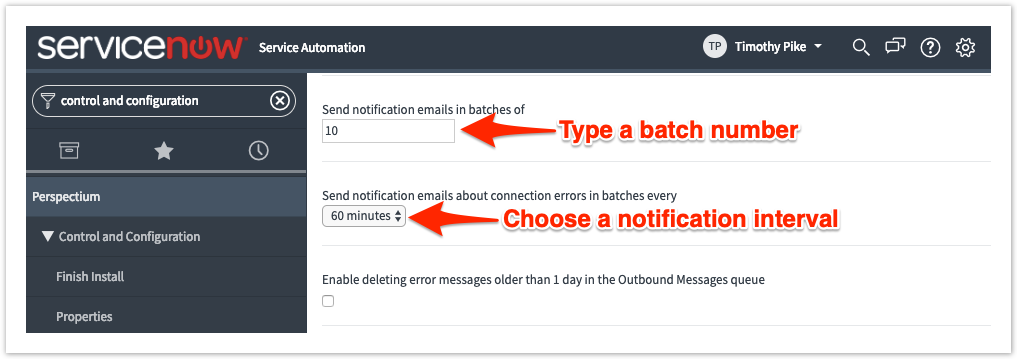
| NOTE: The users that you specify to receive email notifications for must have an email entered in the Email field of their User Profile (Username > Profile).