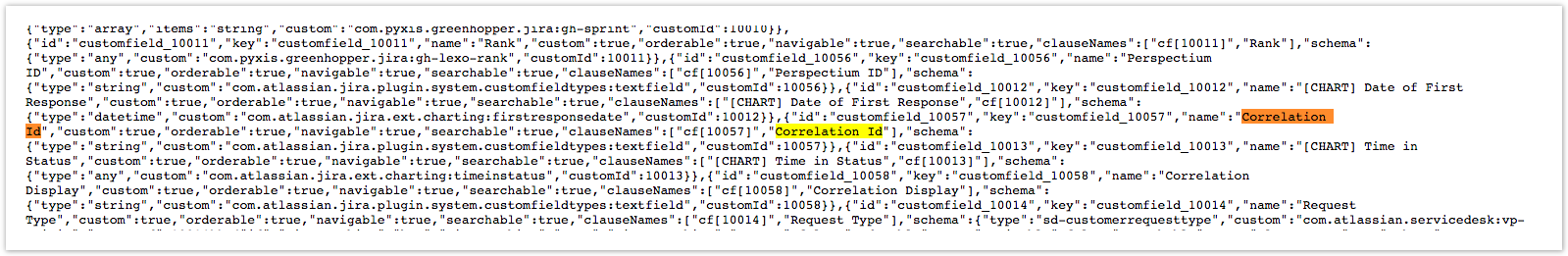The Correlation Id custom field in Jira will allow for the bonding of a ServiceNow incident with a Jira issue. This needs to be done to ensure that both ServiceNow and Jira can identify the issues/incidents being replicated. View the Atlassian documentation for general information on creating or configuring a custom field.
Prerequisites
You will need a Jira account with Administrative access to your Jira instance or the project you wish to share from
Procedure
To create the custom field in Jira, follow these steps:
Access your Jira instance
Go to your Jira instance and select > Issues > Fields > Custom Fields. Click Create custom field.
Select a field type
For the custom field field type, choose Text Field (single-line). Then, click Next.
Name the field
Name the field as Correlation Id, and optionally give it a description. Click Create to save the custom field.
NOTE: The name of the field you create should have the exact capitalization and spacing as shown above.
Add associated screens
Click on the custom field you just created, and in the Screens tab, click on Add or remove associated screens. Select the screens that the fields will be seen on. The fields should be prefaced by the project that you are sharing from.
NOTE: If you are syncing data with multiple projects, make sure that each project is listed in the Screens.
Save the custom field.
Get the fields ID numbers
You will now need to find the customFieldId for both of the custom field created and provide those ID numbers to Perspectium Support. This is needed for the Perspectium Integration Mesh setup and can be obtained from the rest API:
Enter https://<jira_instance>.atlassian.net/rest/api/2/field substituting your InstanceName for the name of your Jira instance.
This should return a JSON file which you then search for Correlation Id
On the lines you find Correlation Id, you should see customfield_#####
In the example above, the ID will be customfield_10057.
The ##### you see is the customFieldId that should be given to Perspectium Support.
NOTE: If you are using any other custom fields that you wish to be replicated, provide Perspectium Support with the exact name of the field, the type of field, and the field's customFieldId.