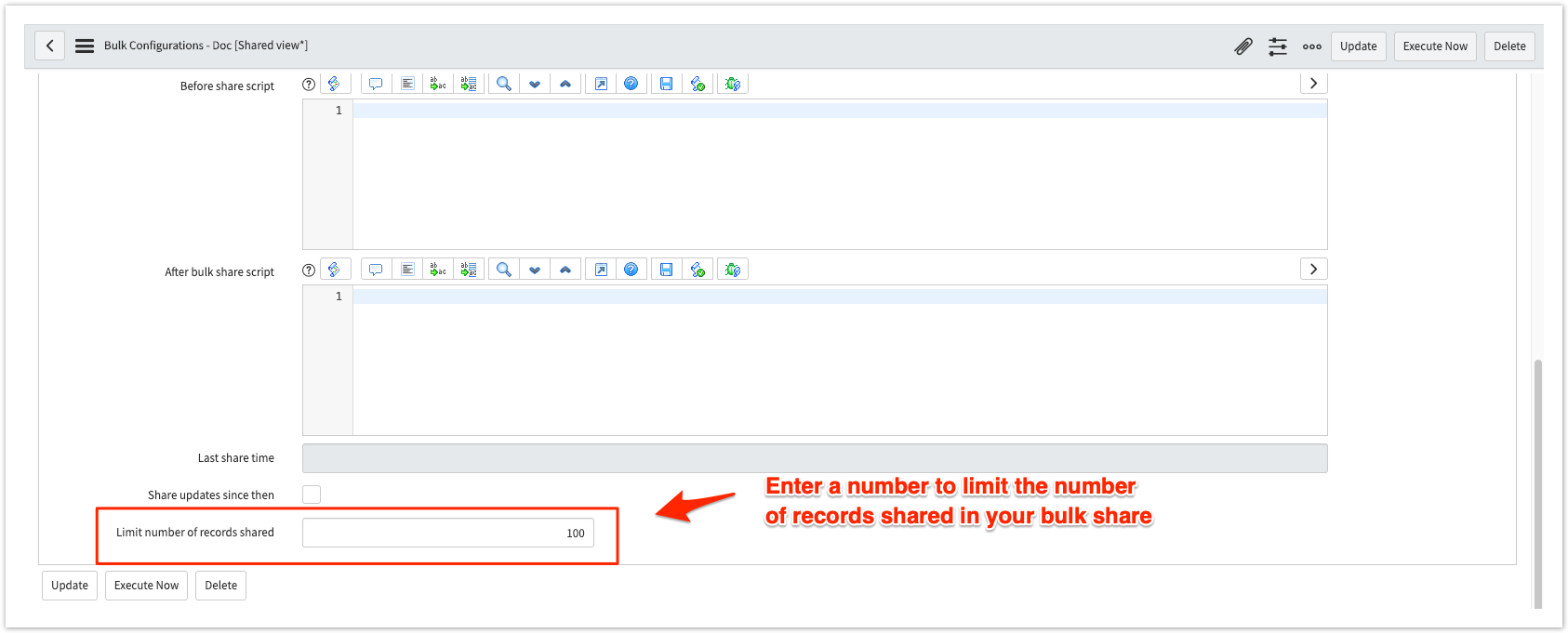Limit the number of records that get shared in a bulk share using the Limit number of records shared field. The bulk share will stop sharing records once it reaches the limit that you input. If conditions are applied to the bulk share, the bulk share will evaluate the condition first before applying the Limit number of records shared.
Procedure
To set a limit on the number of records shared in bulk share, follow these procedure:
Navigate to Bulk Share
In ServiceNow's left side navigation window, navigate to Perspectium > Replicator > Bulk Share or simply type and then click on Bulk Share. You can either create a new bulk share without executing, or click to a previously created bulk share that has not been executed.
Enter a number in Limit number of records shared field
Under the Filter and Enrichment tab, in the Limit number of records shared field, enter a number that will limit the number of records.
Save the form or Execute your bulk share
Click the Save button at the bottom of the form to save the configurations for your bulk share. Once your bulk share configurations have been saved, you can click back into the bulk share record and click the Execute Now button at the bottom of the form to bulk share out the specified records immediately. Alternatively, you can choose to run a bulk share at specified interval(s) by creating a scheduled bulk share.