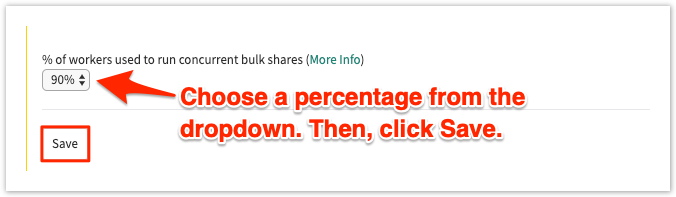In ServiceNow scheduled bulk shares, there is an option to enable repeating jobs so that multiple scheduled bulk shares can run concurrently. Once this option is enabled, however, you may notice that the repeating scheduled bulk share jobs impact the performance of your ServiceNow instance. If this happens, a good troubleshooting practice is to specify a percentage of the workers on your ServiceNow instance's nodes that will run these scheduled bulk shares concurrently.
Procedure
To use a percentage of workers on your ServiceNow instance's nodes to run concurrent bulk shares, follow these steps:
Access Replicator Properties in ServiceNow
Log into your sharing (source) ServiceNow instance and navigate to Perspectium > Replicator > Properties.
Enable % of workers used to run concurrent bulk shares
Scroll down toward the bottom of the page and choose an option from the dropdown under % of workers used to run concurrent bulk shares. The percentage that you choose from the dropdown will be the percentage of workers in each of your ServiceNow instance's nodes that will be used to run scheduled bulk shares that are being executed concurrently.
Then, click Save at the bottom of the page to save your changes to Replicator Properties.