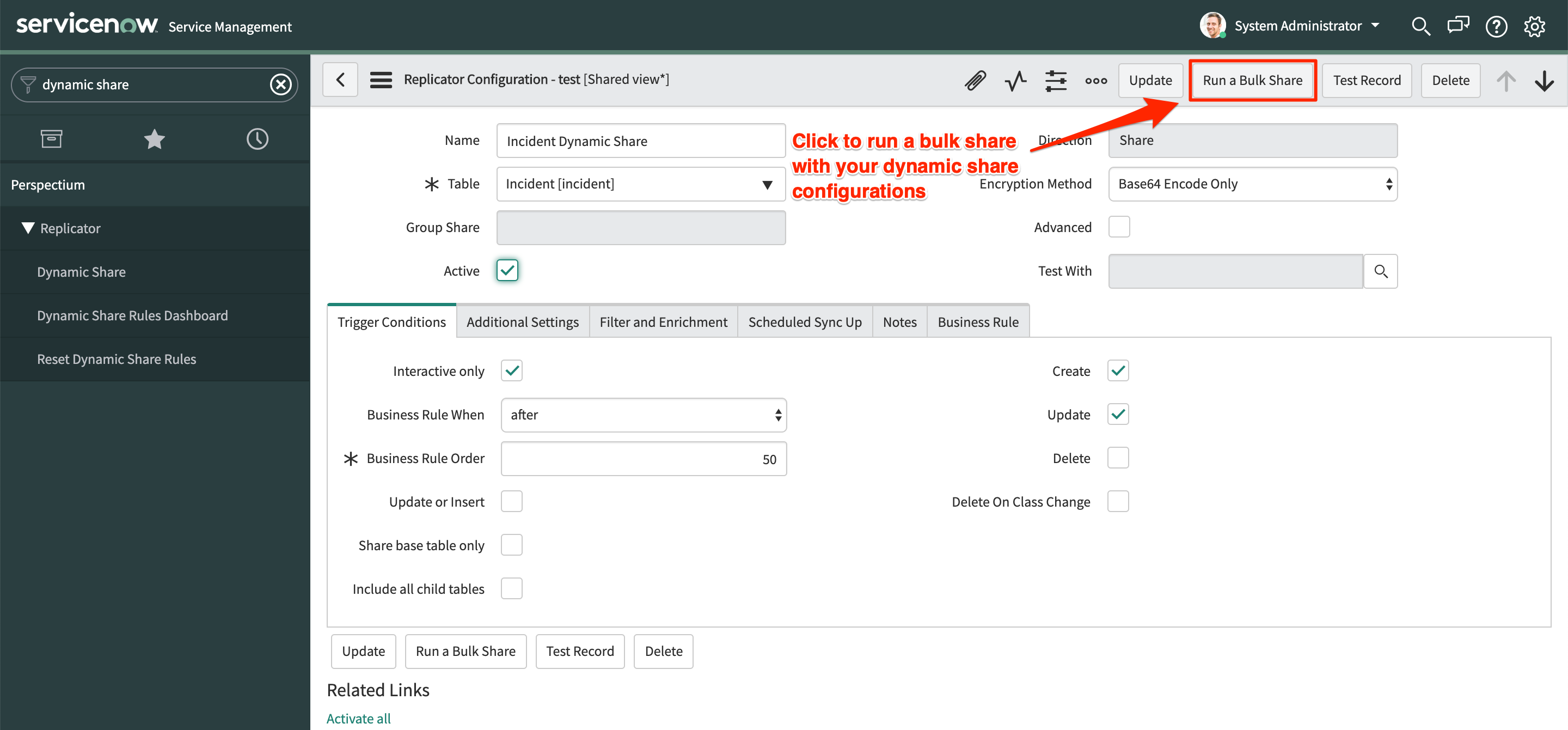The “Run a Bulk Share” button allows you to schedule a bulk share to run for this table. This can be useful for when you create a dynamic share and want to initially seed the subscriber (another instance or database) with the table's data.
Pressing this button will save the dynamic share and schedule a bulk share to be run. The bulk share will honor the dynamic share's configurations where relevant such as include journal fields, include attachments and filter conditions. The bulk share will be related to this dynamic share so you can see it in the dynamic share's related list
Prerequisites
First, you will need to follow the steps to create a dynamic share.
Procedure
To run a bulk share from an existing dynamic share, follow these steps:
Log into your sharing ServiceNow instance and navigate to Perspectium > Replicator > Dynamic Share or simply type and then click Dynamic Share in the Filter Navigator on the upper left-hand side of the screen.
Click into the dynamic share you want to run as a bulk share.
In the upper right-hand corner of the form, click Run a Bulk Share. A bulk share with the dynamic share configurations will be scheduled.