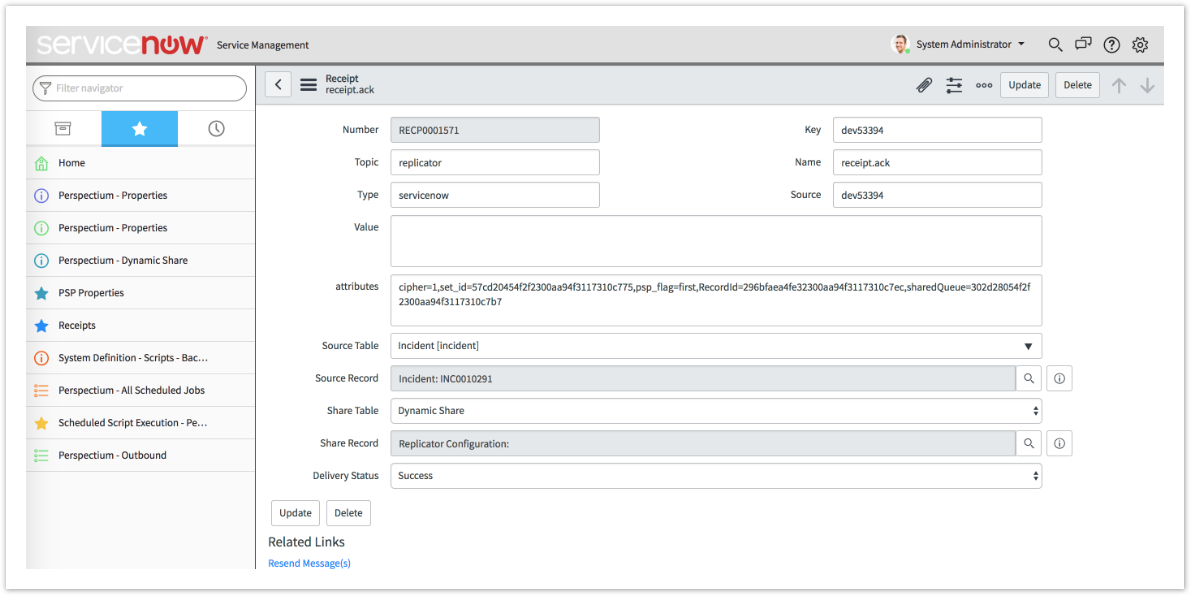Receipts give you details about the data you are sharing to/subscribing from, including:
- share type (bulk or dynamic) under Name
- data encryption method under attributes (Unencrypted: cipher=0, TripleDES: cipher=1, AES-128: cipher=2, Base64 Encoding Only: cipher=3, AES-256: cipher=4)
- Source Table and Source Record
- Shared Queue (for outbound message receipts) and/or Subscribed Queue (for inbound message receipts)
- receipt delivery status
Prerequisites
First, you will need to follow the steps to get started with Replicator.
Procedure
To view the details contained within a receipt, follow these steps:
In the ServiceNow instance you are sharing from, navigate to Perspectium > Replicator > Receipts.
Type Receipts in the upper left-hand corner navigation window. A list of receipts for the records you have shared out will appear. Receipt statuses will be displayed in the column farthest to the right.
No valid Data Center license found
Please go to Atlassian Marketplace to purchase or evaluate Refined Toolkit for Confluence Data Center.Please read this document to get more information about the newly released Data Center version.