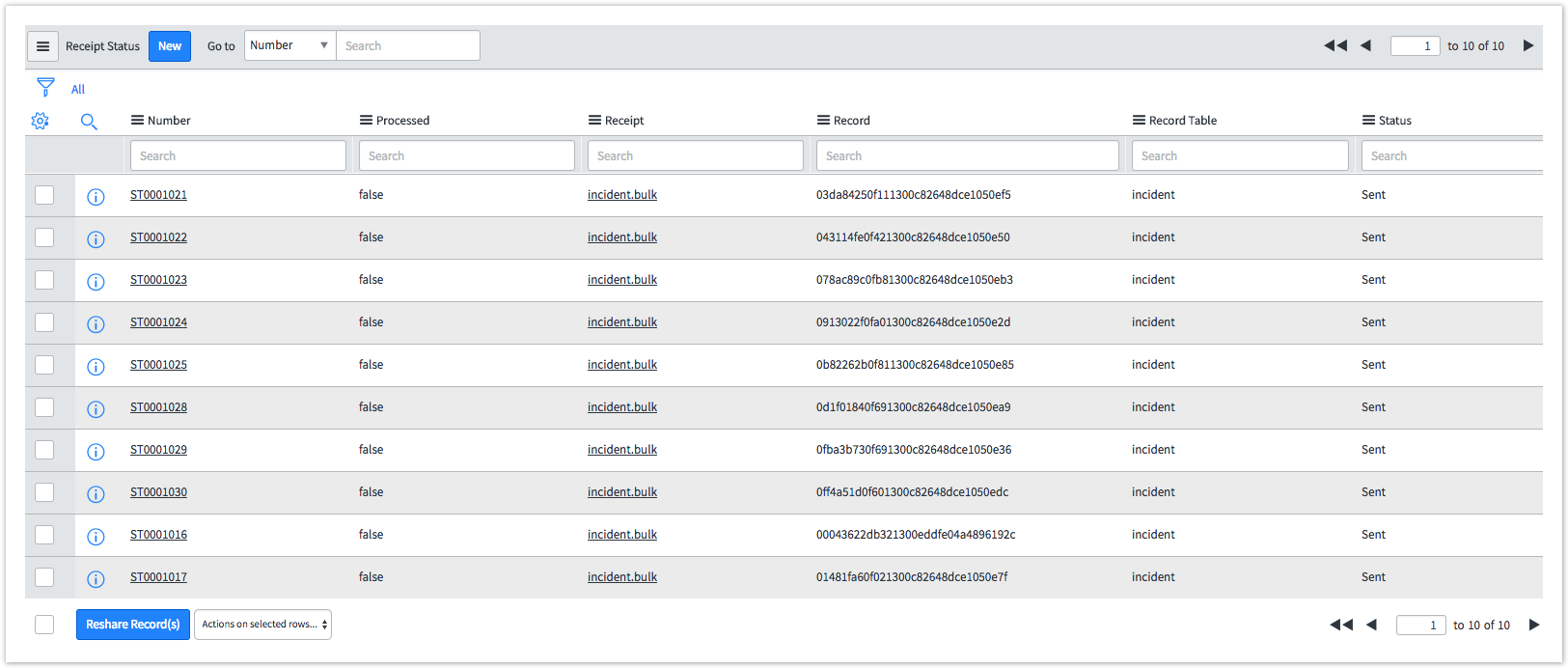Receipts are generated for outbound messages when you enable the data guarantee feature. Message receipts indicate the delivery status for records that you have shared out, allowing you to quickly identify successful shares, pending shares, and errors.
Access the receipts feature at Perspectium > Perspectium Core > Tools > Receipts.
This will give you a list of receipts and you can click into any record to see a breakdown.
About receipts
Here is the information that you get from receipts:
- Share type (bulk or dynamic) under Name
- Data encryption method under Attributes
- Unencrypted: cipher=0
- TripleDES: cipher=1
- AES-128: cipher=2
- Base64 Encoding Only: cipher=3
- AES-256: cipher=4
- Source Table and Source Record
- Shared Queue (for outbound message receipts) and/or Subscribed Queue (for inbound message receipts)
- Receipt delivery status:
Success Your records were shared out successfully
Pending The subscribing instance is still processing the records you are trying to share out
Error Your records were not shared out successfully
Explore the sections below for all features around receipts.
Turn off receipts for a dynamic share or bulk share
If you have enabled receipts globally through Data Guarantee, you may want to disable receipts for specific shares while maintaining receipts for others.
- In your sharing ServiceNow instance, go to Perspectium > Perspectium Core > Shares > Dynamic Share or Bulk Share > View Dynamic Shares or View Bulk Shares.
- Find and click into the dynamic share or bulk share that you want to configure.
- Click the the Miscellaneous tab and check the Advanced box. This will reveal a new Advanced tab (if the Advanced box wasn't already checked).
- In the Advanced tab, under Runtime Settings, check the Disable Receipts box.
- Click Update.
Delete receipts
Receipts with a Success status will be automatically deleted. To automatically delete receipts with a Pending status, you can set a property that will delete receipts older than the given timeframe. For receipts with either a Pending or Error status, they can also be deleted manually.
Delete pending receipts at a given time
- Go to Perspectium > Control and Configuration > Properties > DataSync Settings.
- Enter your desired time value, in hours, at which you want all pending receipts to be deleted in the field that says All receipts older than this value (hours) will be deleted if all receipts in the table are in the "Pending" state. This is to prevent unused receipts from filling the table and degrading performance. The minimum value is 0.01 hours.
- Click Save.
Delete pending or error receipts manually
- Go to Perspectium > Perspectium Core > Tools > Receipts.
- In the resulting list of receipts, select the ones that you want to delete and use the Actions on selected rows dropdown at the bottom to click Delete. Or, you can delete ALL receipt records in the list by clicking Delete All Receipts.
Customize the batch size of receipts
By default, your message receipts will be sent in batches of 1,000. This feature allows you to modify that number. Here's how:
- In your sharing ServiceNow instance, use the Filter Navigator on the left to type u_psp_properties.list and then Enter
- In the resulting page, using the Search dropdown at the top (next to New), make sure Name is selected. Then, in the adjacent search bar, type com.perspectium.receipt_batch_ack_size and then Enter.
- That property should appear at the top of the list—double click into the Value column (it should say 1000), and modify the value to reflect your desired batch size for acknowledgement receipts. Then, click the checkmark (
) icon.
- Repeat step 2 and 3 for com.perspectium.receipt_batch_error_size, using the value to reflect your desired batch size for error receipts.
Limit the number of receipts created
This feature is useful to prevent unused receipts from filling your table and degrading performance. Once your instance reaches the limit that you set, receipts will no longer be created.
- In your sharing ServiceNow instance, go to Perspectium > Control and Configuration > Properties > DataSync Settings.
- Enter your desired receipt limit in the field labelled Maximum number of receipts allowed in the table. Receipts will no longer be created while at the limit.
- Click Save.
Reshare messages
Using the Receipt Status table (at Perspectium > Perspectium Core > Tools > Receipts), you can now see which receipts have been acknowledged and which have been sent but not received on the subscribing end. The status field will show the value Sent when the message has been sent and once it has been acknowledged on the subscribing side it will be changed to Received.
Use the Reshare Record(s) UI action to send another copy of the message associated with the corresponding Receipt. You can select multiple records from the list or click into the form and reshare messages one by one.
There is also a scheduled job named “XPerspectium Resend Unacked Receipts” that will check every 30 minutes for unack'd receipts and reshare the messages. By default, this job is not active.