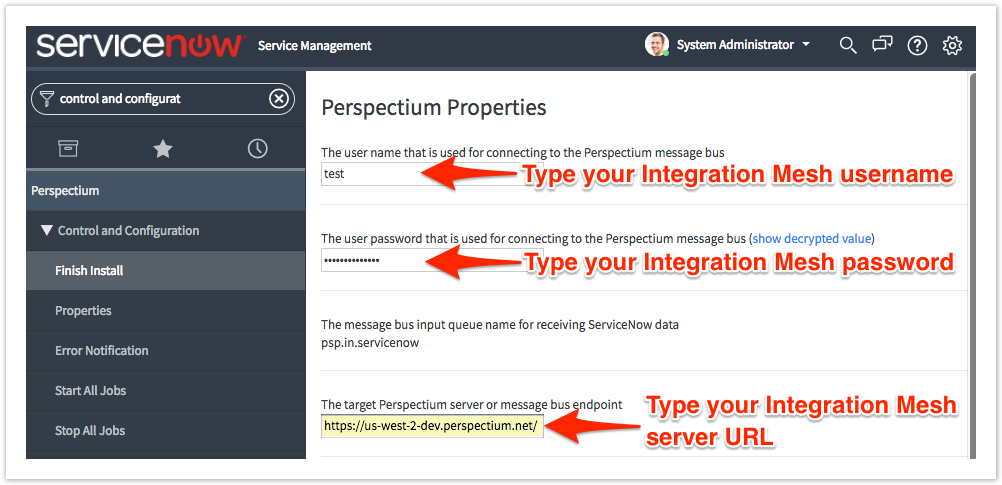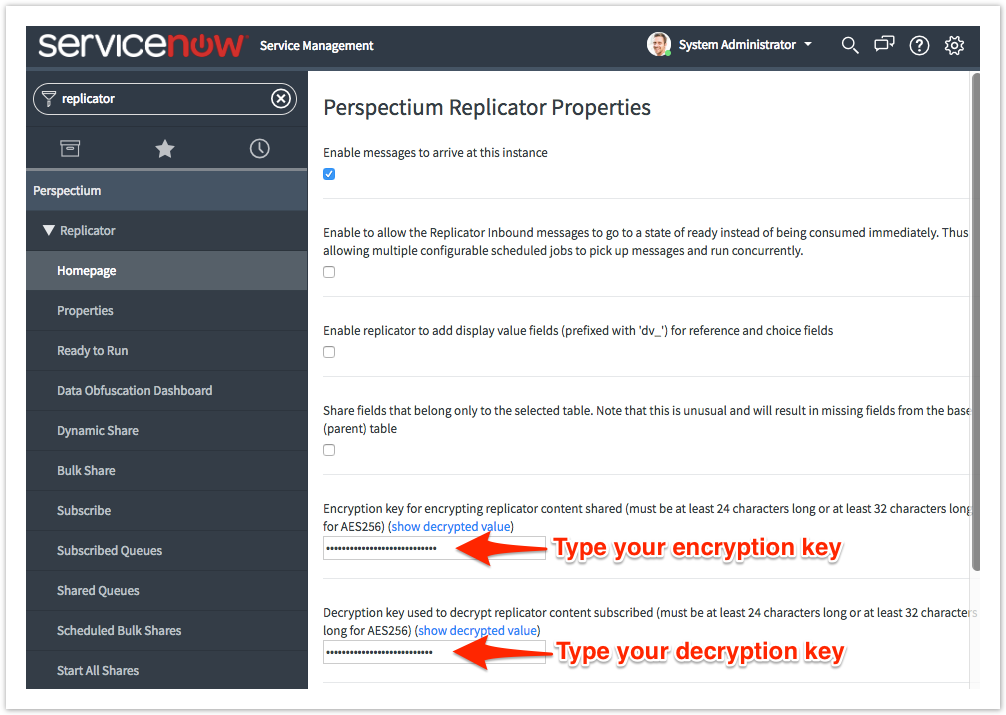Perspectium Properties in ServiceNow can be accessed by navigating to Perspectium > Control and Configuration > Properties. You will need to set your initial Perspectium properties after installing Replictor for ServiceNow or upgrading your Replicator for ServiceNow version.
Prerequisites
First, you will need to either install Replicator for ServiceNow for the first time or upgrade your Replicator for ServiceNow version.
You will need the following information from Perspectium Support:
- Perspectium Integration Mesh server URL
- Integration Mesh username
- Integration Mesh password
Procedure
To set your Perspectium properties, follow these steps:
Log into your sharing ServiceNow instance and navigate to Perspectium > Control and Configuration > Properties or simply type Control and Configuration in the left side navigation window and then click Properties.
Type your Perspectium Integration Mesh username, password, and server URL in the appropriate fields.
NOTE: It is also highly recommended to check the Enable debugging to generate more log box. To view your Perspectium logs, navigate to Perspectium > Control and Configuration > Logs.
Scroll down to the bottom of the page and click Save.
Navigate to Perspectium > Replicator > Properties or simply type Replicator in the left side navigation window and then click Properties.
Type your encryption and/or decryption key in the appropriate field(s). Your encryption key will encrypt data that is shared out of your ServiceNow instance, while your decryption key will decrypt any subscribed data coming into your ServiceNow instance. Your encryption/decryption key must be 24+ characters in length to enable TripleDES or AES-128 encryption. To enable AES-256 encryption, your encryption key must be 32+ characters. You can select an encryption cipher when you create a dynamic share or create a bulk share.
NOTE: The encryption/decryption keys set in Perspectium properties are your default keys. To set encryption/decryption keys for each queue you are sharing to, see create a shared queue. For more information about creating multiple encryption/decryption keys, see encryption keys between instances.
Scroll down to the bottom of the page and click Save.
NOTE: The procedure described above is for configuring the required Perspectium properties ONLY. For other Perspectium properties configuration options, see optional properties settings.
Next steps
Similar topics
There is no content with the specified labels