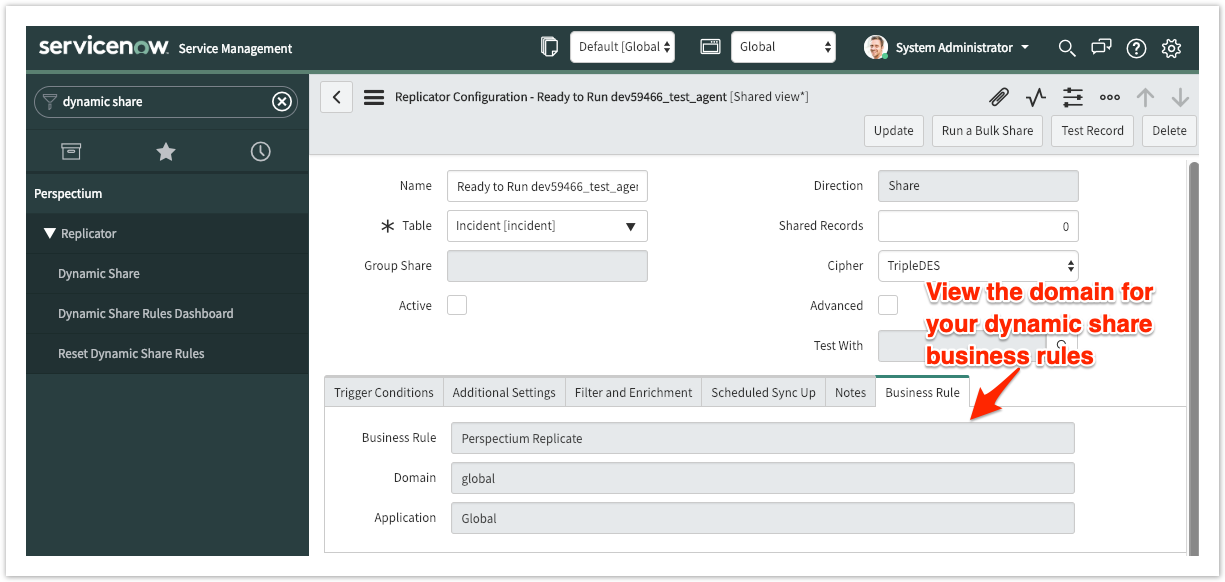On domain-separated ServiceNow instances, dynamic shares are defined in ServiceNow's domain picker, and data will only be dynamic shared within that selected domain.
Prerequisites
First, you will need to follow the steps to get started with Replicator and create a dynamic share.
Procedure
To view the domain and scope for dynamic share business rules, follow these steps:
Log into your domain-separated ServiceNow instance and navigate to Perspectium > Replicator > Dynamic Share.
Click the Business Rule tab. The domain for your dynamic share's business rules will be displayed in the Domain field.
No valid Data Center license found
Please go to Atlassian Marketplace to purchase or evaluate Refined Toolkit for Confluence Data Center.Please read this document to get more information about the newly released Data Center version.
Similar topics
Content by label
There is no content with the specified labels