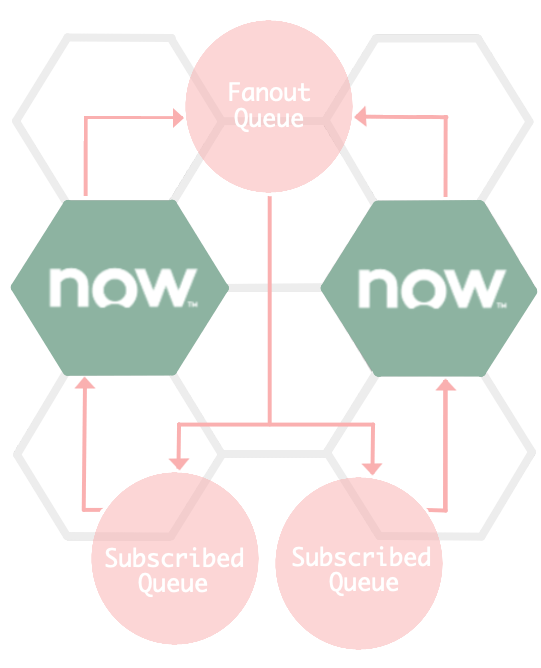<style>
.release-box {
height: 30px;
width: 100px;
padding-top: 8px;
text-align: center;
border-radius: 5px;
font-weight: bold;
background-color: #d4af37;
border-color: #FCE28A;
}
.release-box:hover {
cursor: hand;
cursor: pointer;
opacity: .9;
}
</style>
<meta name="robots" content="noindex">
<div class="release-box">
<a href="https://docs.perspectium.com/display/gold" style="text-decoration: none; color: #FFFFFF; display: block;">
Gold
</a>
</div> |
Data Alignment provides conflict avoidance to minimize the possibility of records becoming out of sync. For example, Instance A updates a record at the same time Instance B updates the same record. We now have the risk of conflicting records. With Data Alignment (using dynamic share), we can minimize that risk by receiving every changes and reflect datas at the same time.
To get started with Data Alignment, use the following features in your dynamic share: