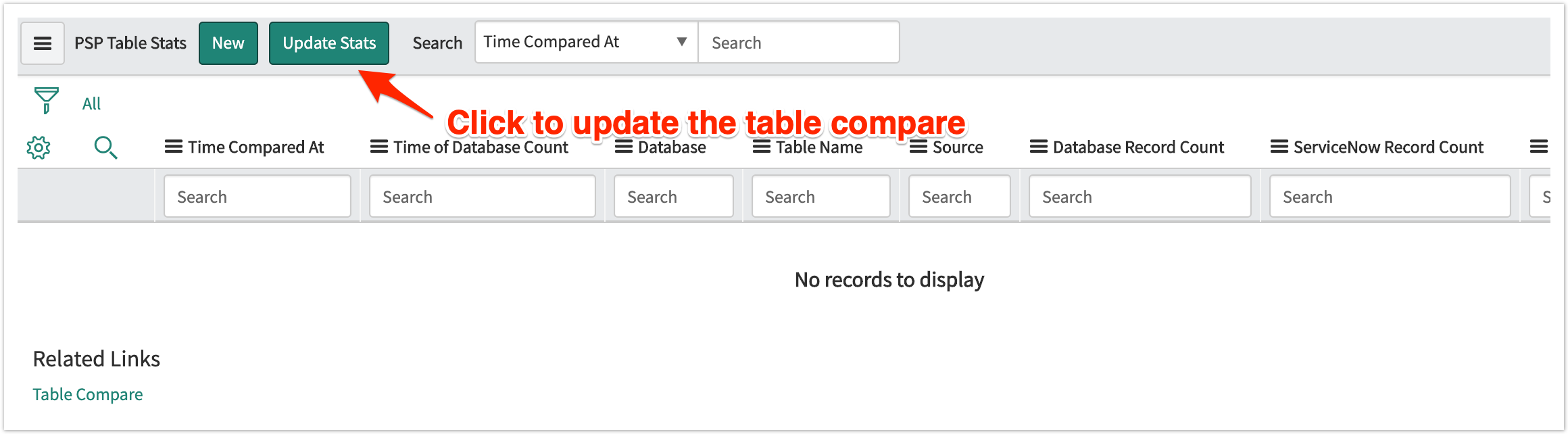Choosing Legacy Table Compare: ServiceNow to Database as your option to compare records makes a call to the Perspectium Integration Mesh to retrieve your agent stats. These stats will then be saved to the PSP Table Stats (u_psp_table_stats) table in your instance so you can see your database name, ServiceNow and database record counts, differences between the counts, and more.
NOTE: Using the legacy table compare may require additional processing for Oracle, thus it is highly recommended to use the feature stated below.
It is highly recommended to use Audit Shares or Compare Records by Table/Condition as this feature will be deprecated in a future version.
Prerequisites
First, you will need to request the update set for Legacy Table Compare.
Then, you will need to install DataSync for ServiceNow and the Legacy Table Compare, then run the Perspectium Finish Install scripts.
Procedures
To see the difference between the database tables and ServiceNow record, follow these steps:
Access Legacy Table Compare
Navigate to Perspectium > DataSync > Tools. Click Table Compare: ServiceNow to Database. Then, click Legacy Table Compare: ServiceNow to Database.
Update Stats
Click Update Stats. The DataSync application will reach out to the Perspectium Integration Mesh according to the endpoint in Perspectium properties.
The PSP Table Stats will populate like the following:
To see more information such as the database name and agent name, click into the records listed.