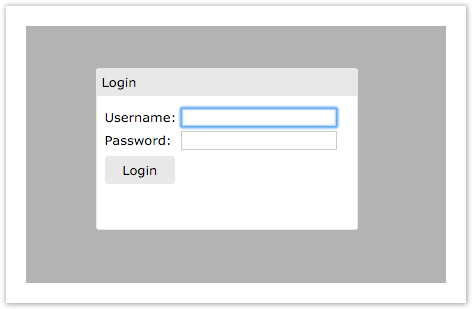The Perspectium Dashboard provides a common view into the performance, processing and availability information related to all your Perspectium components across your family of ServiceNow instances and DataSync Agents.
The Dashboard is a web application that allows you to see a real-time snapshot of how your family of ServiceNow instances are performing in one “dashboard” (page) as well as view the number of records being replicated between your instances and agents. Additionally, it runs in the Perspectium Cloud Server leveraging MBS to query Observer for your instances as well as the current status of your replication. This data is then displayed in a web user interface setup by Perspectium as part of the On-boarding Service to using Perspectium software and services.
User Authentication
When you visit the Dashboard for your family of instances and agents, you will be presented with the login screen:
You will receive your user credentials upon set up. For additional users please contact support.
Once logged in, the current user is displayed at the bottom of the page. You can logout from the account by clicking the Logout next to the username.