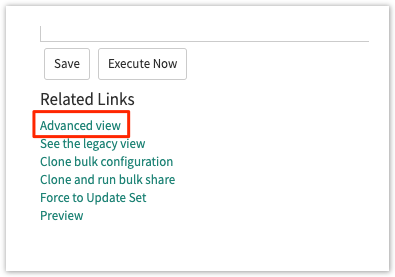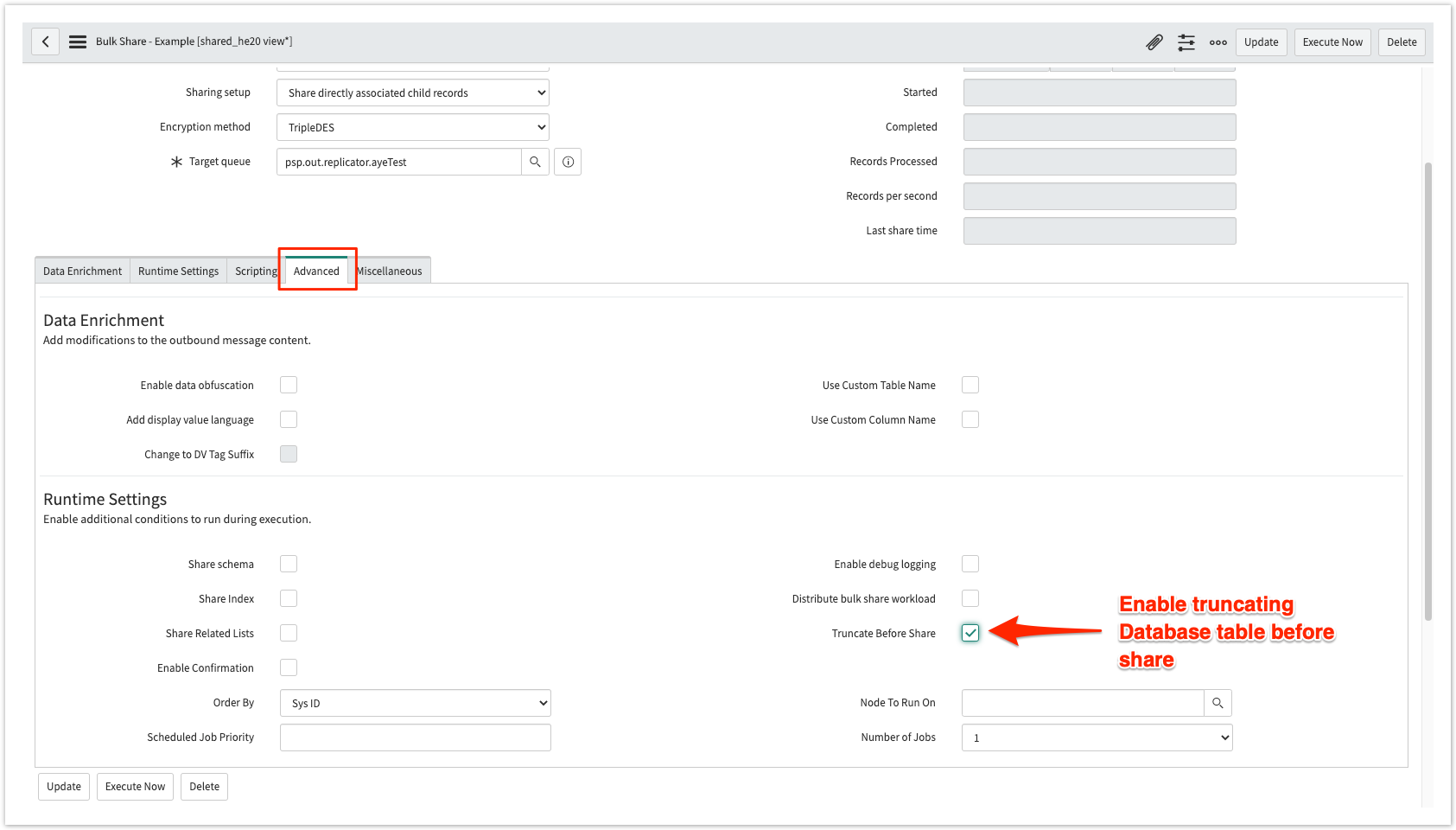In the DataSync Agent, you can truncate table records in your database before sharing. Along with the DataSync application in ServiceNow, you can clear the records for a selected table in your database before bulk sharing by enabling Truncate Before Share.
Procedure
To truncate records for your DataSync integration, follow these steps:
Access your agent.xml configuration file
Navigate to the directory where you saved your agent.xml file when installing your DataSync Agent.
Add the truncate_table directive
Open your agent.xml file in a text editing application. Then, locate the <task> directive(s) and add <truncate_table>true</truncate_table>.
Save your agent.xml
Save the changes you've made to your agent.xml and close the file. Your agent.xml should look similar to the example shown below:
<?xml version="1.0" encoding="ISO-8859-1" standalone="no"?>
<config>
<agent>
<share/>
<subscribe>
<task instances="4">
<task_name>datasyncforservicenow_to_mysql_subscribe</task_name>
<message_connection password="encrypted:vlOtU71yu8N/EFIJH85SSBtaIt7qEEfvqiqft9VZyYE=" queue="psp.out.replicator.testqueue" user="admin">https://testperspectium.net</message_connection>
<instance_connection password="encrypted:vlOtU71yu8N/EFIJH85SSPN9aF0P5/YViVwPEVFcGW4=" user="test.user">https://myinstance.service-now.com</instance_connection>
<handler>com.perspectium.replicator.sql.SQLSubscriber</handler>
<decryption_key>The cow jumped over the moon</decryption_key>
<database_type>mysql</database_type>
<database_server>localhost</database_server>
<database_port>3306</database_port>
<database_user>root</database_user>
<database_password>encrypted:vlOtU71yu8N/EFIJH85SSMoilKLTeJHQrNZPJ7c5tFU=</database_password>
<database_parms>characterEncoding=UTF-8 & useSSL=false</database_parms>
<database_column_max_size>251</database_column_max_size>
<database>psp_repl</database>
<truncate_table>true</truncate_table>
</task>
</subscribe>
<max_reads_per_connect>4000</max_reads_per_connect>
<polling_interval>5</polling_interval>
<skip_message_set_processing/>
</agent>
</config>
Run your Agent again
After configuring your agent.xml file, start running your DataSync Agent again.
Create a ServiceNow bulk share
Follow the steps without executing the bulk share.
Enable Truncate Before Share
Under the Related Links, click Advanced view to access the Advanced tab.
In the Advanced tab, check Truncate Before Share.
Execute your bulk share
Click the Save button at the bottom of the form to save the configurations for your bulk share. Once your bulk share configurations have been saved, you can click back into the bulk share record and click the Execute Now button at the bottom of the form to bulk share out the specified records immediately.