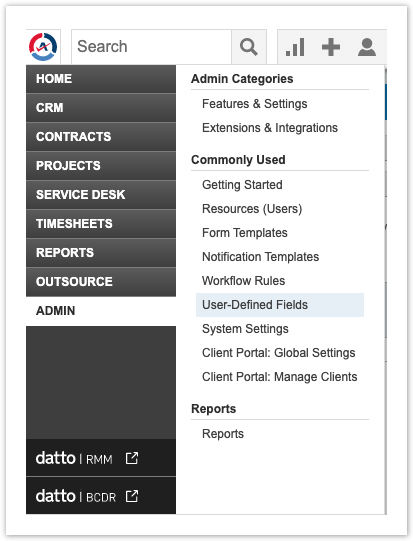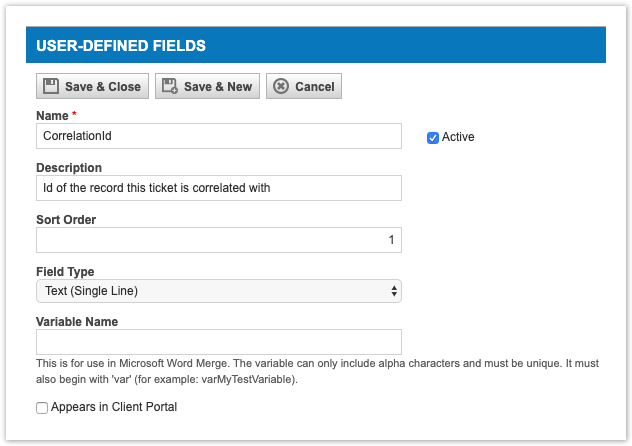To correlate your Autotask tickets with another ITSM app, you will need to create a Correlation ID field in the table whose data you are sharing out.
Procedure
To create user defined fields in the table whose data you want to share out of Autotask, follow these steps:
Access Autotask
In your Autotask instance, navigate to Admin > User Defined Fields.
Create correlation ID field
In User-Defined Fields, set Name field as CorrelationId. Then, check the Active box and set the Field Type to Text(Single Line).
(Optional) Set the Description as: ID of the record this ticket is correlated with.
Click Save & Close when you are done.