To bulk/dynamic share tables that are in a scoped application that have restricted access, you will need to alter the table's Application Access. To do so, follow these steps:
In your ServiceNow instance, go to System Definition > Tables.
Click into the record for the table (such as sn_hr_core_case) you want to use for bulk/dynamic sharing.
In the Application Access tab, select None for the Caller Access dropdown. Then, Update the form.
Continue to Create a ServiceNow bulk share or Create a ServiceNow dynamic share.
To validate that the records in your previously configured dynamic shares are being shared correctly:
Navigate to Perspectium > Shares > Dynamic Share > View Dynamic Shares in ServiceNow and click the Dynamic Share you want to validate.
At the top right-hand corner of the page, click the magnifying glass icon to the right of the Test With field.
![]()
In the pop-up window, search for the record you want to test for by clicking the magnifying glass icon to the right of the Document field. Click the record you want to test and then click OK.
At the top right-hand corner of the navigation bar, click the Test Record button. Notifications for the record you are testing will then appear at the top of the screen.
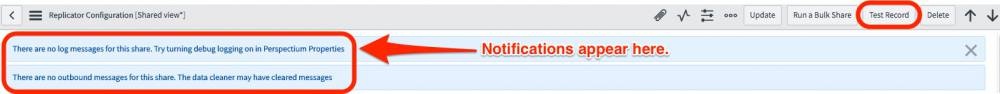
Date/Time fields in ServiceNow are stored in the database in UTC timezone. They are adjusted for the individual user’s local timezone as defined by their profile at runtime in the UI. This allows anyone viewing the data to see date/time values in their local timezone to avoid confusion. When we replicate that data we just replicate it as is in UTC, and write it to the target without doing any kind of timezone offset since there isn’t one in the context of a machine integration. Typically reporting solutions can account for this and adjust based on your end user’s needs.
This is fairly standard across most enterprise applications.
If you want to explicitly convert all data to a specific timezone for replication you can use a “Before Share Script” in bulk shares and dynamic shares to do this. We DO NOT recommend it, as it can cause issues if the reporting or viewing technology being uses then adjusts it again in their UI. You also need to consider the impact of Daylight Savings. Something converted and replicated during Standard Time, could be off by an hour compared to something converted during Daylight Savings time.
A simple example script to do this here shows converting sys_updated_on and opened_at to US/Eastern timezone during replication.
// Date/Time variables you want to update
var timesToUpdate = ["opened_at", "sys_updated_on"];
var curTimeZone = "America/New_York";
// Get the specified timezone
var tz = Packages.java.util.TimeZone.getTimeZone(curTimeZone);
// Edit specified variables with the offset
var time;
var timeZoneOffset;
for(var t in timesToUpdate){
time = new GlideDateTime(current.getValue(timesToUpdate[t]));
time.setTZ(tz);
timeZoneOffset = time.getTZOffset();
time.setNumericValue(time.getNumericValue() + timeZoneOffset);
current.setValue(timesToUpdate[t], time);
}
You would place this in the Before Share Script section for any shares where you need it, and specify those fields you want to convert.
Bulk shares are monitored periodically every hour to ensure proper functionality and stability. A scheduled task will check each bulk share and calculate the time the bulk share has been running. If the bulk share exceeds the threshold of 12 hours, a log message will be sent to the Perspectium - Logs module. The message will have a “Type” of “error” and a “Name” of “PerspectiumReplicator.BulkShareMonitor” and can be subscribed to using Error Notifications.
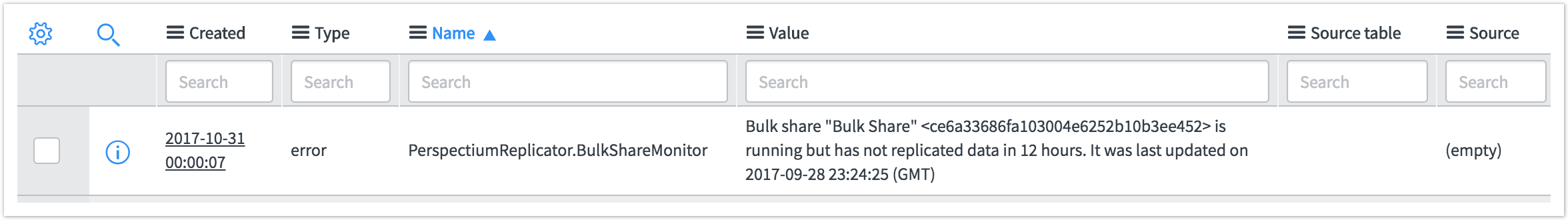
Before the Paris release of ServiceNow, Flow Designer's did not include extended records as a triggering option. Thus, to capture any creates or updates from an extended record, i.e. incident from task, additional Flow Designer's are needed.
So, if you create a dynamic share with task as the Table, you will see additional Flow Designers created for its extended tables such as incident.