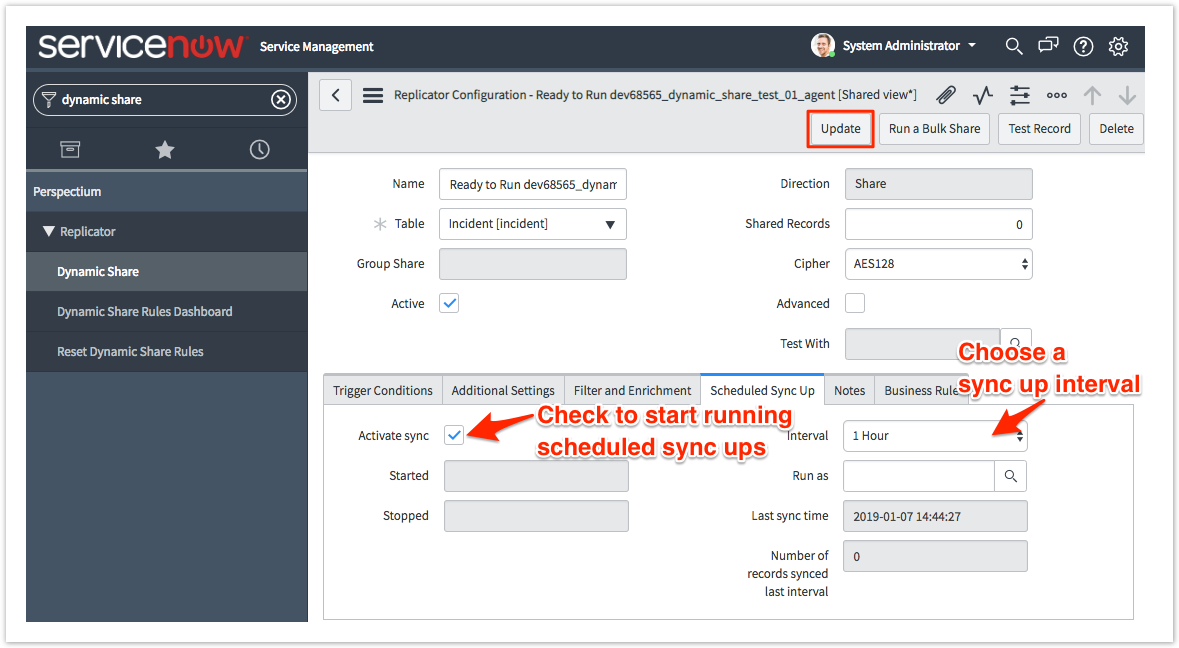Page History
| UI Button | ||||||||
|---|---|---|---|---|---|---|---|---|
|
Scheduled sync up is a ServiceNow dynamic share option that sets up a recurring “catch up” job that incrementally bulk shares out a previous interval of updated/created records. You can enable this option to capture dynamic record updates and creates that may have been missed due to business rules being bypassed programmatically (e.g., via setWorkflow('false');) or automation that does not trigger business rules.
A scheduled sync up can be run with or without trigger conditions set up on your dynamic share. If your dynamic share has trigger conditions, records will be shared out in real time and on the scheduled interval you select. If your dynamic share does not have trigger conditions, records will be shared out on the scheduled interval only.
Prerequisites
First, you will need to follow the steps to get started with Replicator and create a dynamic share.
Configure a scheduled sync up
To configure scheduled sync up for a dynamic share, follow these steps:
| UI Steps | ||||||||||||
|---|---|---|---|---|---|---|---|---|---|---|---|---|
|
Similar topics
| Content by Label | ||||||||||
|---|---|---|---|---|---|---|---|---|---|---|
|