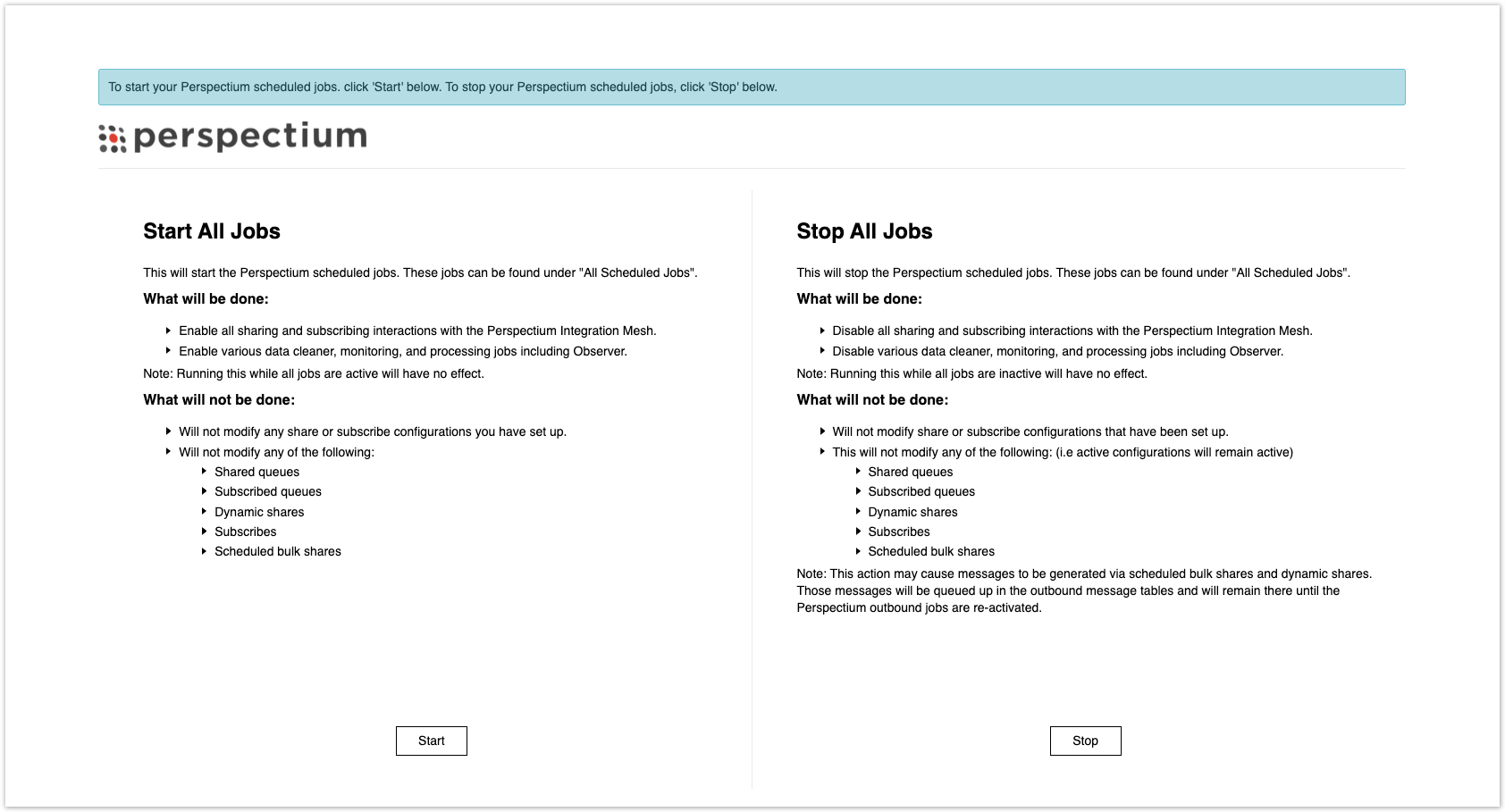Page History
...
To stop your Perspectium scheduled jobs, click the Stop All Jobs module under Perspectium > DataSync > > Control and Configuration > Start / Stop All Jobs. Read through what will be done and what will not be done on the resulting page, and then click Confirm to stop all of your Perspectium scheduled jobs.
To start your Perspectium scheduled jobs, click the Start All Jobs module under Perspectium > DataSync > > Control and Configuration > Start / Stop All Jobs. Read through what will be done and what will not be done on the resulting page, and then click Confirm to start all of your Perspectium scheduled jobs.