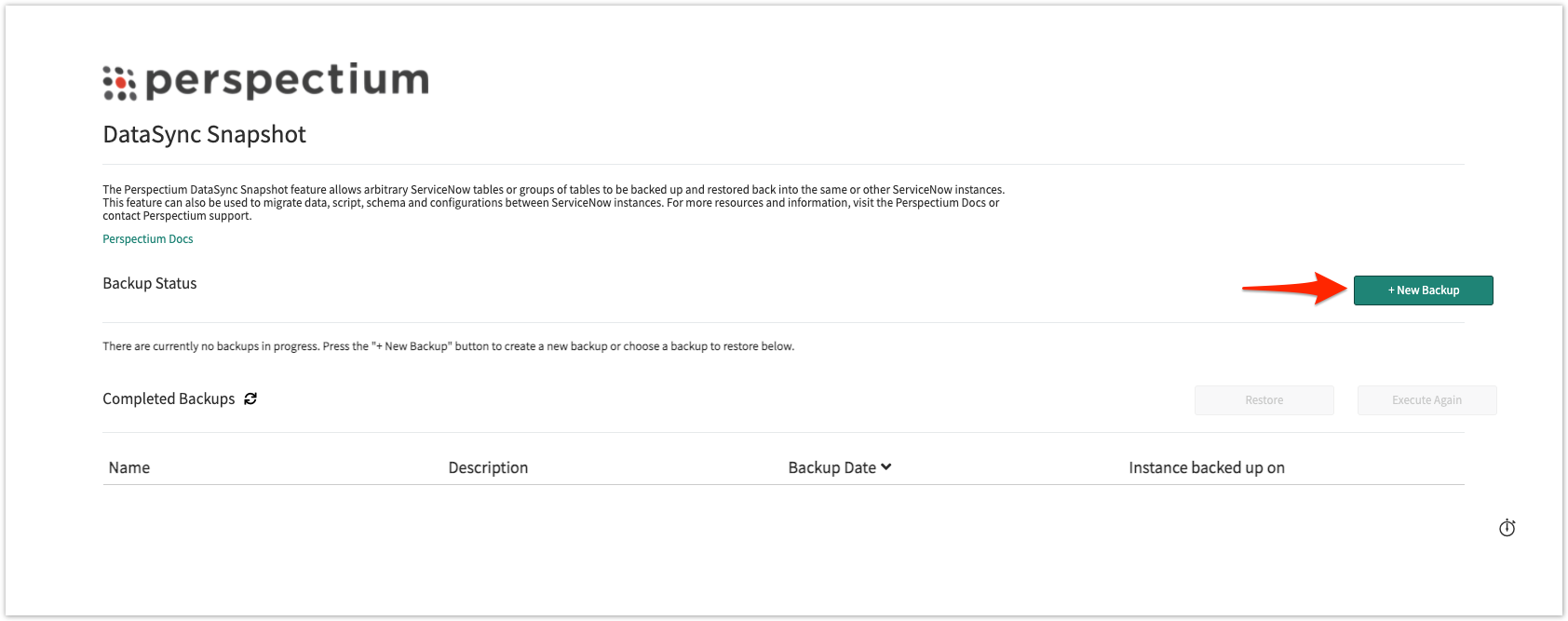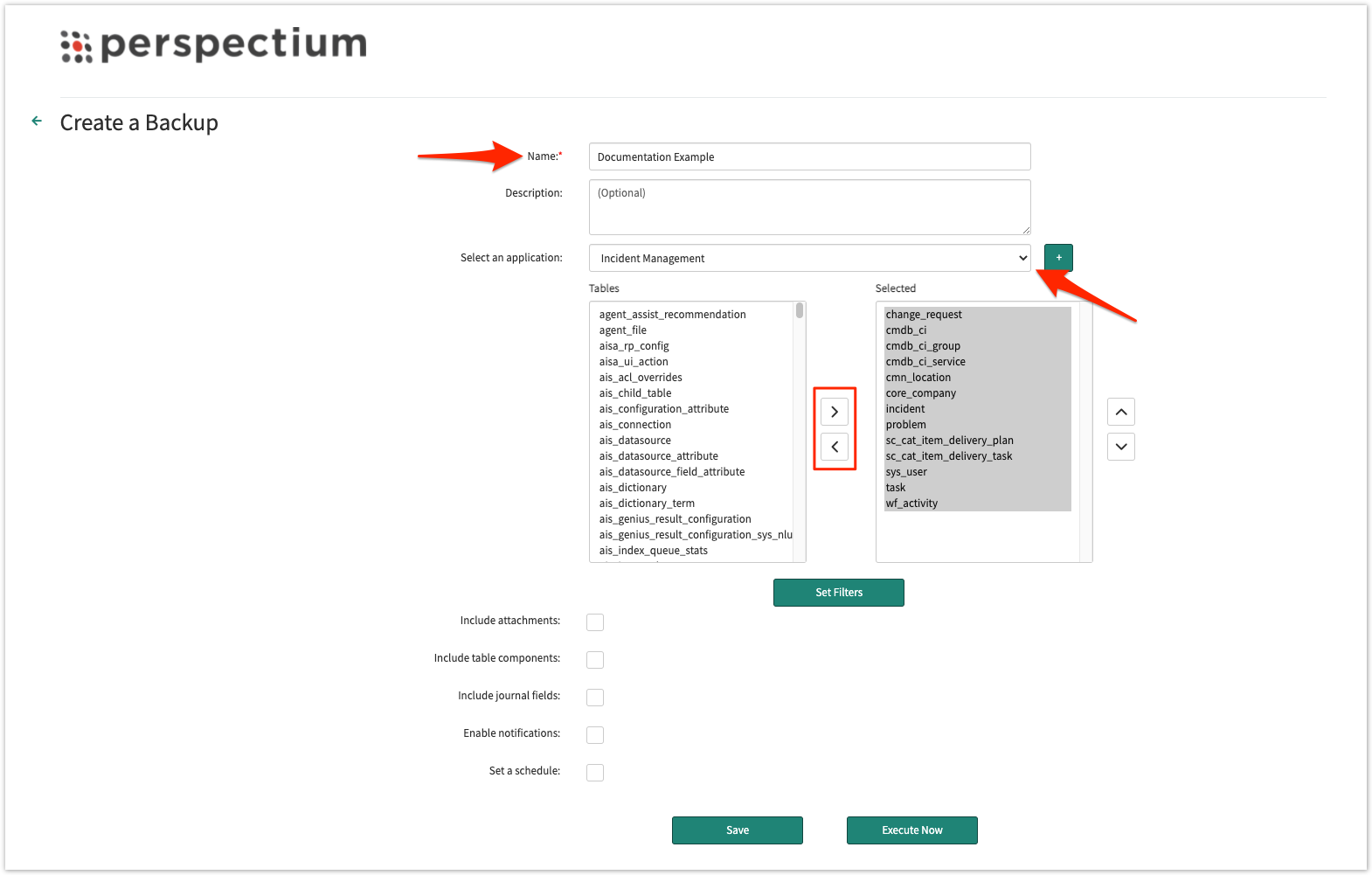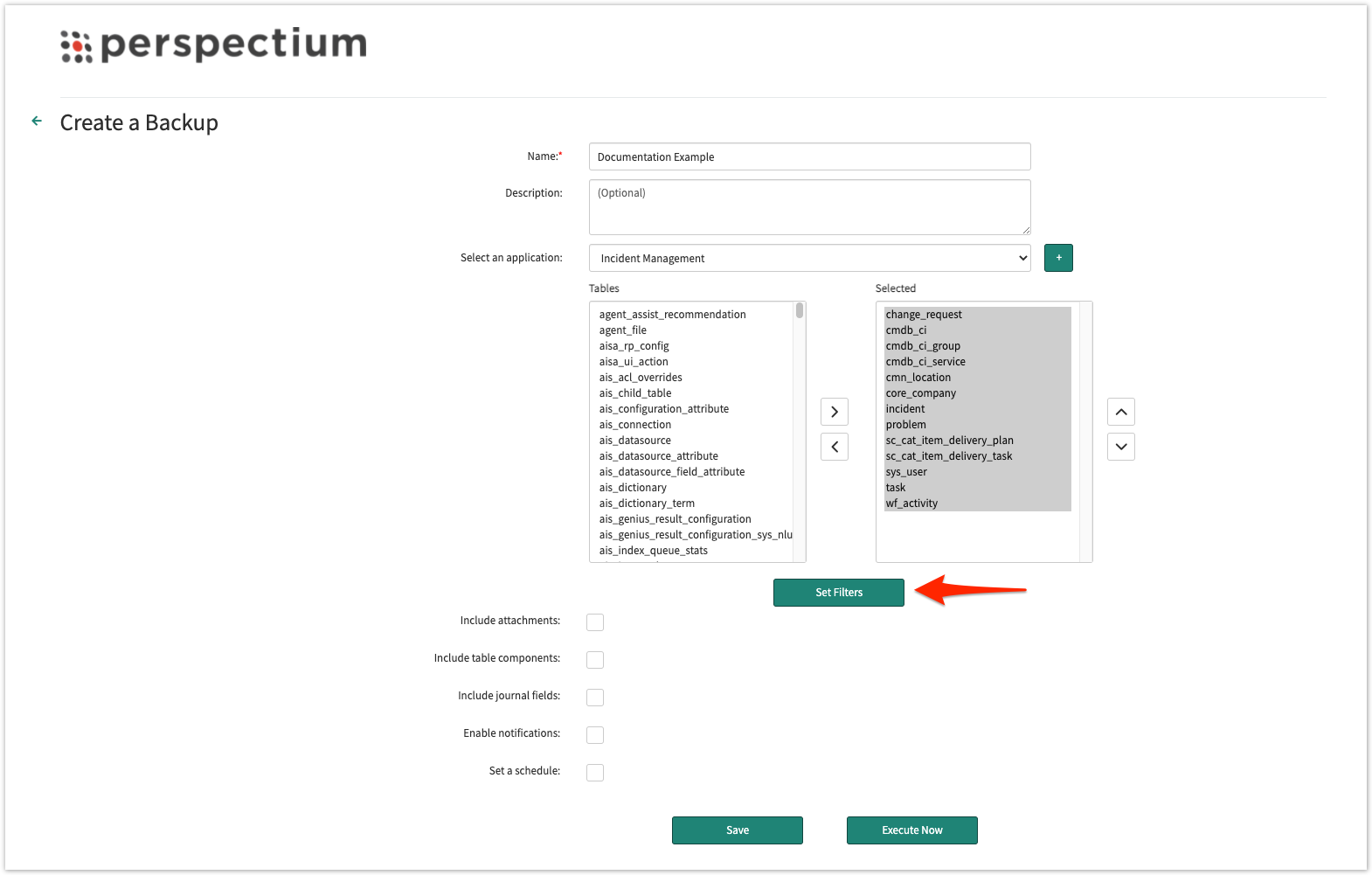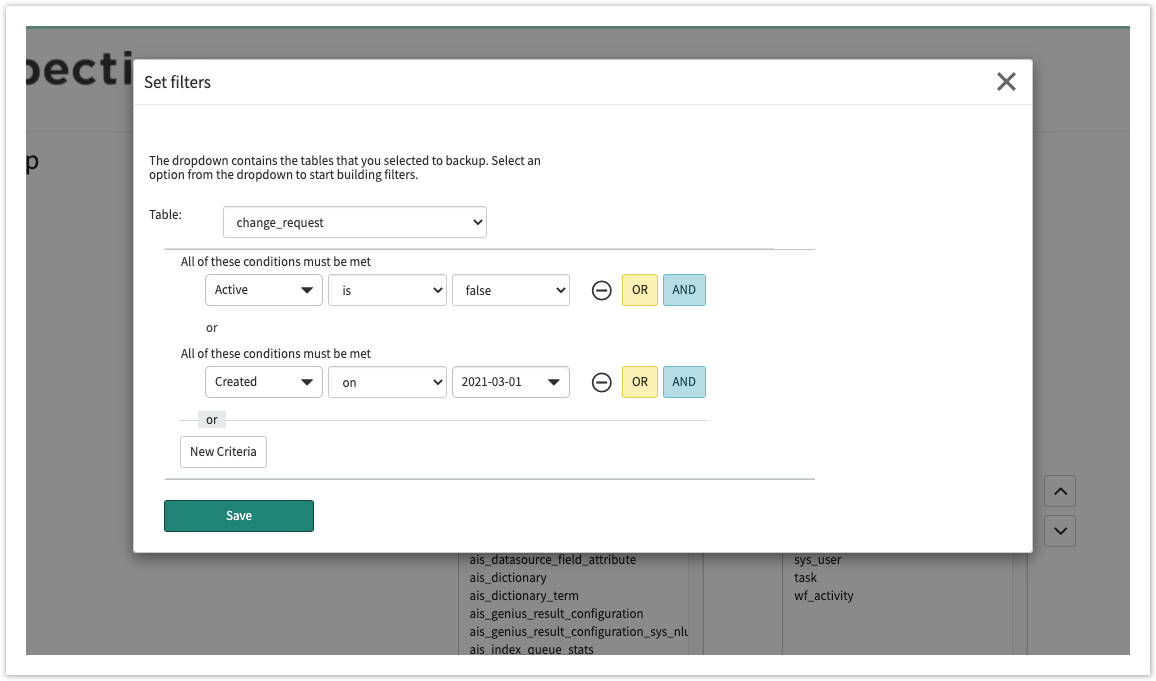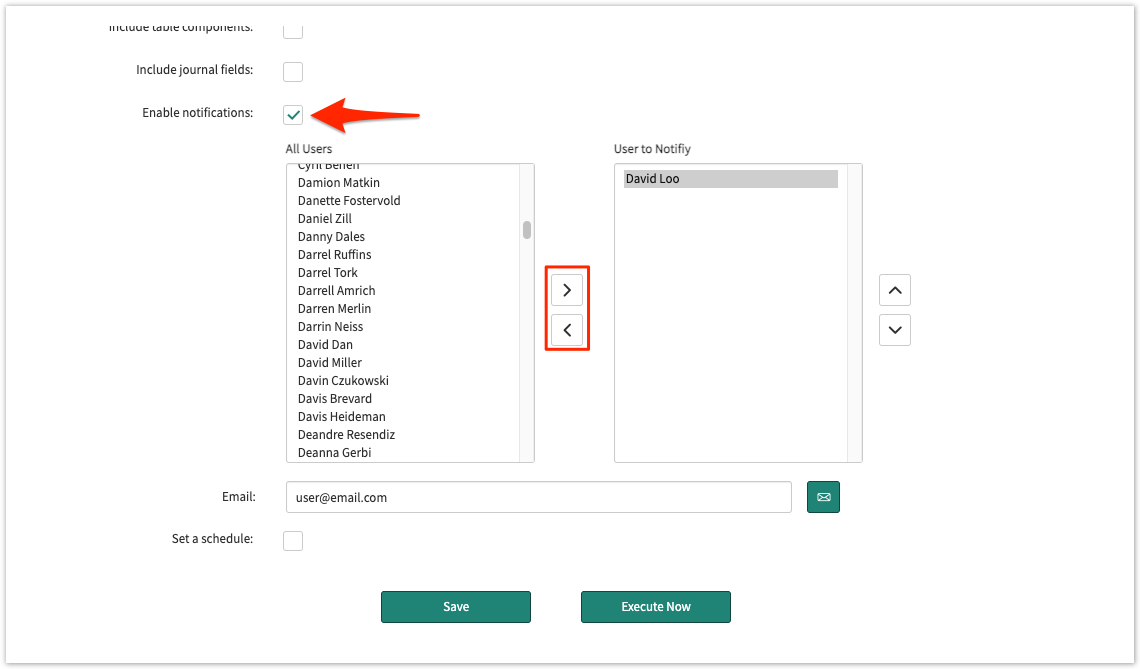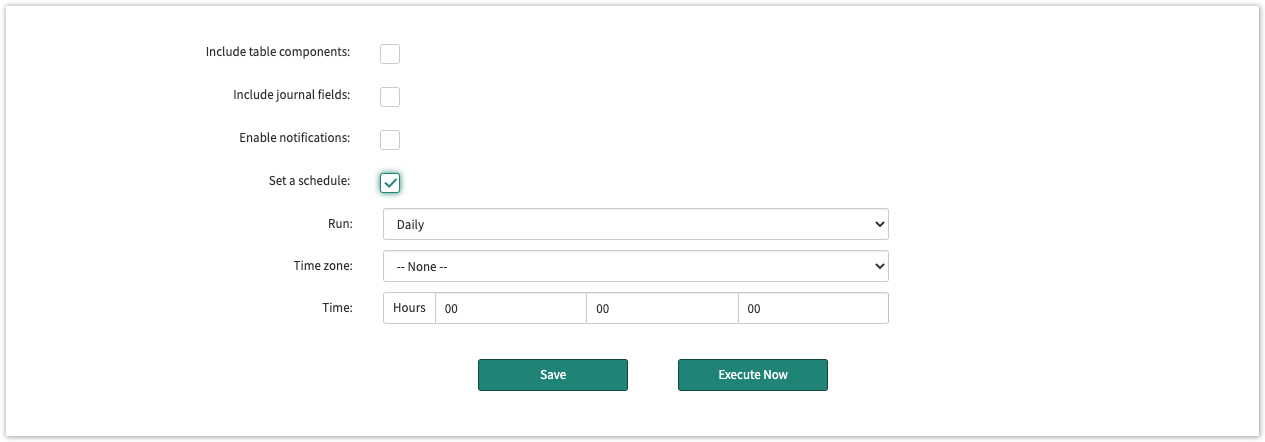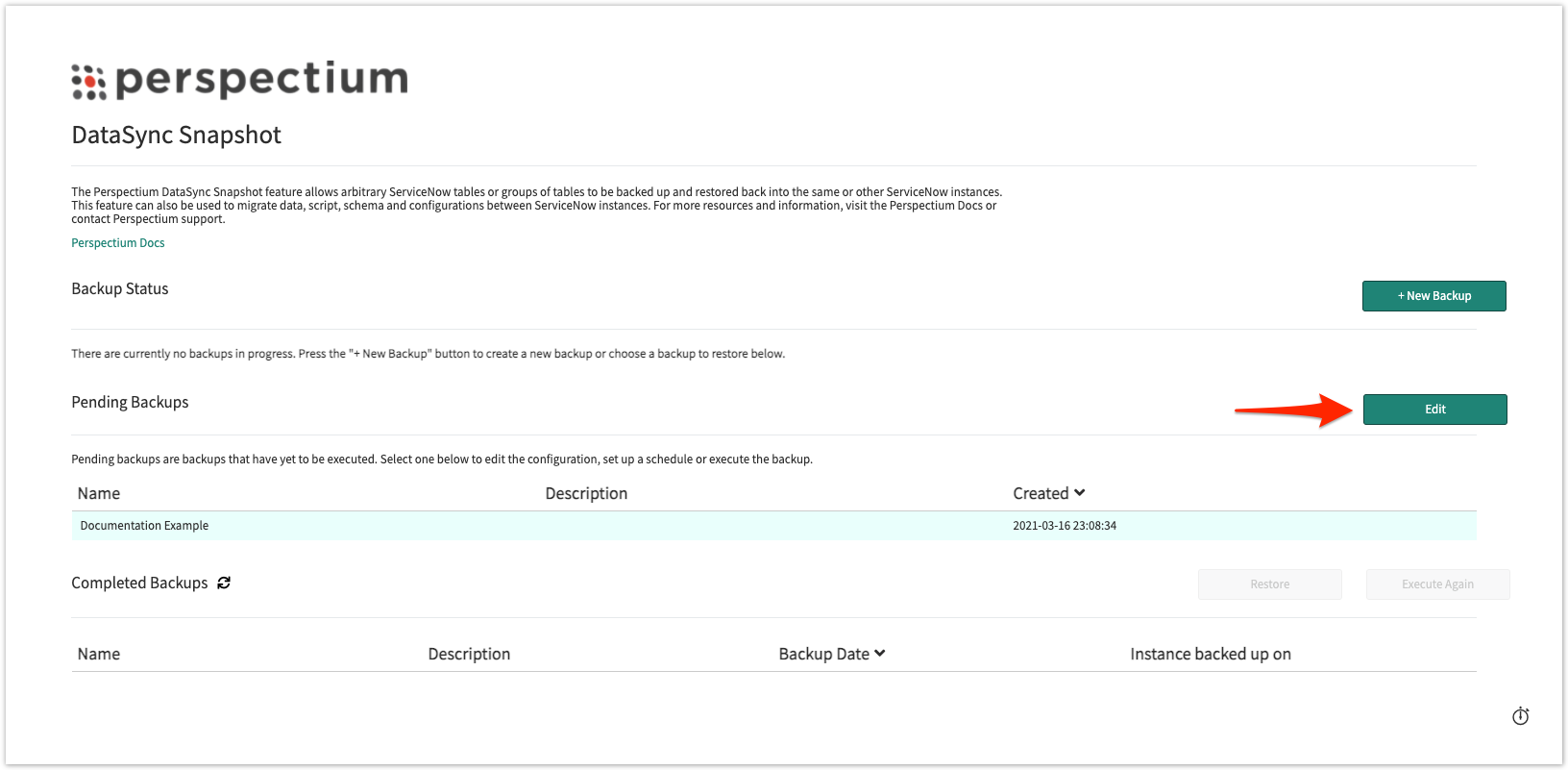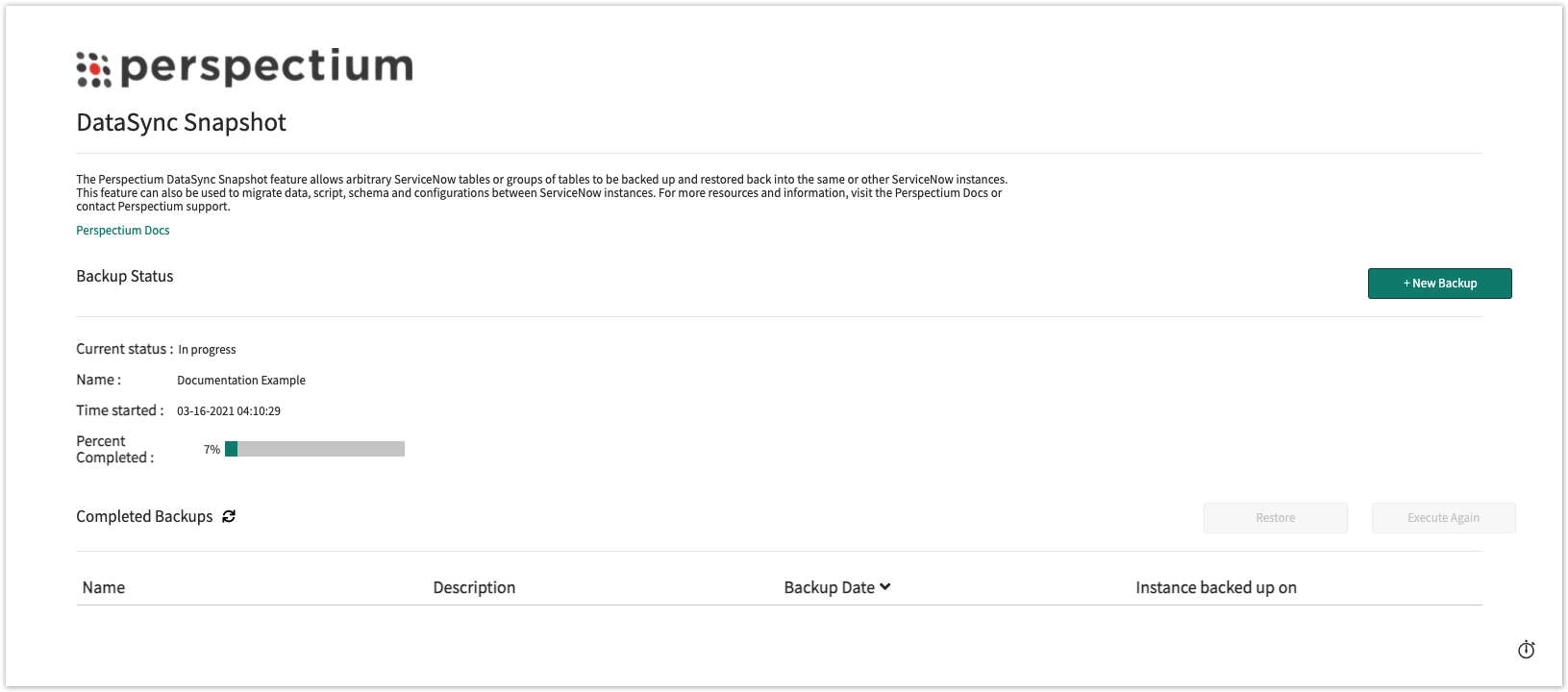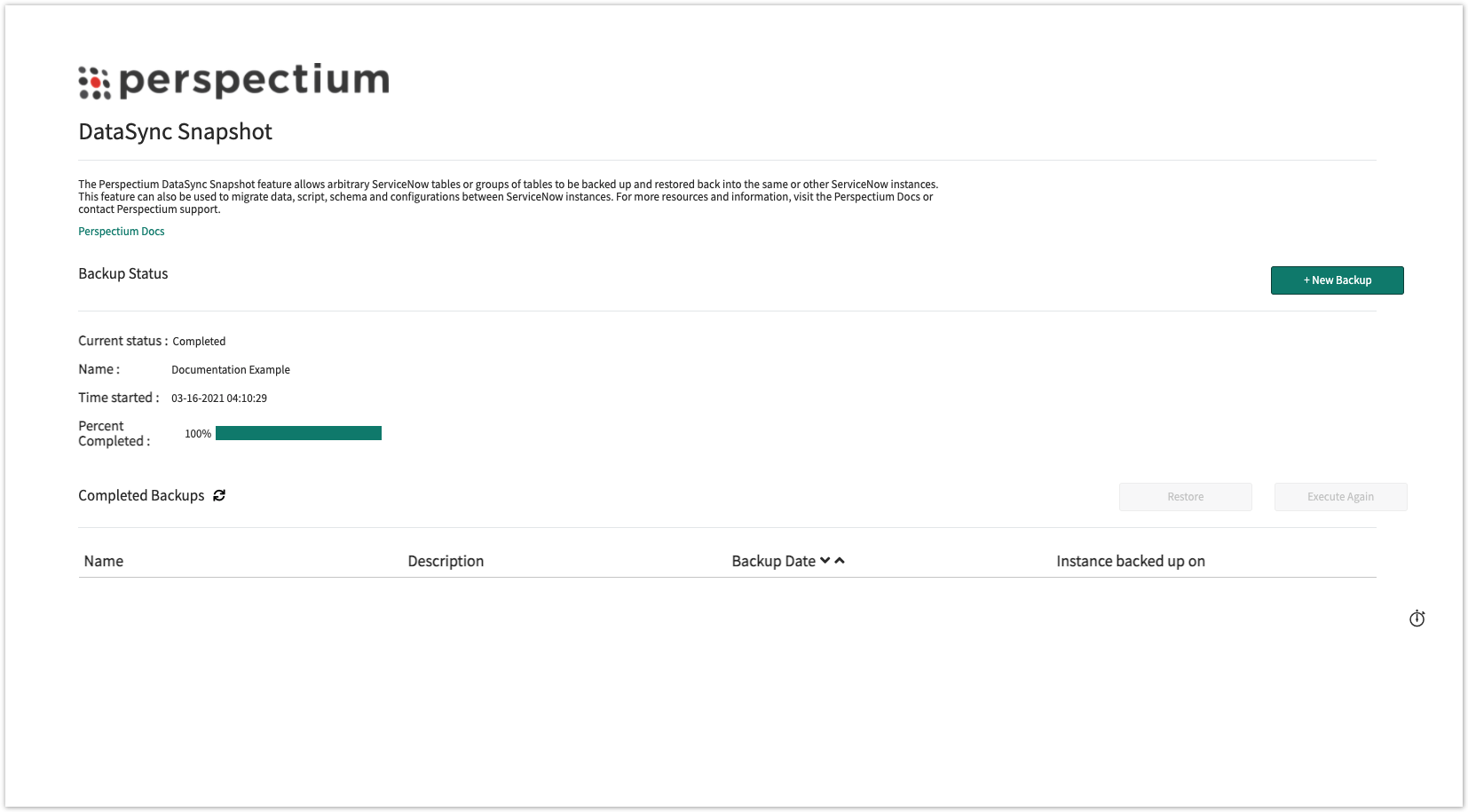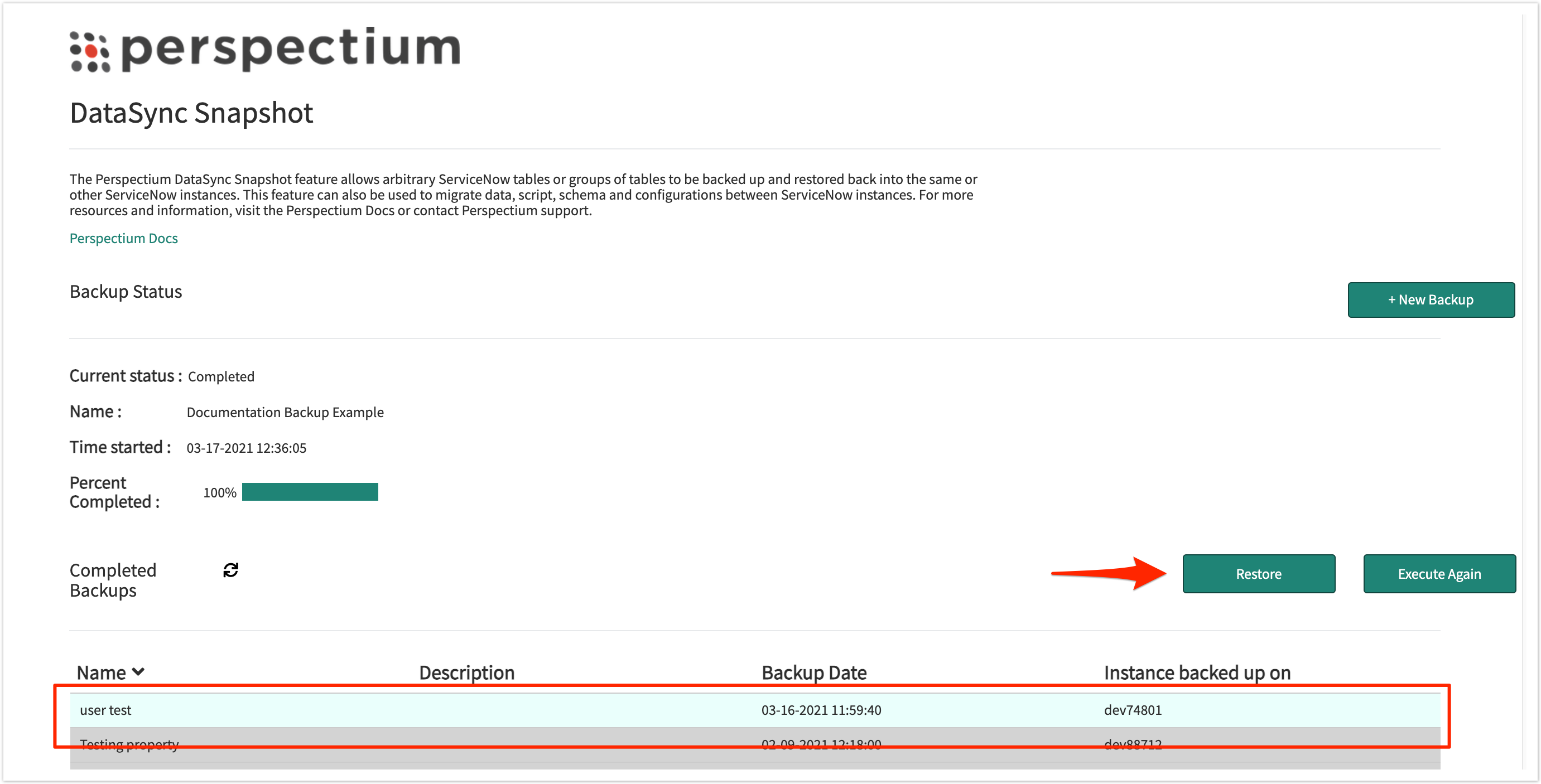Page History
DataSync Snapshot allows you to backup and restore table(s) into the same or different ServiceNow instance. Leveraging the Perspectium DataSync application, you will need to configure the Perspectium properties and apply your Integration Mesh (MBS) credentials. If you choose to restore the table(s) from another ServiceNow instance, you will need to configure the Perspectium properties in the receiving instance with the same Integration Mesh (MBS) credentials.
Once you have created and executed a backup, you will have the option to restore the records in the selected table(s) in your ServiceNow instance or another ServiceNow instance.
NOTE: You will need to have MBS 3.0 to properly run backup and restore. For more information, contact Perspectium Support.
Prerequisites
You will need the following information from Perspectium Support:
- Perspectium Integration Mesh (MBS) server URL
- Integration Mesh (MBS) vhost
- Integration Mesh (MBS) username
- Integration Mesh (MBS) password
Then, you will need to have Perspectium DataSync application in your ServiceNow instance.
Procedure
To get started with Snapshot, follow these configurations:
| UI Expand | |||||||||||||
|---|---|---|---|---|---|---|---|---|---|---|---|---|---|
| |||||||||||||
|
| UI Expand | |||||||||||||||||||||||||||||||||||||||||||||||||||||
|---|---|---|---|---|---|---|---|---|---|---|---|---|---|---|---|---|---|---|---|---|---|---|---|---|---|---|---|---|---|---|---|---|---|---|---|---|---|---|---|---|---|---|---|---|---|---|---|---|---|---|---|---|---|
| |||||||||||||||||||||||||||||||||||||||||||||||||||||
|
| UI Expand | |||||||||||||||
|---|---|---|---|---|---|---|---|---|---|---|---|---|---|---|---|
| |||||||||||||||
|
| UI Expand | |||||||||||||
|---|---|---|---|---|---|---|---|---|---|---|---|---|---|
| |||||||||||||
|