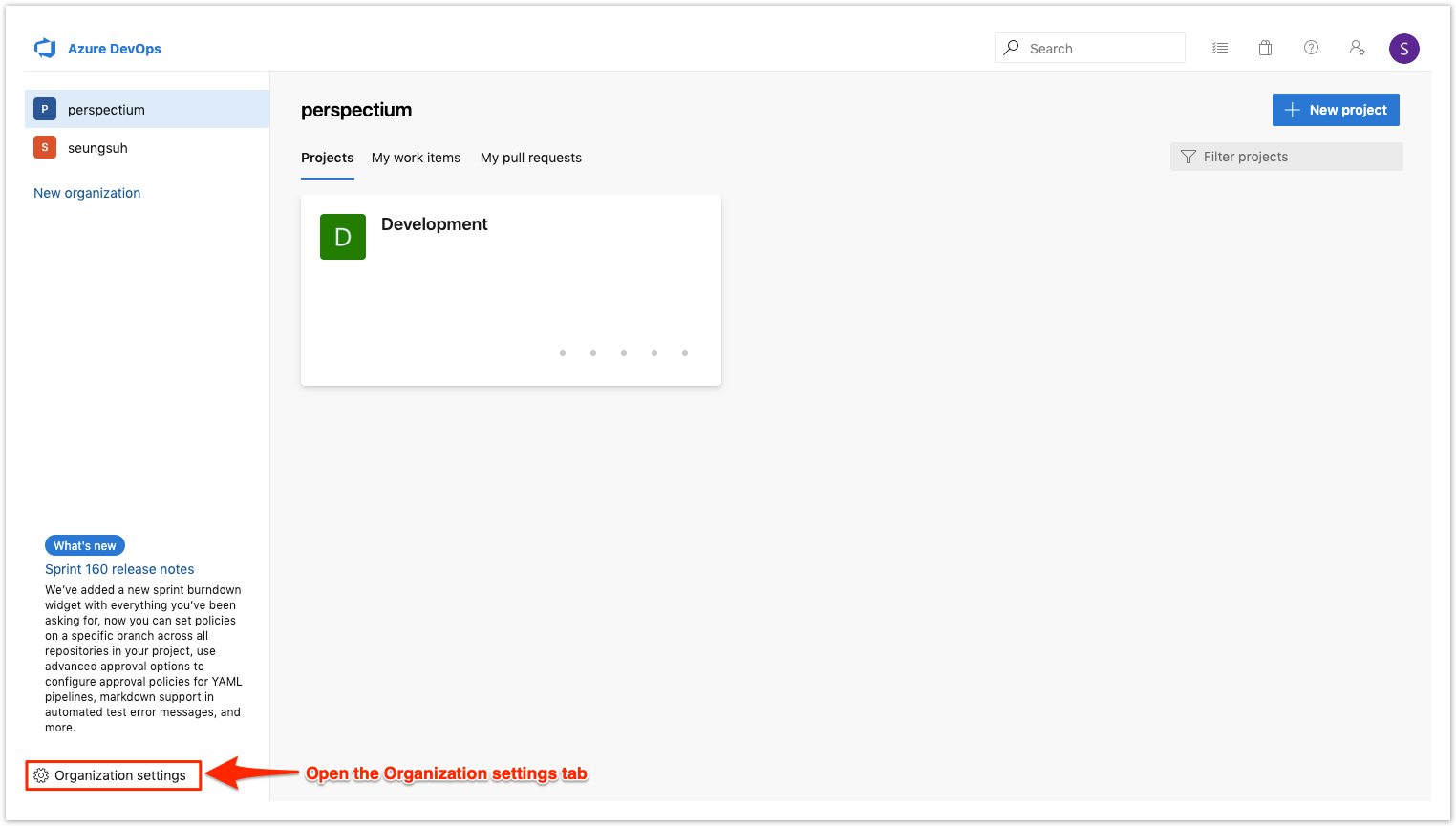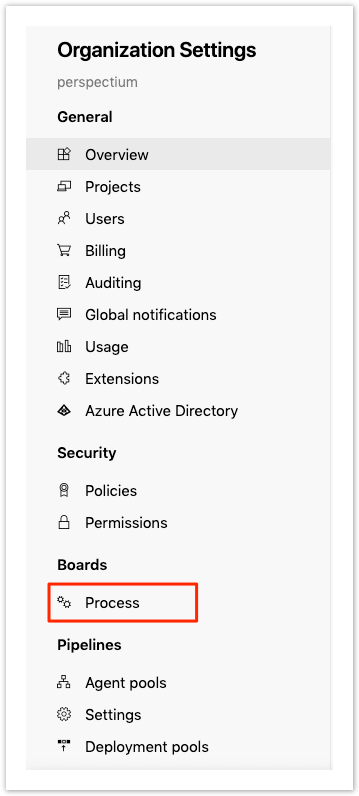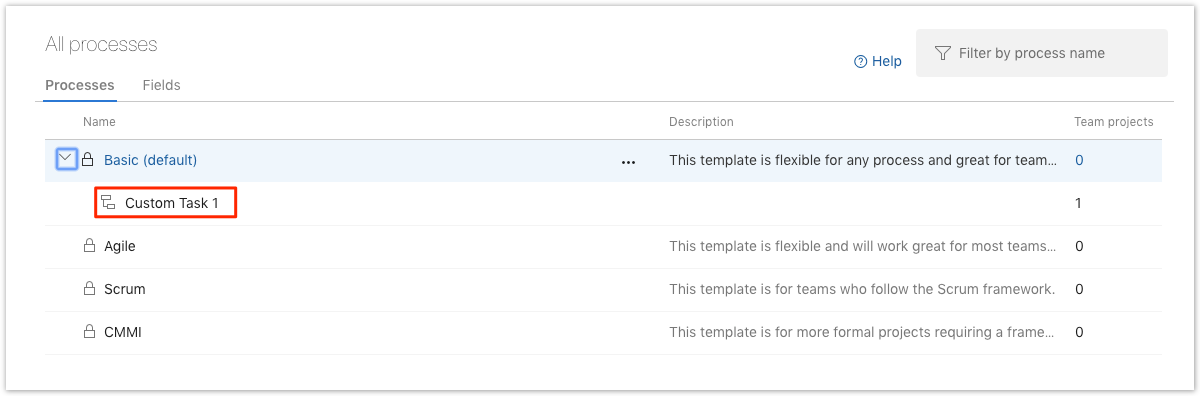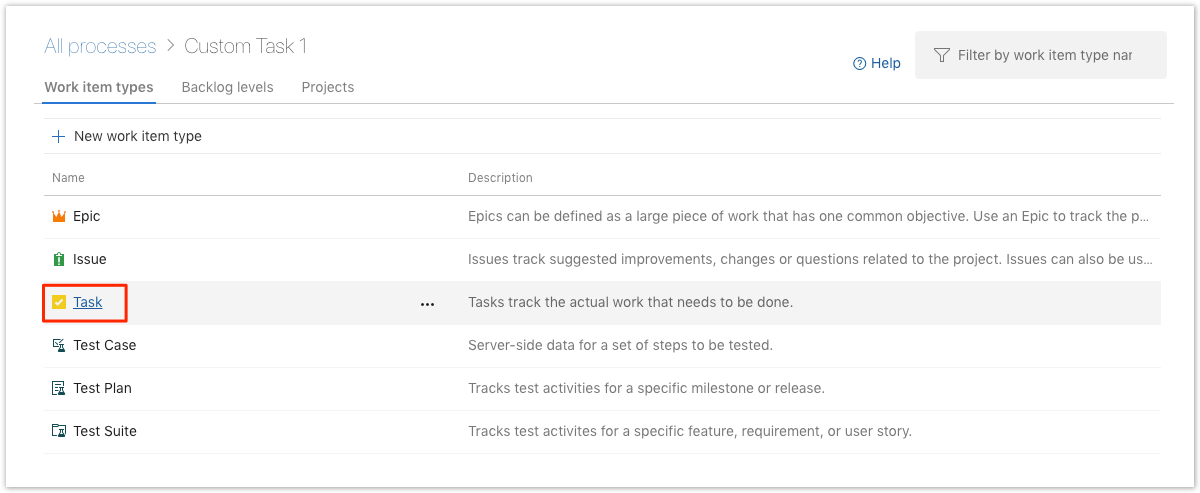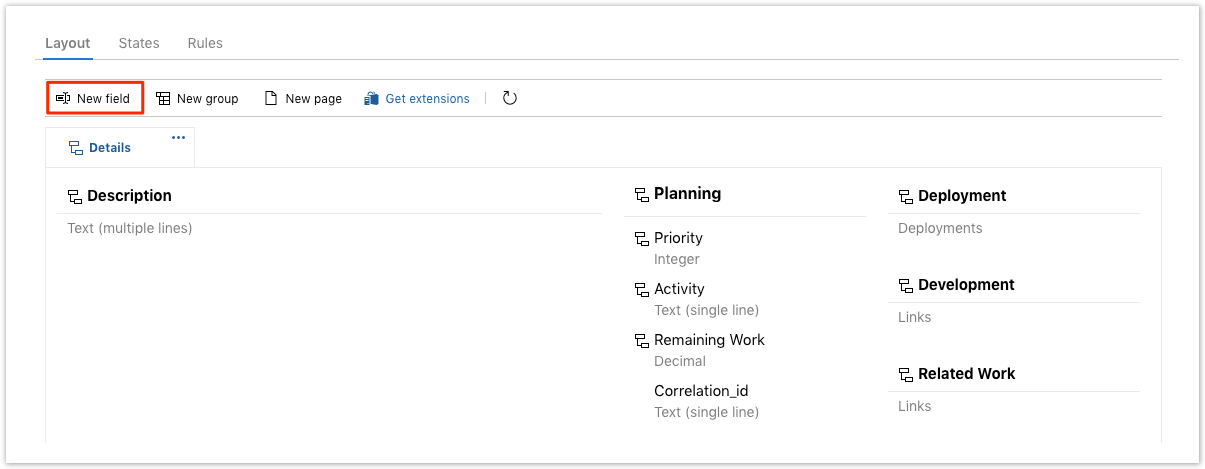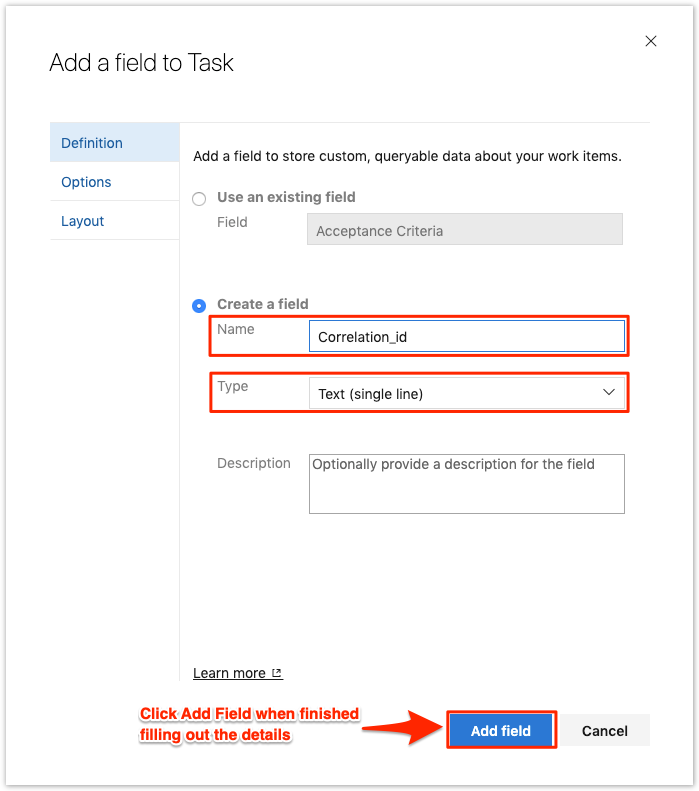Page History
| HTML |
|---|
<style>
.release-box {
height: 30px;
width: 100px;
padding-top: 8px;
text-align: center;
border-radius: 5px;
font-weight: bold;
background-color: #d4af37;
border-color: #FCE28A;
}
.release-box:hover {
cursor: hand;
cursor: pointer;
opacity: .9;
}
</style>
<meta name="robots" content="noindex">
<div class="release-box">
<a href="https://docs.perspectium.com/display/gold" style="text-decoration: none; color: #FFFFFF; display: block;">
Gold
</a>
</div> |
To correlate your Azure DevOps work item tickets with another ITSM app, you will need to create a Correlation ID field in the table whose data you are sharing out. This Correlation ID field will be populated with the corresponding ticket's sys_id or other form of unique identifier.
Procedure
To create user defined fields in the table whose data you want to share out of Azure DevOps, follow these steps:
| UI Steps | ||||||||
|---|---|---|---|---|---|---|---|---|
|
Next steps
Similar topics
| Content by Label | ||||||||||
|---|---|---|---|---|---|---|---|---|---|---|
|