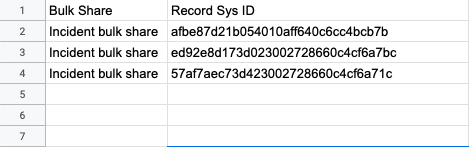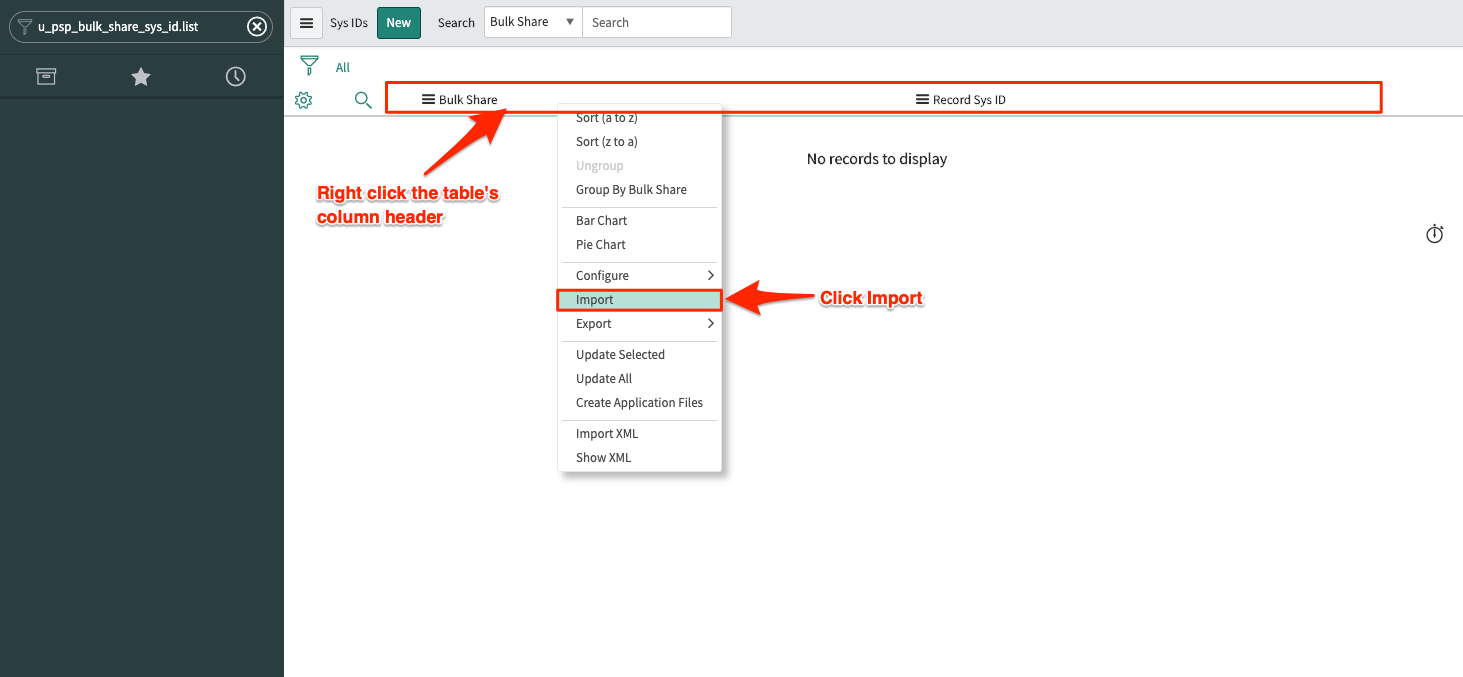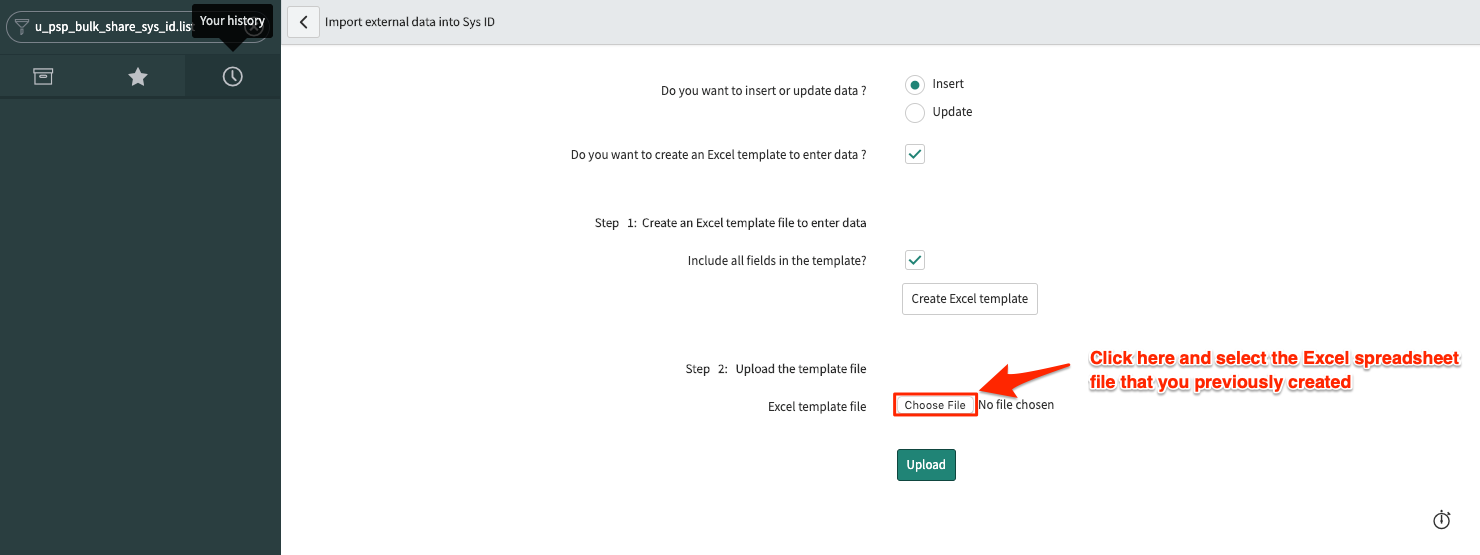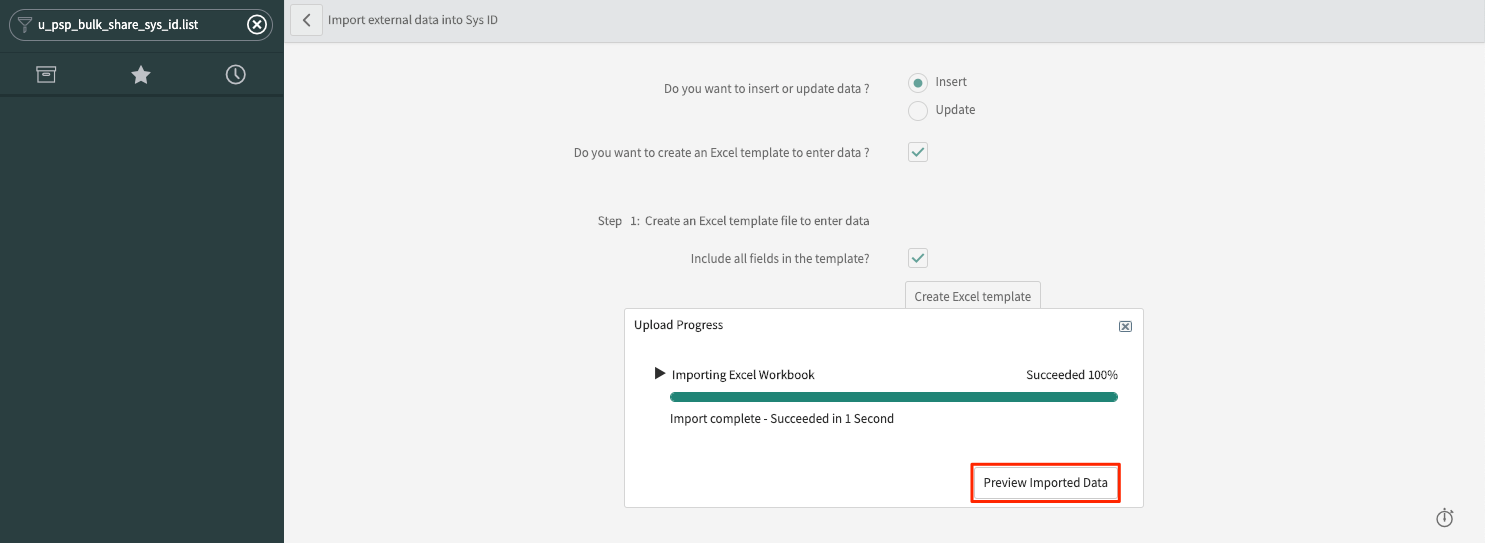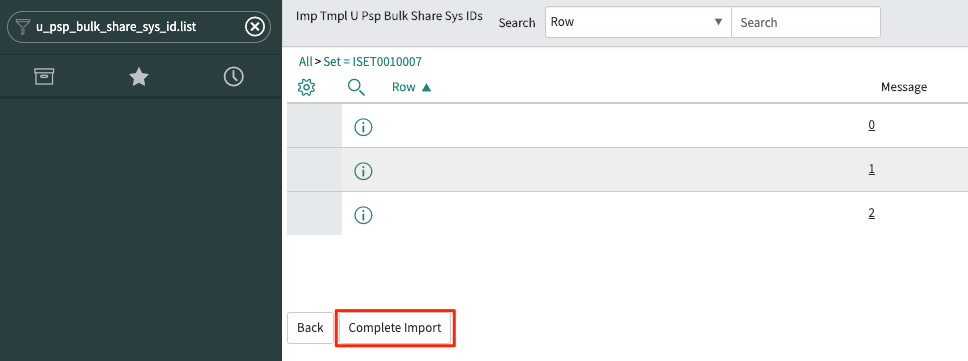Page History
Adding to this table one record at a time can be a slow process, but if you have a list of all the sys_id's then this process can be remarkably sped up by utilizing ServiceNow's Import a translation from an Excel spreadsheet function.
Prerequisites
First, you will need to create a bulk share without executing it
Then, enable share only sys_ids listed
Procedure
To quickly add records to the u_psp_bulk_share_sys_id table, follow these steps:
| UI Steps | ||||||||||||
|---|---|---|---|---|---|---|---|---|---|---|---|---|
|
For more information, contact Perspectium Support.
Similar topics
| Content by Label | ||||||||
|---|---|---|---|---|---|---|---|---|
|