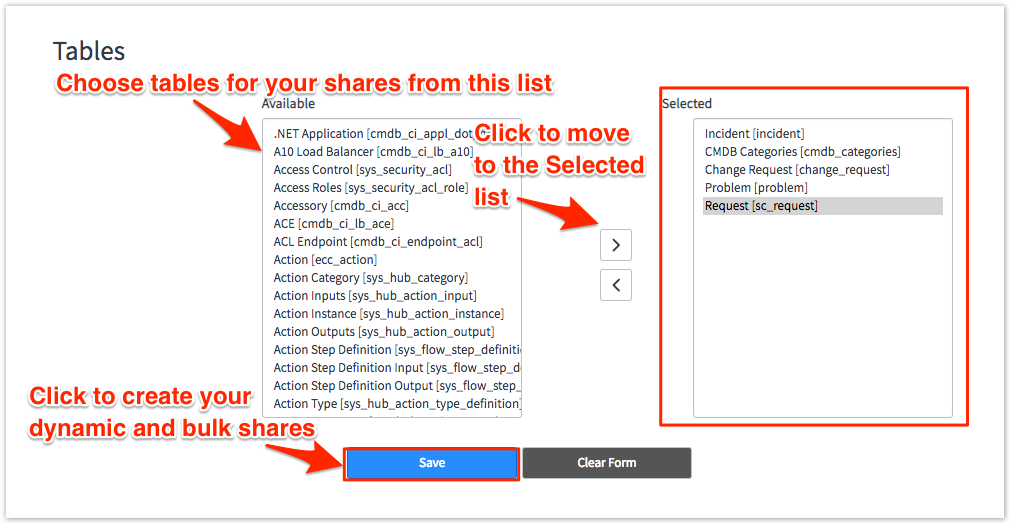Page History
| UI Button | ||||||||
|---|---|---|---|---|---|---|---|---|
|
Ready to Run is a feature of the Perspectium Replicator application that allows you to easily create dynamic and bulk shares on the same screen.
Prerequisites
First, you will need to install Replicator for ServiceNow.
You will also need to set your initial Perspectium & Replicator properties.
Procedure
To create dynamic share and bulk shares with Ready to Run, follow these steps:
| UI Steps | ||||||||||
|---|---|---|---|---|---|---|---|---|---|---|
|
Similar topics
Content by Label showLabels false max 5 showSpace false cql label in ("replicator-for-servicenow","optional-config") and parent = "6096035"
| UI Button | ||||||||
|---|---|---|---|---|---|---|---|---|
|
Ready to Run is a feature of the Perspectium Replicator application that allows you to easily create dynamic and bulk shares on the same screen To use Ready to Run to download a .zip file for configuring the Perspectium Replicator Agent, see configure Replicator Agent with Ready to Run.
Prerequisites
First, you will need to install Replicator for ServiceNow.
You will also need to set your initial Perspectium & Replicator properties.
Procedure
To create dynamic share and bulk shares with Ready to Run, follow these steps:
| UI Steps | ||||||||||
|---|---|---|---|---|---|---|---|---|---|---|
|
Similar topics
Similar topics
Content by Label showLabels false max 5 showSpace false
|
|
|
|