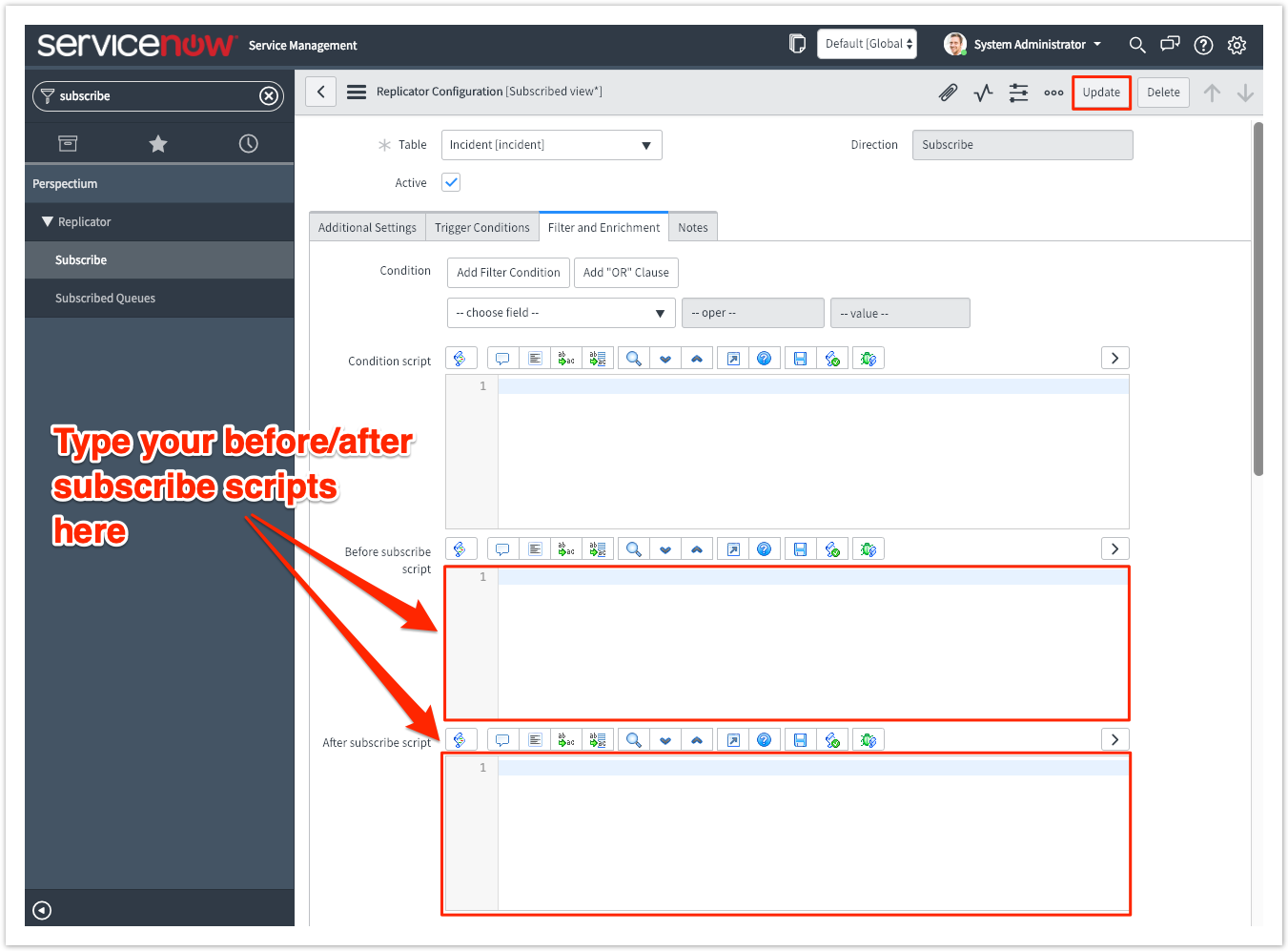Page History
| UI Button | ||||||||
|---|---|---|---|---|---|---|---|---|
|
Before subscribe scripts
Before subscribe scripts are created with server-side JavaScript and will execute right before an insert or update allowing a chance to modify the record before persisting. Within your before subscribe script, you have access to the following variables:
| Variable | Description |
|---|---|
| current | Record that is being inserted or updated |
| repl_gr | Temporary inbound record. Will be mapped to repl_gr by default. |
| gr_before | Record before any update is made to it. If the record doesn't exist (i.e., for an insert), then this variable will be assigned to current. |
| qcurrent | Record within the psp_in_message table (pulled from the Perspectium Mesh). Use the message's key value to determine its source. |
| ignore | Can assign a value of true in order to stop the execution of the subscribe |
| qcurrentxml | Holds the xml object of the inbound record |
| xml_util | Holds an xml utility for working with qcurrentxml |
After subscribe scripts
After subscribe scripts are also created with server-side JavaScript and will run after an inbound (subscribed) record from a sharing instance is synced on the subscribing instance. Within your after subscribe script, you have access to the following variables:
Variable | Description |
|---|---|
| current | Record that was inserted, updated or deleted, the destination record |
| qcurrent | Record within the psp_in_message table (pulled from the Perspectium Mesh). Use the message's key value to determine its source. |
| qcurrentxml | Holds the xml object of the inbound record |
| xml_util | Holds an xml utility for working with qcurrentxml |
| subscribe_gr | Holds the GlideRecord object corresponding to the subscribe record configuration itself (You can use subscribe_gr.getTableName() to access the name of the table you're trying to insert) |
Prerequisites
First, you will need to configure a ServiceNow instance as a subscriber.
Create before/after subscribe scripts
To create a before/after subscribe script, follow these steps:
| UI Steps | ||||||||||
|---|---|---|---|---|---|---|---|---|---|---|
|
Similar topics
| Content by Label | ||||||||||
|---|---|---|---|---|---|---|---|---|---|---|
|