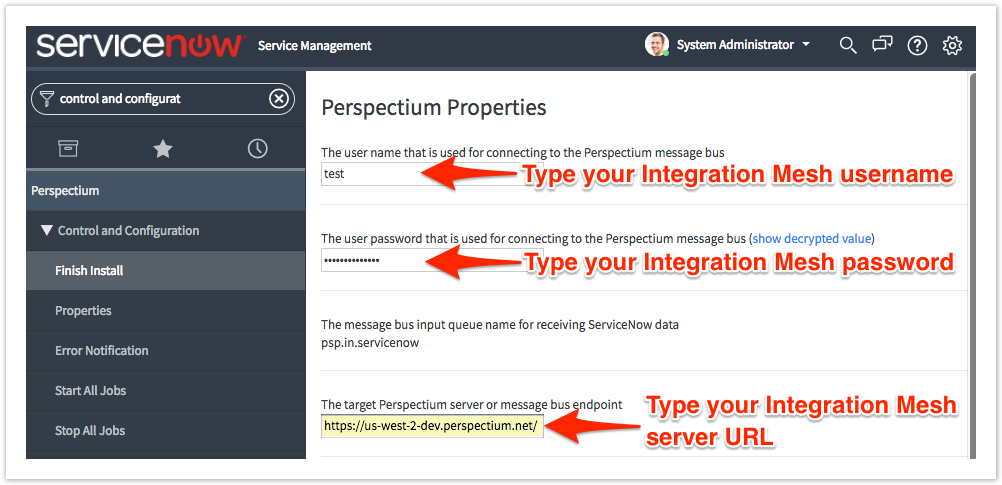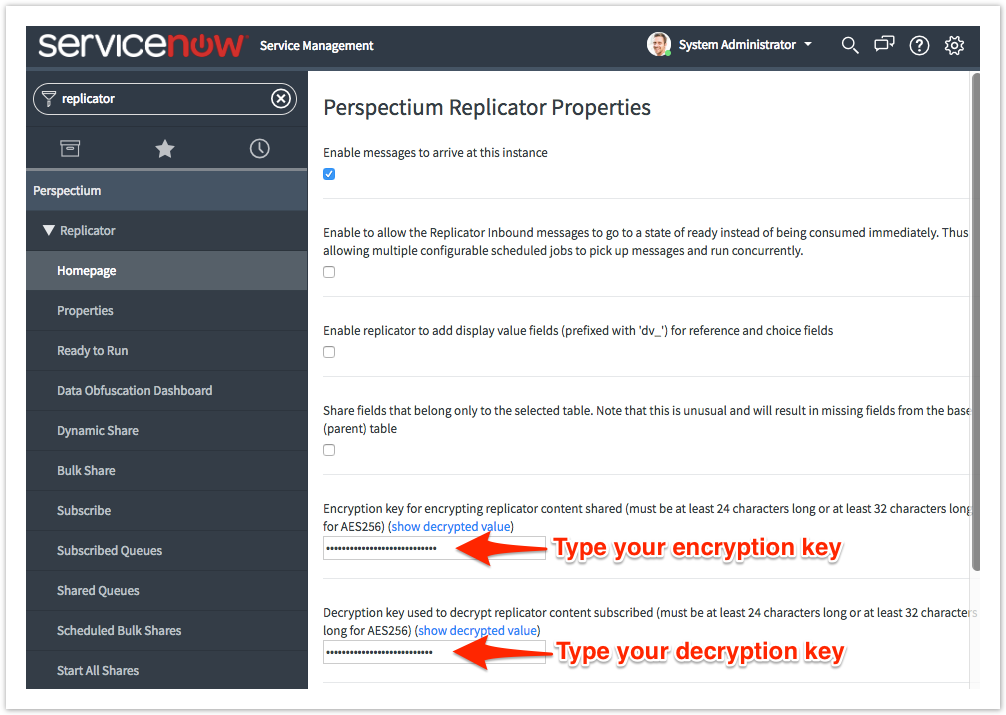Page History
| UI Button | ||||||||
|---|---|---|---|---|---|---|---|---|
|
Perspectium Properties can be accessed by navigating to Perspectium > Control and Configuration > Properties. The Properties module contains configuration information for your Perspectium Integration Mesh. You can configure additional settings for Replicator, such as your encryption and decryption keys, by navigating to Perspectium > Replicator > Properties.
Prerequisites
First, you will need to either install Replicator for ServiceNow for the first time or upgrade your Replicator for ServiceNow version.
You will need the following information from Perspectium Support:
- Perspectium Integration Mesh server URL
- Integration Mesh username
- Integration Mesh password
Procedure
To set your Perspectium properties, follow these steps:
| UI Steps | ||||||||||||
|---|---|---|---|---|---|---|---|---|---|---|---|---|
|
Next steps
Similar topics
| Content by Label | ||||||||||
|---|---|---|---|---|---|---|---|---|---|---|
|