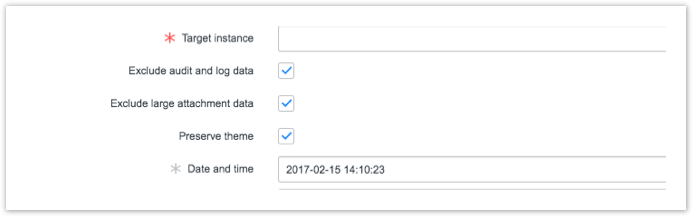When cloning an instance, we have provided default exclude and retention definitions which work for most.
Clone Exclusion
The following are tables that are marked for the clone to exclude:
| Table | Display Name | Short Description | Component |
|---|---|---|---|
| u_psp_table_map | PSP Table Maps | Definitions for inbound and outbound table mappings | Replicator |
| u_psp_table_field_map | PSP Table Map Fields | Fields included in table maps | Replicator |
| u_psp_queues | Queue Definitions | Queue definitions for Sharing/Subscribing to Perspectium Message Bus queues | Replicator |
| u_psp_imp_alert | Import Alert | Import Set table of inbound alerts | Replicator |
| u_psp_alerts | Alerts | Perspectium Alerts | Replicator |
| psp_replicate_conf | Replication Configurations | Configurations for Dynamic Sharing and Subscribing | Replicator |
| psp_out_message | Outbound Messages | Outbound Message Queue | Replicator |
| psp_in_message | Inbound Messages | Inbound Message Queue | Replicator |
| psp_bulk_share | Bulk Share | Bulk Shares | Replicator |
| u_psp_scheduled_bulk_share | Scheduled Bulk Shares | Scheduled Bulk Share definition | Replicator |
| u_psp_log_message | Logs | Perspectium Log Messages | Replicator |
| u_psp_message_set_activity | Message Set Activity | Message Set transactions | Replicator |
| u_psp_properties | PSP Properties | Perspectium Properties | Replicator |
| u_psp_sit_template | Situation Template | Observer Alert Situation Templates | Observer |
| u_psp_situations | Observer Situations | Situation transactions generated from alerts | Observer |
| psp_follow_transaction | Follow Transaction Definitions | Observer Follow Transactions Definitions | Observer |
| psp_event_subscription | Event Subscription Definitions | Observer Event Subscription Definitions | Observer |
| u_psp_actions | Perspectium Actions | Observer Action Definitions | Observer |
Clone Preservation
The following are tables that are marked for the clone to preserve on the target instance:
| Table | Display Name | Short Description | Component |
|---|---|---|---|
| u_psp_table_map | PSP Table Maps | Definitions for inbound and outbound table mappings | Replicator |
| u_psp_table_field_map | PSP Table Map Fields | Fields included in table maps | Replicator |
| u_psp_queues | Queue Definitions | Queue definitions for Sharing/Subscribing to Perspectium Message Bus queues | Replicator |
| psp_replicate_conf | Replication Configurations | Configurations for Dynamic Sharing and Subscribing | Replicator |
| psp_bulk_share | Bulk Share | Bulk Shares | Replicator |
| u_psp_scheduled_bulk_share | Scheduled Bulk Shares | Scheduled Bulk Share definition | Replicator |
| u_psp_properties | PSP Properties | Perspectium Properties | Replicator |
The Perspectium Properties are retained, so connectivity to the Message Bus works when the cloned instance is brought up.
Script Execution
We also recommend for you to hit the Stop All Jobs module under the Perspectium application. This will stop any data from being posted during this clone. It should also prevent the Scheduled Jobs from kicking off on the target instance until you manually enable them. This can be done by hitting the Start All Jobs module.
Exclude Audit and Log Data
When requesting a clone of a ServiceNow instance, you will need to select the Exclude audit and log data option to not clone Perspectium tables and their data.
Though the Perspectium tables are listed in Exclude Tables list, per the Exclude audit and log data option's description, this option also needs to be selected for this list to be honored.
Post Clone Steps
These are the recommended steps in order to ensure the clone did not impact any Perspectium replication:
Make sure your Perspectium properties are in order
This can be done on their Properties page and by going to the table directly (u_psp_properties).
Reset Dynamic Share Rules
This is to make sure any Business Rules for the Dynamic Share are cleaned and re-created as necessary.
Restart Jobs
This is to re-enable the Perspectium application for Sharing and Subscribing data.
Validate data transfer
Perform a small bulk share or dynamic share and validate that the data is leaving the instance.
Protections Against Cloning for Perspectium Properties
Instance Created On field
The PSP Properties table will have a field called Instance Created On. This field will be automatically populated when the Finish Install Module is executed with all the other default Perspectium Property fields. The finish install script will also clean up any duplicated properties and keep only the properties that belong to the current working instance.
Post Clone Cleanup Script
A Post Clone Cleanup Script will automatically run after your instance has been cloned. The script will query the existing Perspectium Properties table and delete any of the records that do not have an Instance Created On field matching the current instance.