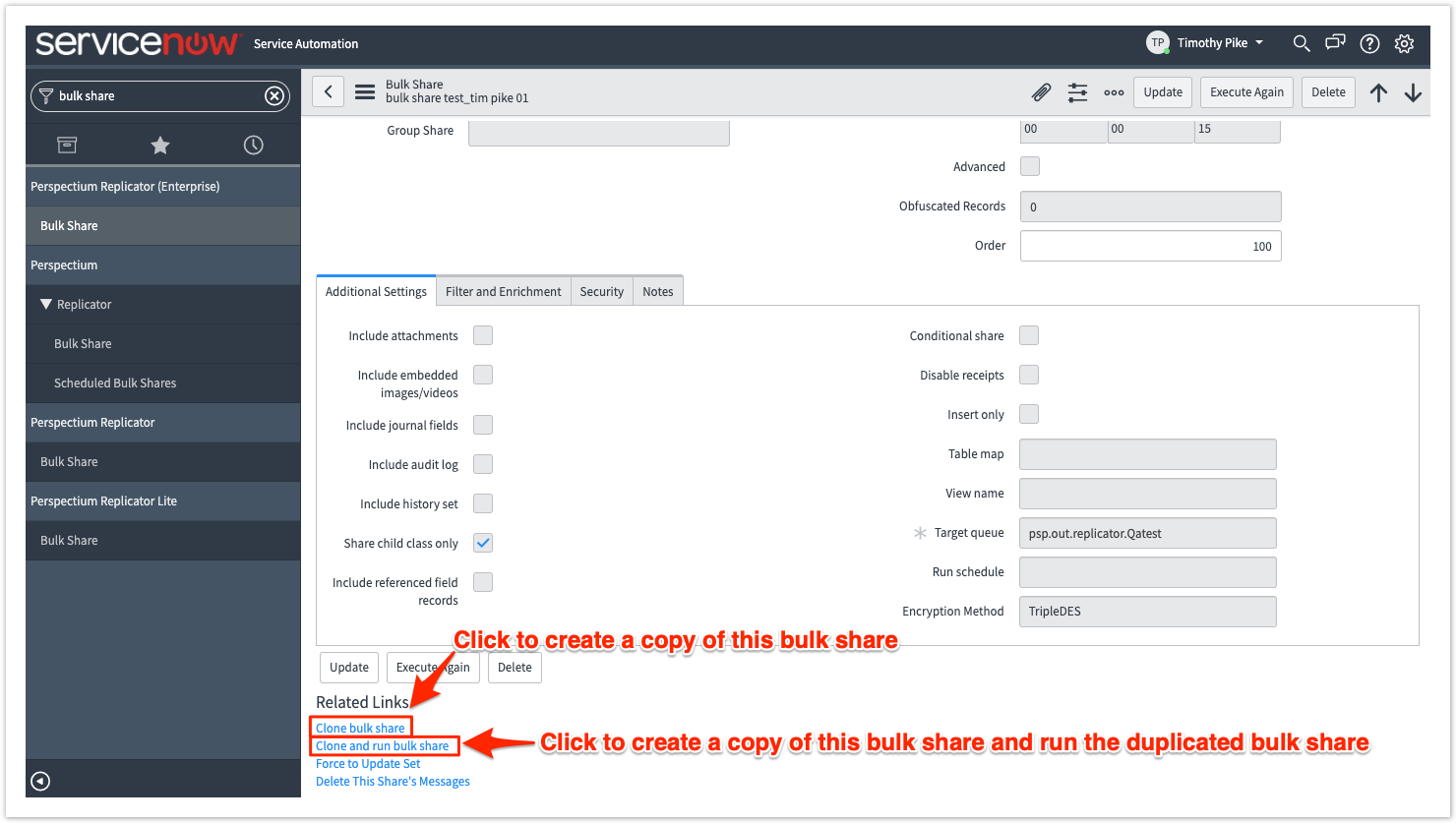Bulk share configurations can easily be cloned clicking the Clone bulk share link under the Related Links section of the bulk share form. You can also choose the Clone and run bulk share link to create a copy of the bulk share you are viewing and then run that cloned bulk share.
Prerequisites
First, you will need to follow the steps to get started with Replicator for ServiceNow and create a ServiceNow bulk share.
Procedure
To clone/clone and run your bulk share configurations, follow these steps:
Log into your sharing ServiceNow instance and navigate to Perspectium > Replicator > Bulk Share or simply type and then click Bulk Share in the Filter Navigator on the upper left-hand side of the screen.
Click into the bulk share you want to copy.
At the bottom of the bulk share form under Related Links, click Clone bulk share to create a duplicate of the current bulk share. Or, to clone your bulk share and then immediately execute the newly duplicated bulk share, click Clone and run bulk share.