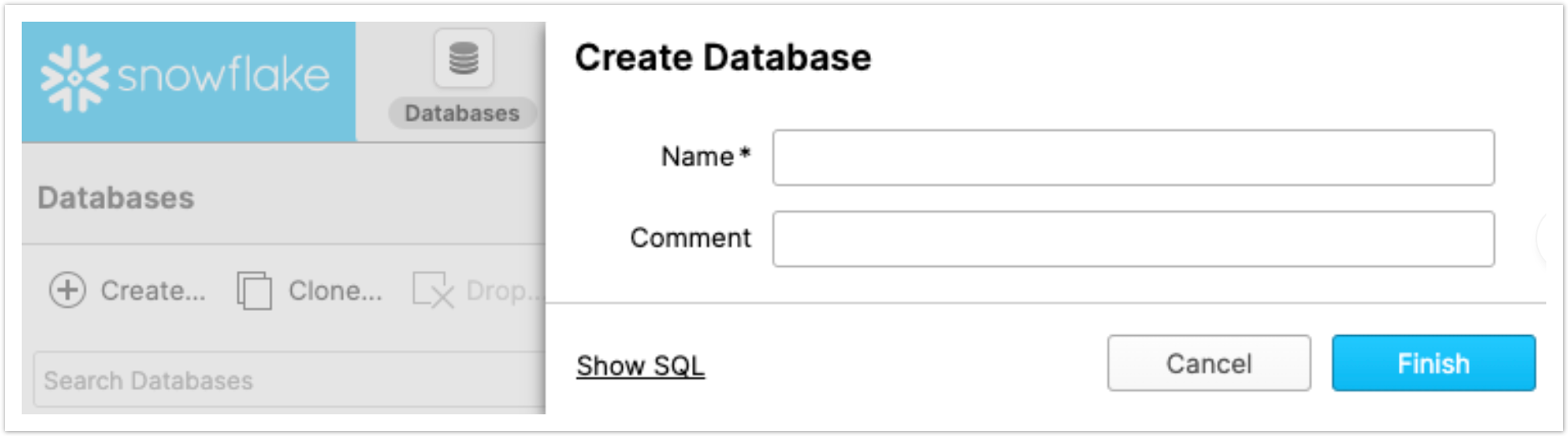DataSync for Snowflake is a single-direction (ServiceNow to Snowflake) integration that Bulk Shares and Dynamic shares to synchronize data for the collection of ServiceNow data into a Snowflake data warehouse.
Procedure
To set up a DataSync for Snowflake integration, follow these steps:
Create database in Snowflake
In the Databases page in Snowflake, click Create... to create a new database. Then, fill in the Name field and click Finish.