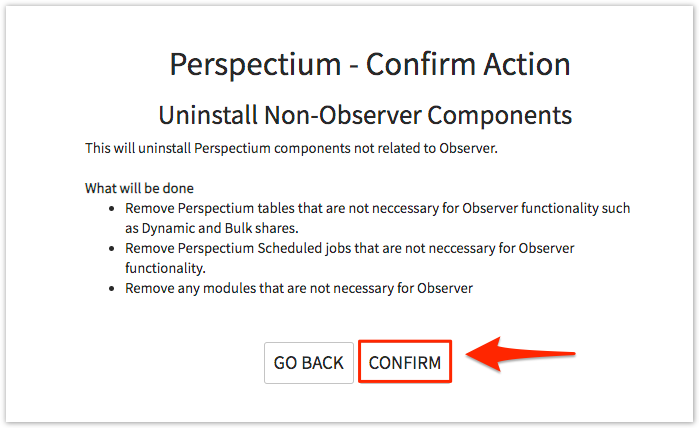After installing the Perspectium for ServiceNow update set and the Perspectium Observer update set, you have the option to uninstall Non-Observer tables, scheduled jobs and modules from your ServiceNow instance. The Uninstall Non-Observer Components module ensures easy and secure removal of Perspectium features (e.g. group share, bulk share, etc.) that are not needed by Observer.
To access this module, go to Perspectium > Observer > Uninstall Non-Observer Components. Click Confirm to proceed with uninstalling all non-related Observer features from Perspectium.
NOTE: You may have to log out and log back in to your ServiceNow instance in order to see all non-Observer modules removed from the navigation menu on the left as ServiceNow doesn't always refresh the menu immediately.
Tables that get removed may vary depending what version of the update set you have installed. Check the table below for ServiceNow tables and scheduled jobs that will NOT be removed:
| Tables |
|---|
| psp_event_subscription |
| psp_follow_transaction |
| psp_in_message |
| psp_out_message |
| u_psp_actions |
| u_psp_alerts |
| u_psp_data_cleaner |
| u_psp_imp_alert |
| u_psp_log_message |
| u_psp_observer_out_message |
| u_psp_properties |
| u_psp_queue_history |
| u_psp_queues |
| u_psp_sit_template - used with alerts |
| u_psp_situations - used with alerts |
| u_psp_uninstall |
| u_psp_heartbeat |
| Scheduled Jobs |
|---|
| Perspectium Check Outbound Message Limit |
| Perspectium Data Cleaner - but need to modify |
| Perspectium Dynamic Sync Up |
| Perspectium Install |
| Perspectium MultiOutput Processing |
| Perspectium Follow Transactions |
| Perspectium Observer Actions |
| Perspectium Observer Actions Daily |
| Perspectium Observer Actions Hourly |
| Perspectium Observer Data Cleaner |
| Perspectium Observer Install |
| Perspectium Observer Outbound Processing |
| Perspectium Outbound Counter Processor |
| Perspectium Queue History Data Cleaner |
| Perspectium Queue Monitor |
| Perspectium Replicator Subscriber |
| Perspectium Error Notification |