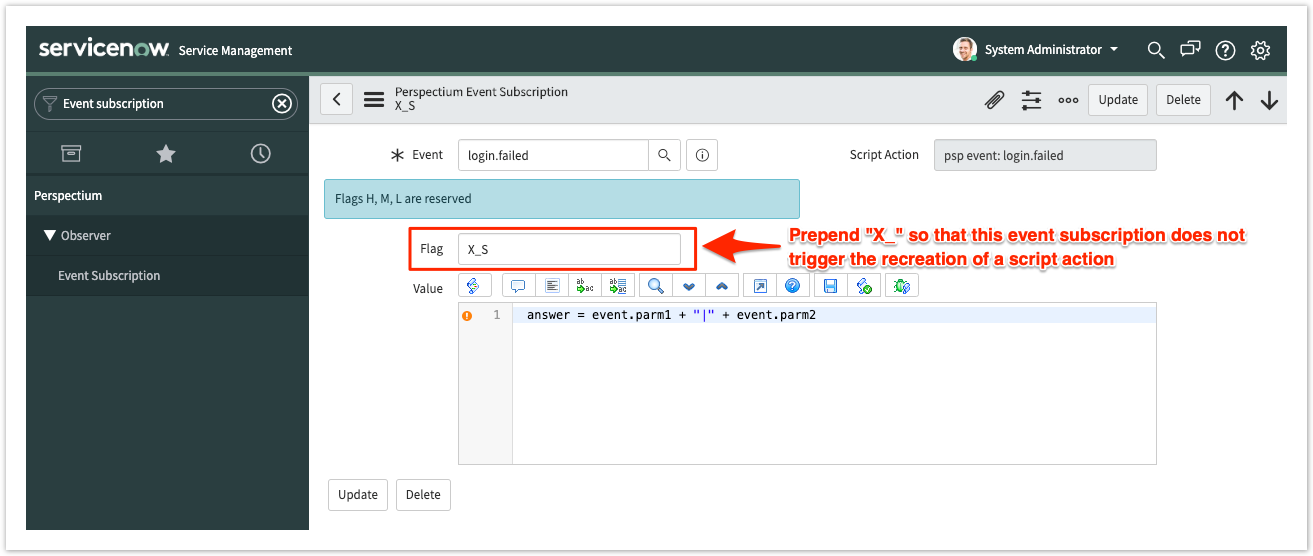To make changes to any Observer actions, follow these steps:
- Log into your ServiceNow instance and navigate to Perspectium > Observer > Actions.
- Click the name of the Observer action you want to modify.
- Actions will only execute if their active flag is set to true. You may de-activate the metrics which you do not care about without impacting any of the other metrics. Select or deselect the Active checkbox to make this change.
 NOTE: Start All Jobs will re-active the scheduled jobs responsible for processing these actions, but it will NOT re-activate any of your de-activated actions. The same logic applies for the Stop All Jobs.
NOTE: Start All Jobs will re-active the scheduled jobs responsible for processing these actions, but it will NOT re-activate any of your de-activated actions. The same logic applies for the Stop All Jobs.
Tracking Tasks
Action | Description | Purpose | Interval |
|---|
Active Requests with Closed Items | Will poll the request table for those which have requested items which are no longer active. | Keep track of requests which are no longer valid/necessary. | Hourly |
Caller is deactivated on incidents | Will poll the incident table for active records whose caller is no longer active | To track the count of incidents where the caller is no longer valid | Hourly |
Approval on Closed Tasks | Will poll the Approval table for approval requests on an inactive task | Keep track of approvals which were not completed in time or properly. | Hourly |
Approver is deactivated | Will poll the Approval table for approval requests on where the assigned approver is inactive | Keep track of approvals which were not assigned properly. | Hourly |
Open Tasks with Assigned to Deactivated | Will poll the Task table for those which are assigned to an inactive user | To track when tasks are improperly assigned. Can also be easily modified to track the count of unassigned tasks. | Hourly |
Users and Access
Action | Description | Purpose | Interval |
|---|
Local User Accounts | Will poll the User table (sys_user) for a count of local users, by keying off the “source” column. | Track the growth of local users on an instance. | Daily |
External User Accounts | Will poll the User table (sys_user) for a count of external users, by keying off the “source” column. | Track the growth of external users on an instance. | Daily |
Inactive Users | Will poll the User table (sys_user) for a count of user's who have not logged in the last 60 days | Track user access/retention on an instance. | Daily |
Aggregate Active User Roles | Will aggregate the data for the count of user's who have been granted each role (sys_user_has_role) | To track how much access has been granted to certain areas of the instance. | Daily |
Application Access Count | Will aggregate the data for the count of user's who have accessed certain applications, per application. Done through polling the app usage table (ua_app_usage) | To track the traffic of each application | On Interval |
Activity and Response Metrics
Action | Description | Purpose | Interval |
|---|
Import Set Queue | Over the last 60 seconds how many import sets (sys_import_set) are in each state (processed/loading/loaded) | Track how “backed up” the instance is in processing its import sets. | On Interval |
Import Set Run Queue | Over the last 60 seconds track the counts of all the states of the current Import Set Runs (sys_import_set_runs) | Track the current processing of the Import Sets. | On Interval |
Customer Updates | Over the last 60 seconds how many customer updates were made (those which are tracked in sys_update_xml) | Track how much work is being performed on the instance. | On Interval |
Email Queue | Over the last 60 seconds track how many emails (sys_email) are in each state are in the instance. | Track how many emails you are generating compared to how quickly you are sending them out. | On Interval |
Observe Nodes | Track the computing/sql metrics of each node (as well as averaged) on the instance | Track the CPU usage, response metrics, SQL response metrics, available semaphores, worker threads, etc. Type “stats.do” in the filter navigator for an example. | On Interval |
Other
Action | Description | Purpose |
|---|
Run on Login Failed | Ran when the event “login.failure” is fired | Track login failures on an instance as well as the common users which see this. |
Daily Health Check | Ran nightly to capture a common set of data. | You can read more about the metrics here. |