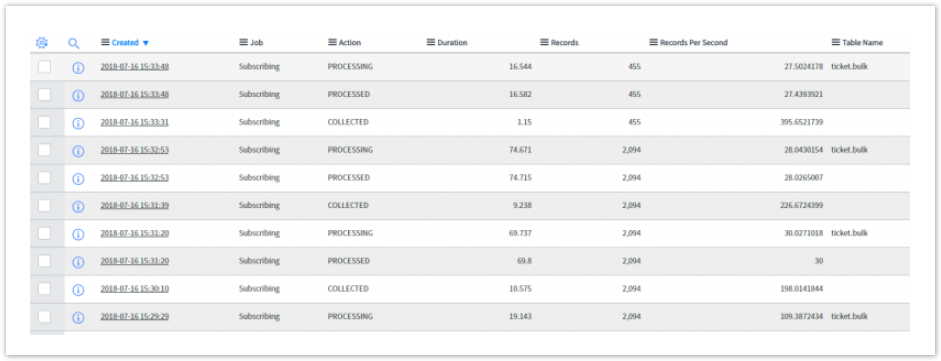The Performance Stats module (under Perspectium > Replicator) profiles the performance of Perspectium Replicator activity. In order to populate this module, you will need to check the Enable performance stats logging box in Perspectium Properties (Perspectium > Control and Configuration > Properties).
In the Performance Stats module, you can filter on subscribe or share by looking at the Job column. You can also check the Action column to see which jobs are Processing in order to gauge the performance of records within the same table. If a batch of records contains multiple tables, the Processing record will display the overall performance of each table within that batch.
The Duration column indicates the total time taken to process all records in the table.
The Records column indicates the total amount of records processed for the table.
The Table Name column indicates the name of the table and action being performed on the table.