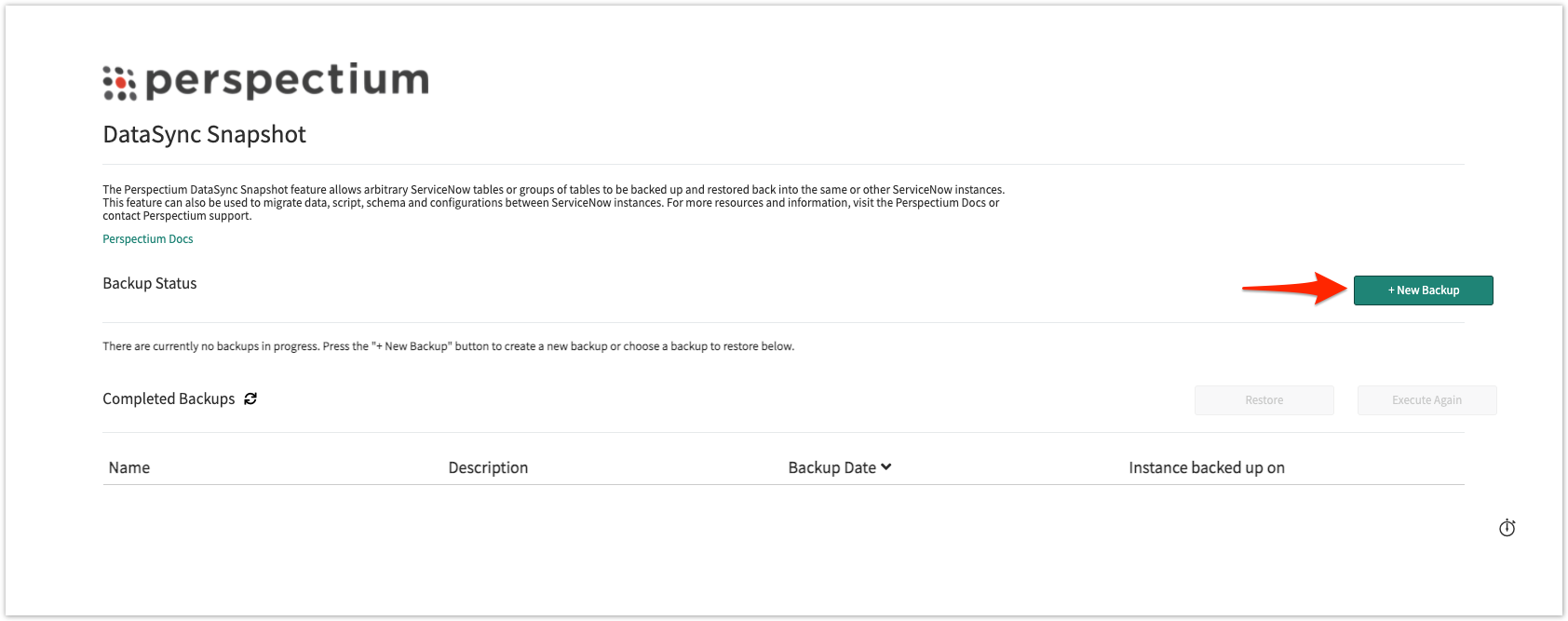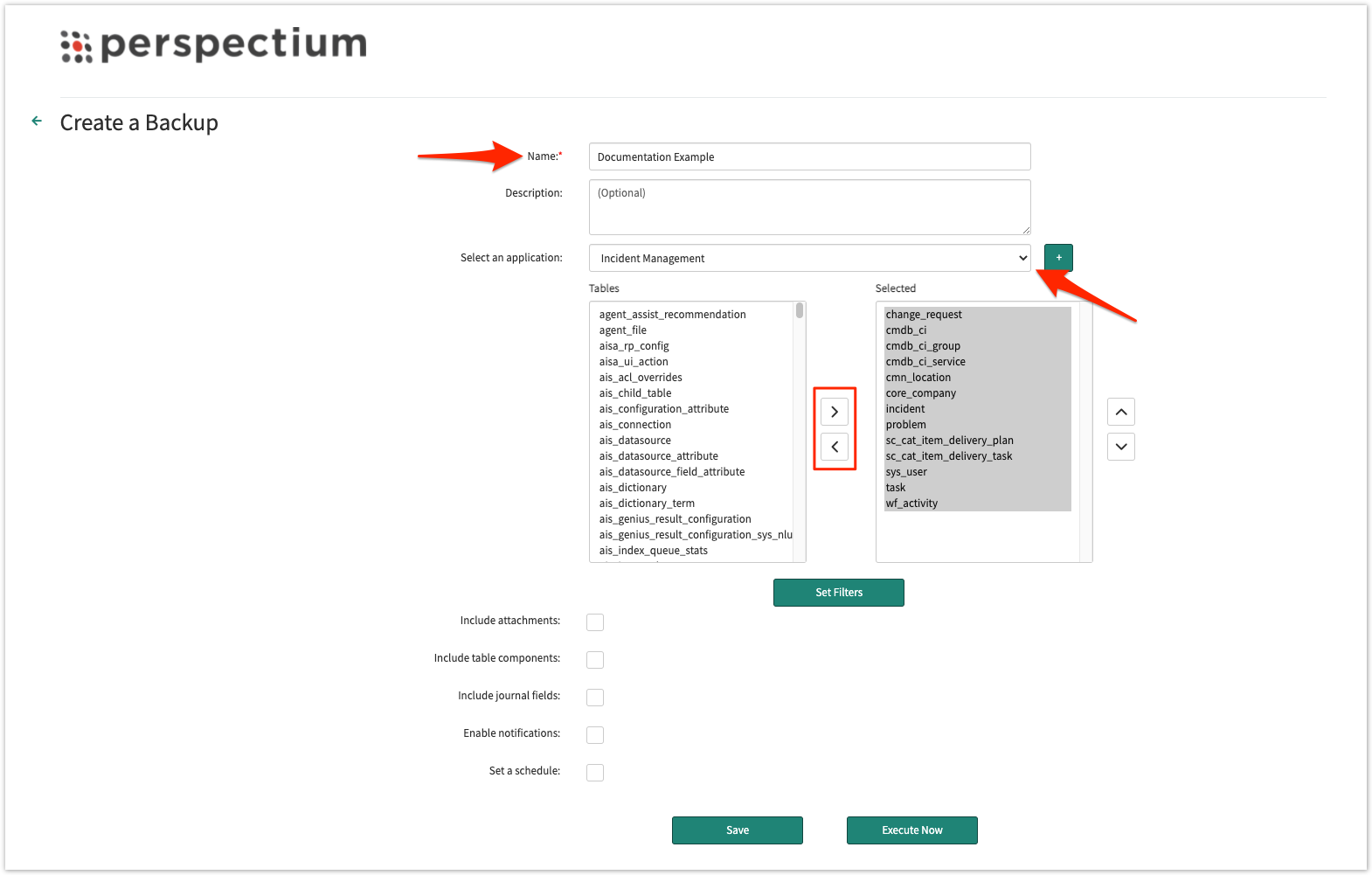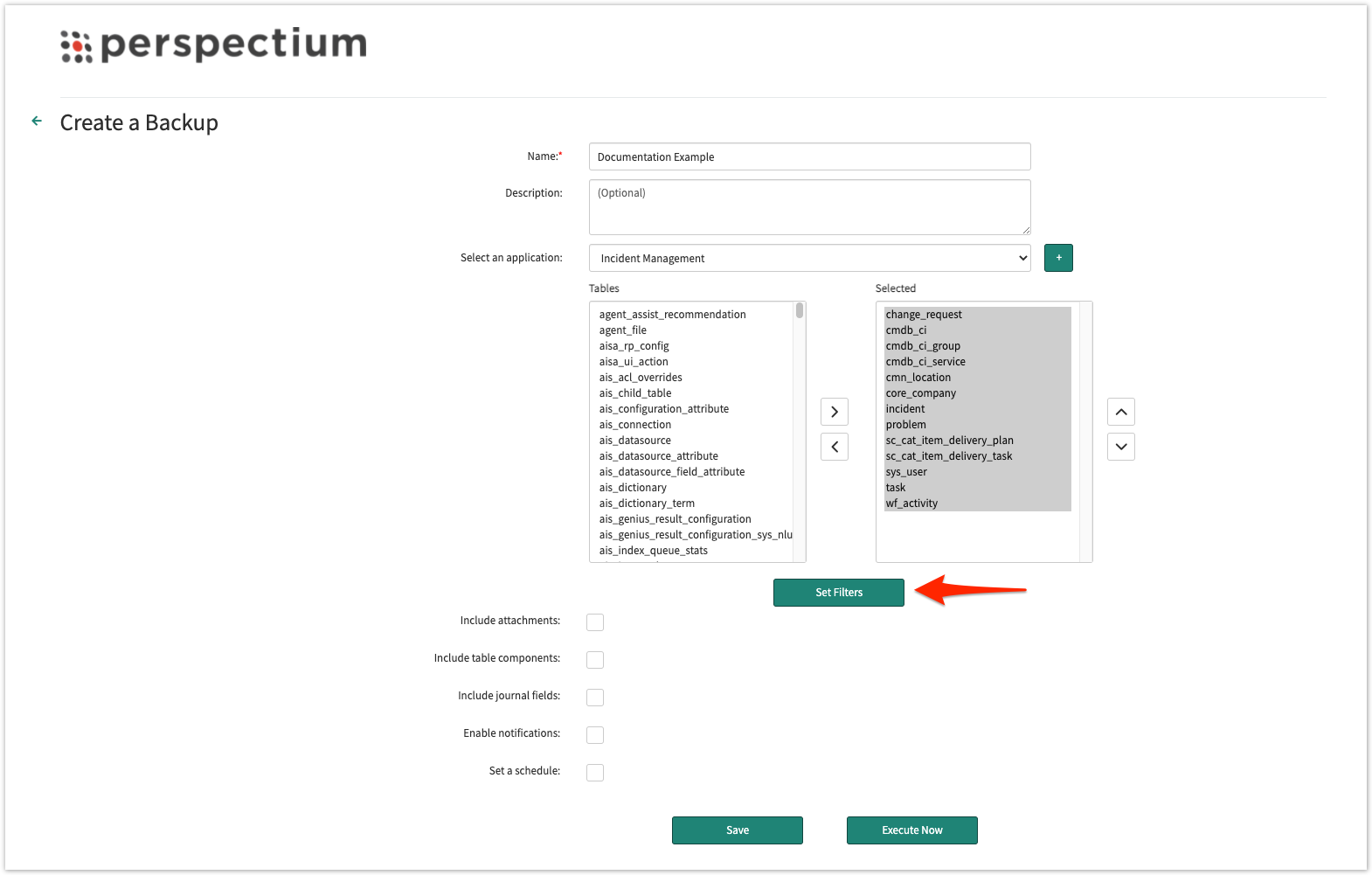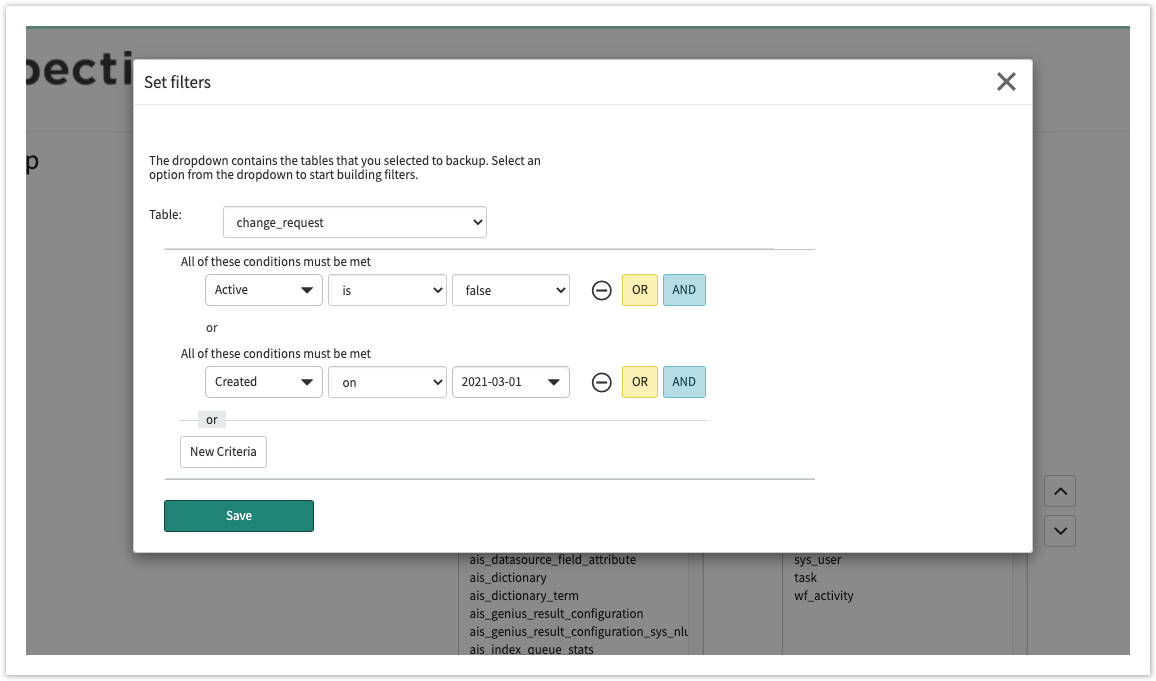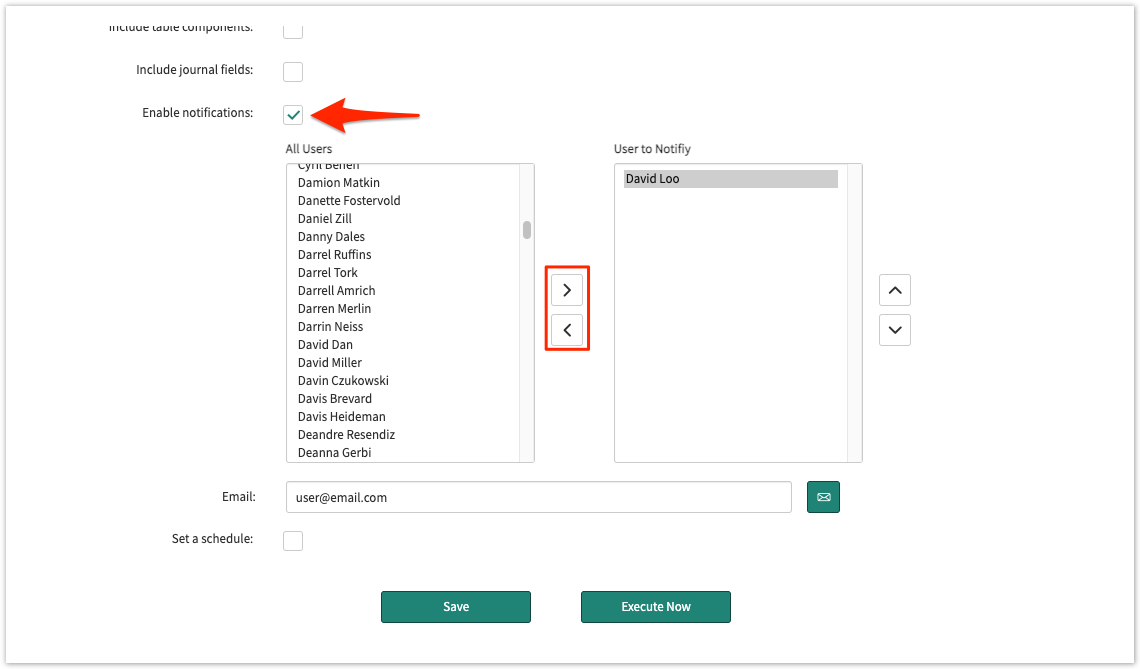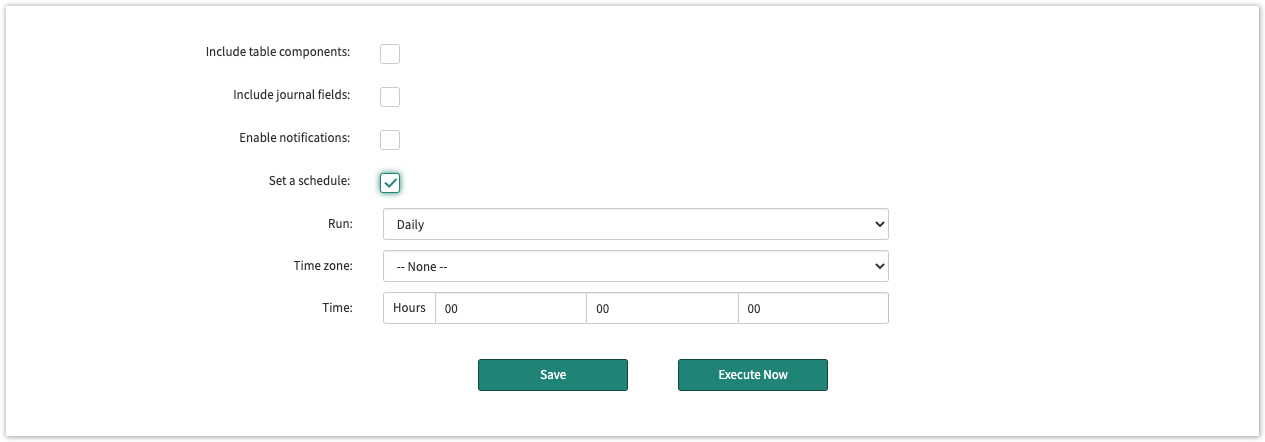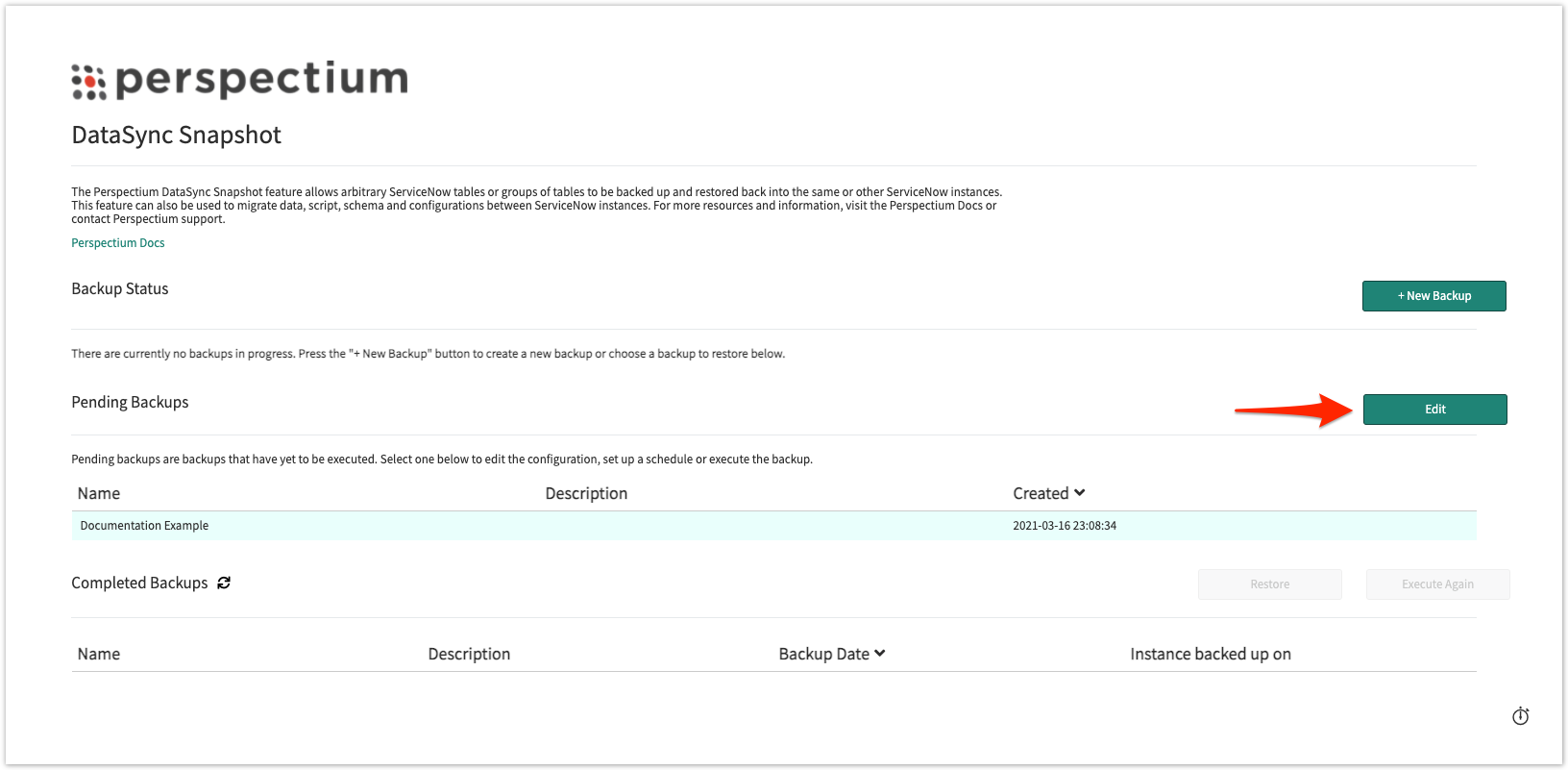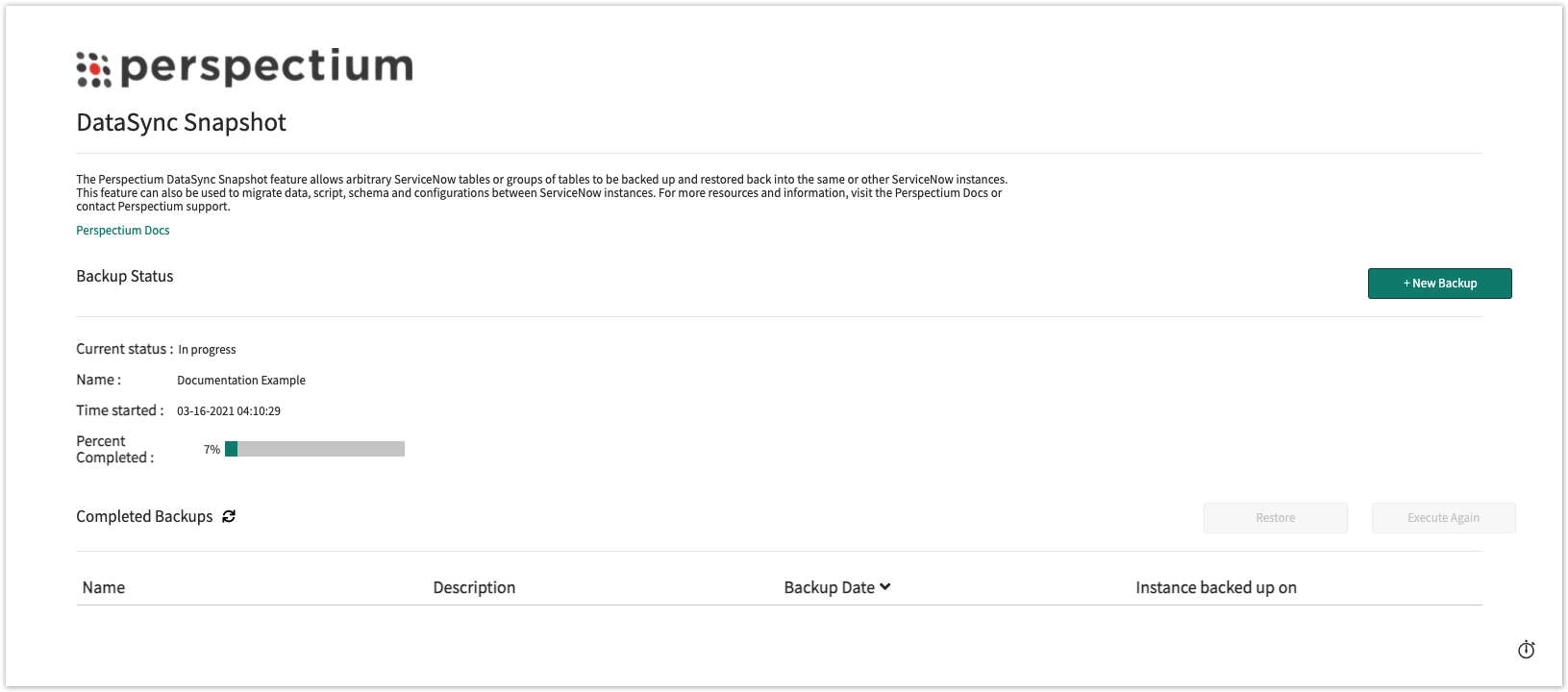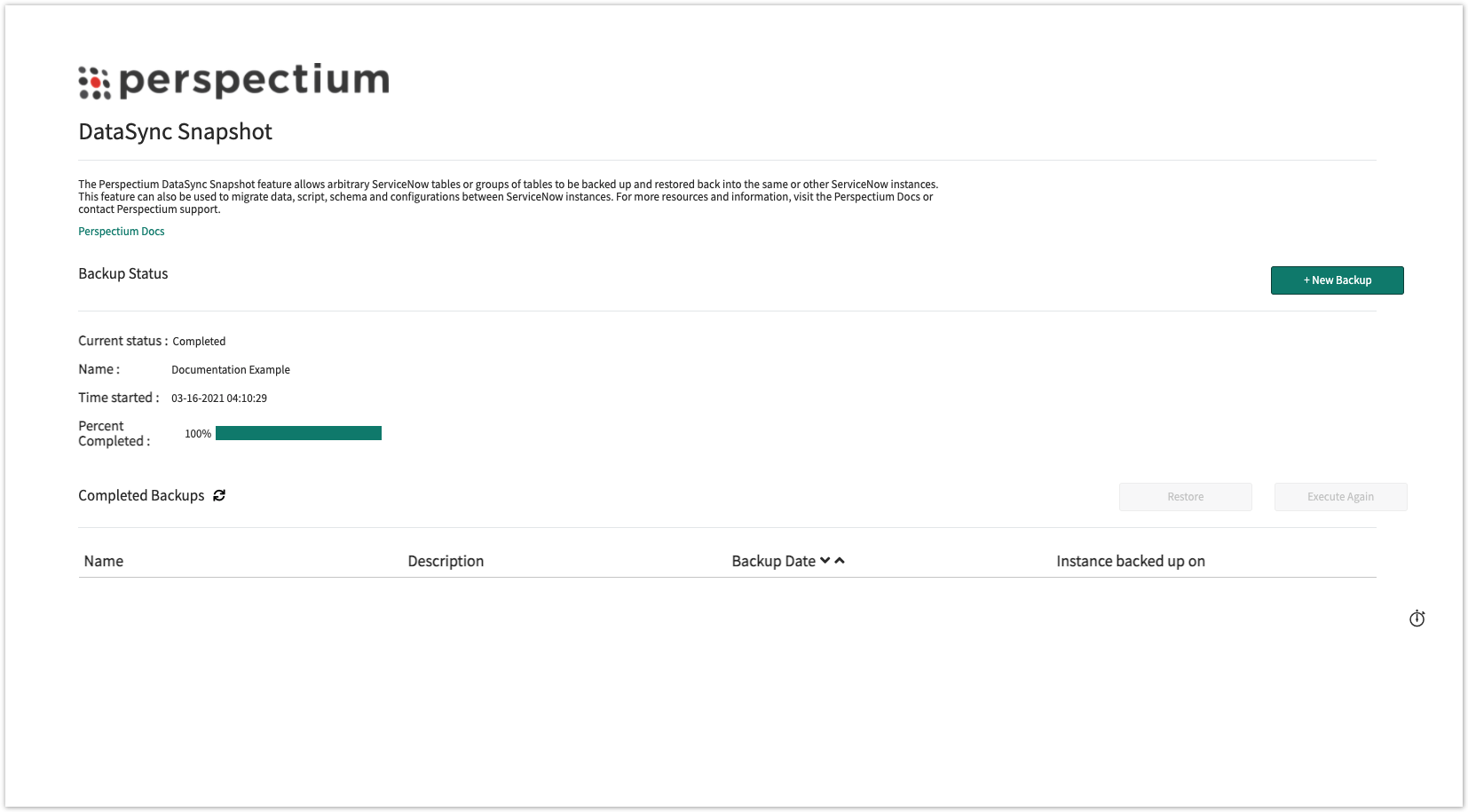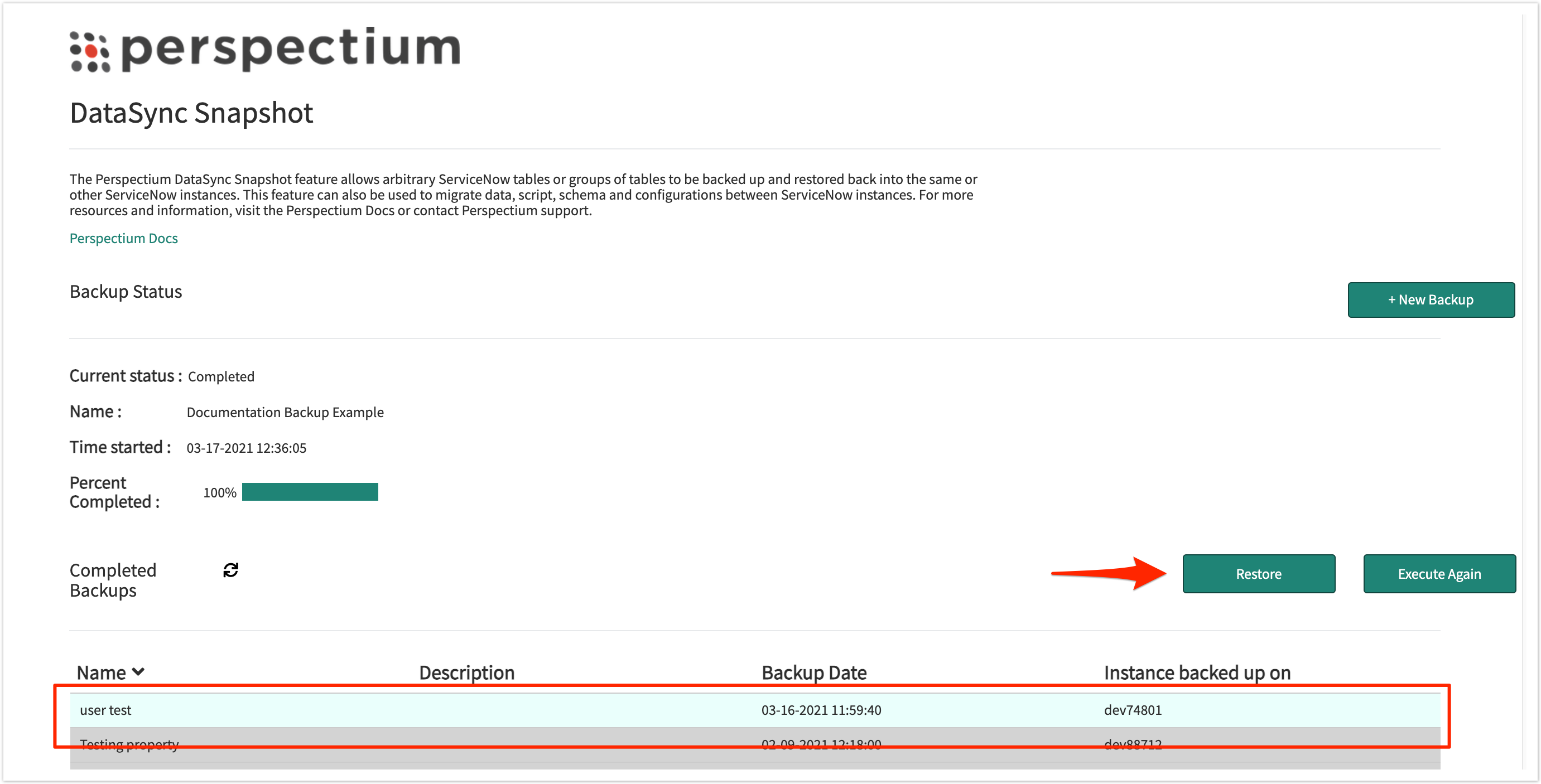Prerequisites
You will need the following information from Perspectium Support:
- Perspectium Integration Mesh (MBS) server URL
- Integration Mesh (MBS) vhost
- Integration Mesh (MBS) username
- Integration Mesh (MBS) password
Then, you will first need to install the Perspectium application into your ServiceNow instance by installing update sets in the following order::
- Perspectium Core update set
- Perspectium Snapshot update set
Follow the link to Get Started with DataSync for ServiceNow.
Initial Setup
Before you begin, you will need set up the initial configurations in Perspectium's General Settings:
|
Upgrading a ServiceNow application
Learn how to setup and execute backup to prepare your ServiceNow instance for an upgrade.
Before you upgrade your application, you will need to back up the tables in your ServiceNow instance.
Once the tables are backed up, you can upgrade the application. Let’s say something went wrong or the upgrade removed a core functionality, time to restore that backup!
|
Upgrading across different instances
Learn how to backup and restore table(s) when upgrading your application across different instances.
NOTE: Before you begin, validate that you have the same Integration Mesh credentials across the different instances.
In cases where you have two instances, i.e. one test environment and one developer environment, and you want to upgrade the test environment, you will need to execute a backup.
Let's say you decided you wanted to upgrade developer environment as well, but mid-upgrade, you decided not to do so. You can restore the backup from the test environment to the developer environment.
|
Scheduling backups
Learn how to schedule a backup in your ServiceNow instance.
To prepare for cases where you are experiencing technical difficulties in your ServiceNow instance, i.e. environment breaks, you can set a scheduled backup.
Once you experience an issue, i.e. environment breaks, and you feel the need to restore previous table(s), you can restore the latest backup.
|
General Configurations
|
|
|