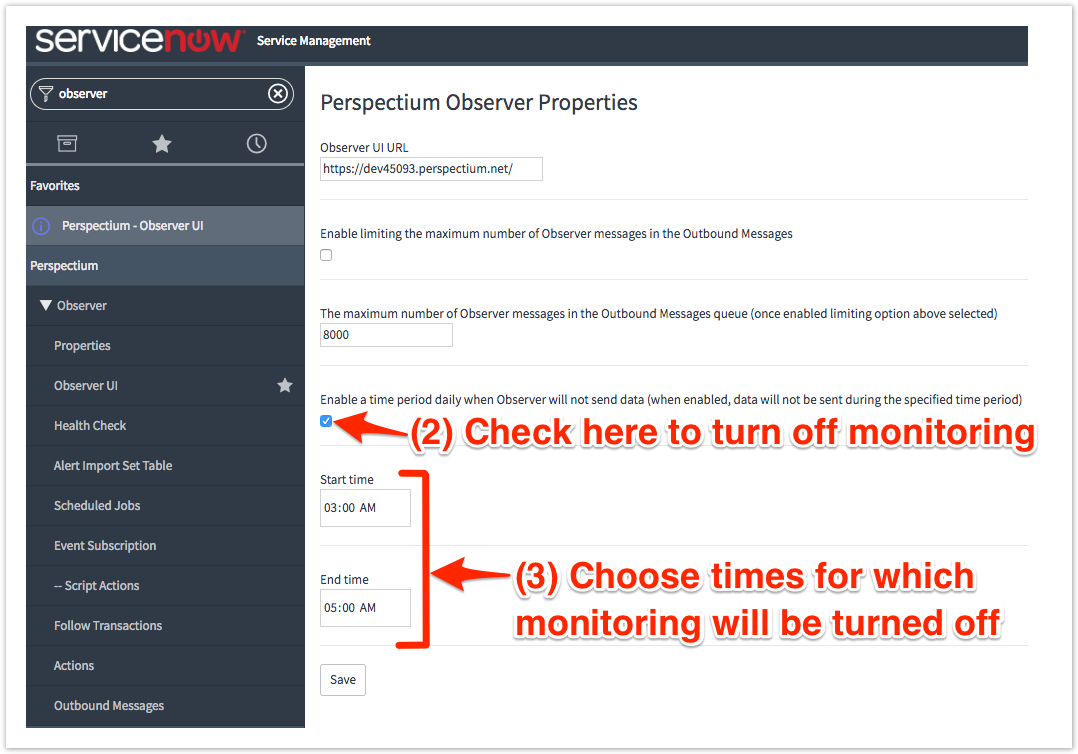<style>
.release-box {
height: 30px;
width: 100px;
padding-top: 8px;
text-align: center;
border-radius: 5px;
font-weight: bold;
background-color: #0ACA8B;
border-color: #FCE28A;
}
.release-box:hover {
cursor: hand;
cursor: pointer;
opacity: .9;
}
</style>
<meta name="robots" content="noindex">
<div class="release-box">
<a href="https://docs.perspectium.com/display/fluorineplus" style="text-decoration: none; color: #FFFFFF; display: block;">
Fluorine+
</a>
</div> |
Observer will monitor and collect data from your ServiceNow instance 24/7 by default. However, you can configure Observer monitoring and data collection to be turned off for a specified time window.
Procedure
To turn off Observer monitoring and data collection for a certain time window, follow these steps:
1. Log into ServiceNow and type Observer in the Filter Navigator on the upper left-hand side of the screen. Then, click Properties under Perspectium > Observer.
2. Under Enable a time period daily when Observer will not send data, check the box.
3. Type or select a Start time and End time during which you do not want Observer to monitor and collect data from your ServiceNow instance. Then, click Save.