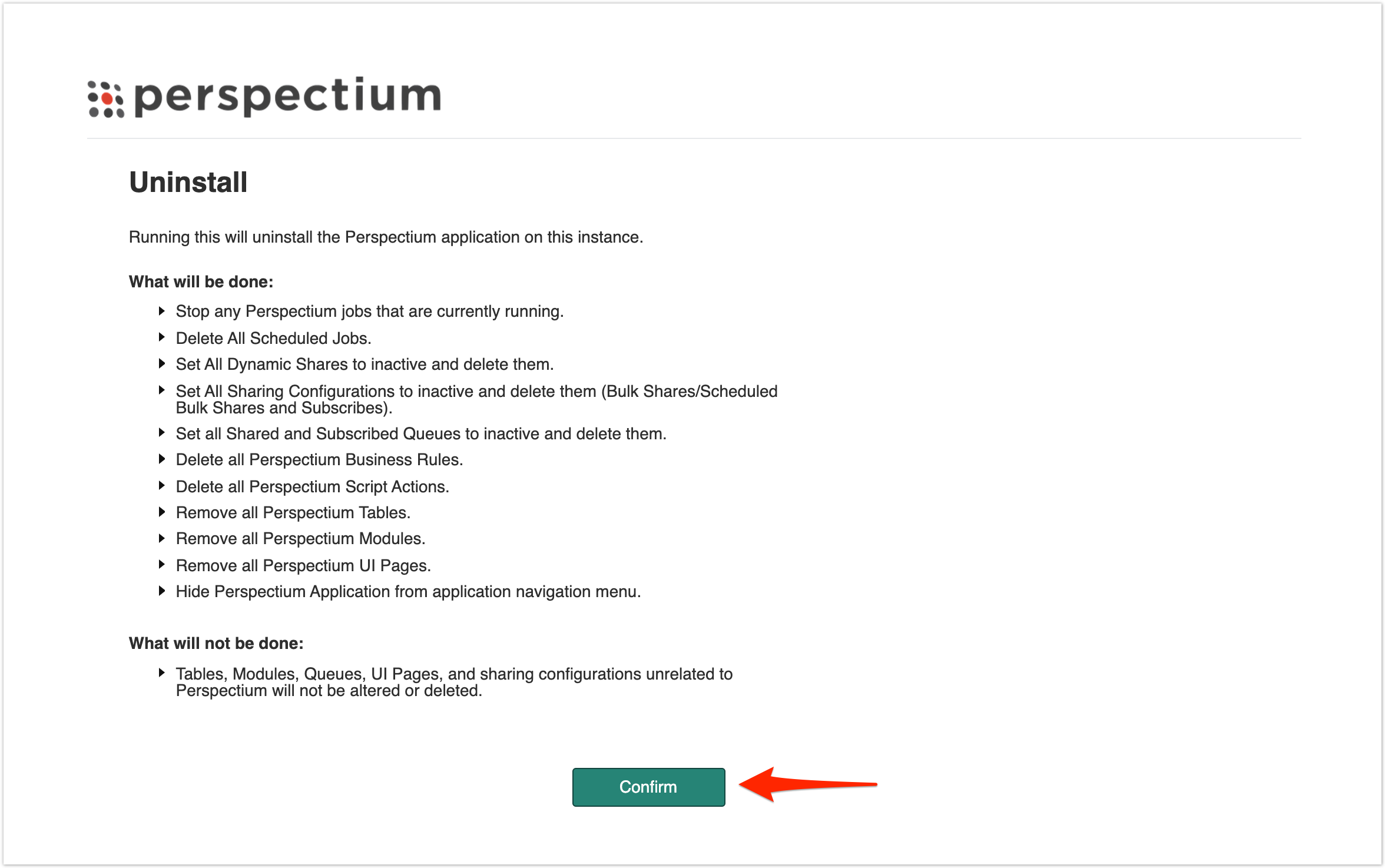In addition to the fundamental features of DataSync for ServiceNow included in the various modules that are accessible throughout the platform, there are a few other customizations you may want to make use of. For example, you may want to clone an instance or uninstall DataSync for ServiceNow.
Explore these additional features/actions below!
Switch UI versions
There are two user interface (UI) versions you can choose from for the DataSync for ServiceNow application: Legacy UI and New (He20) UI.
The New (He20) UI version features an improved UI designed for the newest Helium release. It has minor changes here and there to make your experience more efficient and seamless. The Legacy UI version contains the previous (UI) style use in Gold release and earlier.
The UI version that you use is completely based on your own preference. However, please note that most of the instructions included throughout this docs site for our Helium release, and future releases, are based on the New (He20) UI.
Want to switch between the two versions?
In your ServiceNow instance, simply click the button at the bottom of the left-side panel—it will say either Switch to Legacy UI or Switch to New UI, depending on the version you're currently using.
Clone an instance
Cloning an instance is done via the ServiceNow interface. Please visit this page for information and instructions on doing so.
When cloning an instance, we have provided default exclude and retention definitions which work for most. Some of the information below is concealed—follow the "click to reveal" buttons to expand and reveal the contents!
Clone exclusion
The following are tables that are marked for the clone to exclude:
Clone preservation
The following are tables that are marked for the clone to preserve on the target instance:
The Perspectium Properties are retained, so connectivity to the Message Bus works when the cloned instance is brought up.
Script execution
When cloning an instance, we recommend for you to Stop All Jobs. This will stop any data from being posted during this clone. It should also prevent Scheduled Jobs from kicking off on the target instance until you manually enable them.
Exclude audit and log data
When requesting a clone of a ServiceNow instance, you will need to select the Exclude audit and log data option to not clone Perspectium tables and their data. Though the Perspectium tables are listed in Exclude Tables list, per the Exclude audit and log data option's description, this option also needs to be selected for this list to be honored.
Post clone steps
Once you have cloned an instance, we highly recommend that you follow these steps to ensure that the clone did not impact any Perspectium replication:
- Make sure your Perspectium properties are in order by going to the table directly (u_psp_properties).
- Reset dynamic share business rules to ensure that they are cleaned and recreated as necessary.
- Verify data cleaner records exist. If they don't, run Perspectium finish install scripts again. Additionally, if you have made any changes to these records in your original instance, add them in your cloned instance.
- Restart jobs in order to re-enable the Perspectium application for sharing and subscribing to data.
- Validate data transfer by performing a small bulk share or dynamic share to make sure that the data is leaving the instance.
Protections against cloning for Perspectium properties
The PSP Properties table will have a field called Instance Created On. This field will be automatically populated when finish install is executed with all the other default Perspectium Property fields. The finish install script will also clean up any duplicated properties and keep only the properties that belong to the current working instance.
A Post Clone Cleanup Script will automatically run after your instance has been cloned. The script will query the existing Perspectium Properties table and delete any of the records that do not have an Instance Created On field matching the current instance.
Uninstall DataSync for ServiceNow
The Uninstall module (Perspectium > Uninstall) ensures easy and secure removal of Perspectium application functionality from your ServiceNow instance. When uninstalling Perspectium application, all scheduled jobs, queues, bulk/dynamic share configurations, subscribe configurations, business rules, and script actions related to DataSync will first be deactivated to prevent unwanted actions and then deleted. All DataSync tables, modules, and UI pages will also be removed from your ServiceNow instance.
In order to run this module and uninstall DataSync for ServiceNow, you must install the Perspectium Uninstall update set in your ServiceNow instance. You can request the download link for this update set by contacting Perspectium Support.
Once you have the update set, here's what you do:
- In your ServiceNow instance, go to Perspectium > Uninstall. This will only appear if you have successfully installed the Perspectium Uninstall update set.
- On the resulting page, click Confirm.
You may need to log out and then log back into your ServiceNow instance to ensure that all Perspectium modules are removed from your left side list display. Also, if any Perspectium modules were marked as favorites prior to the uninstall process, you can remove the modules by selecting the - icon on to the right of the module.
Records created by the Perspectium application in the sys_dictionary and sys_documentation table may remain after Perspectium application is uninstalled. They WILL NOT interfere with ServiceNow functionality. This feature does not uninstall the Common Document import set tables.