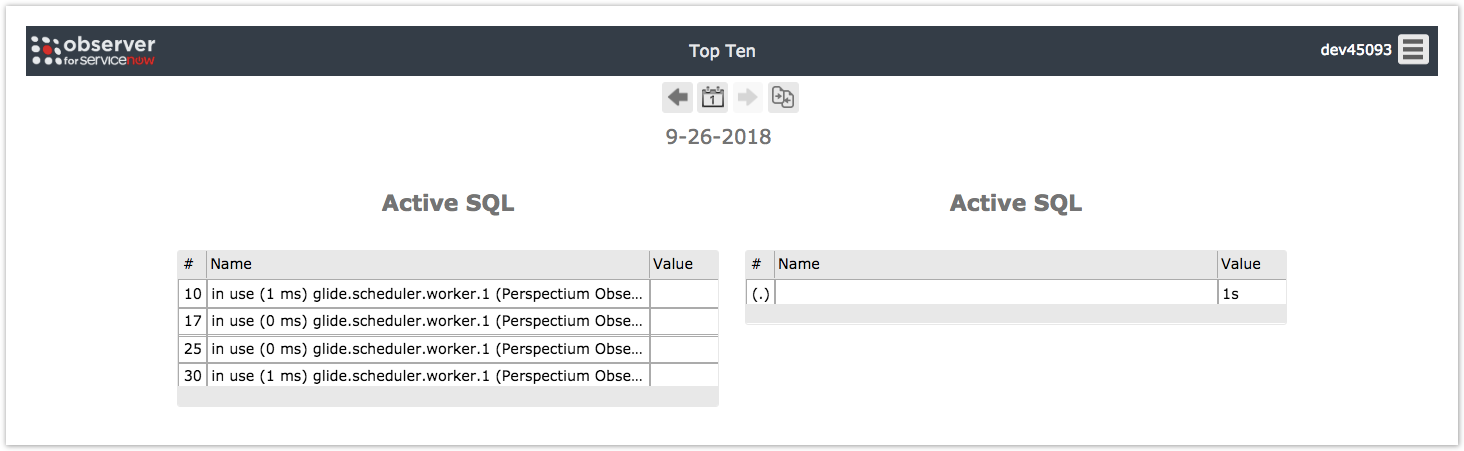Page History
| HTML |
|---|
<style>
.release-box {
height: 30px;
width: 100px;
padding-top: 8px;
text-align: center;
border-radius: 5px;
font-weight: bold;
background-color: #0ACA8B;
border-color: #FCE28A;
}
.release-box:hover {
cursor: hand;
cursor: pointer;
opacity: .9;
}
</style>
<meta name="robots" content="noindex">
<div class="release-box">
<a href="https://docs.perspectium.com/display/fluorineplus" style="text-decoration: none; color: #FFFFFF; display: block;">
Fluorine+
</a>
</div> |
The Observer Top Ten page displays the ten metrics with the most high and medium alerts on your ServiceNow instance. By default, the top ten metrics displayed will be the top ten metrics for today's date. To change the date for which the top ten metrics are displayed, you can either click or to click through dates or select a date by clicking to open the calendar picker.
Compare top ten data for two dates
To compare two sets of top ten data for two separate dates, click the icon. Then, choose the two dates you want to display top ten data for.
Similar topics
| Content by Label | ||||||||||
|---|---|---|---|---|---|---|---|---|---|---|
|