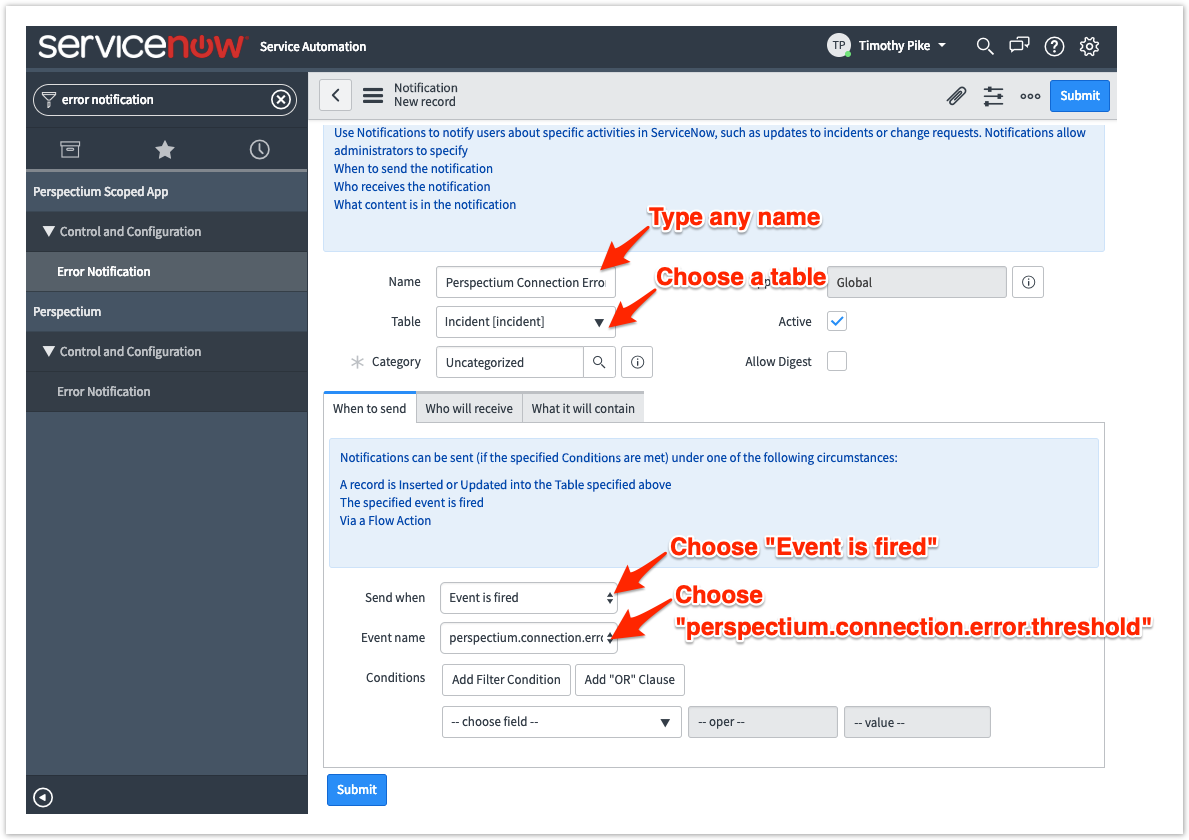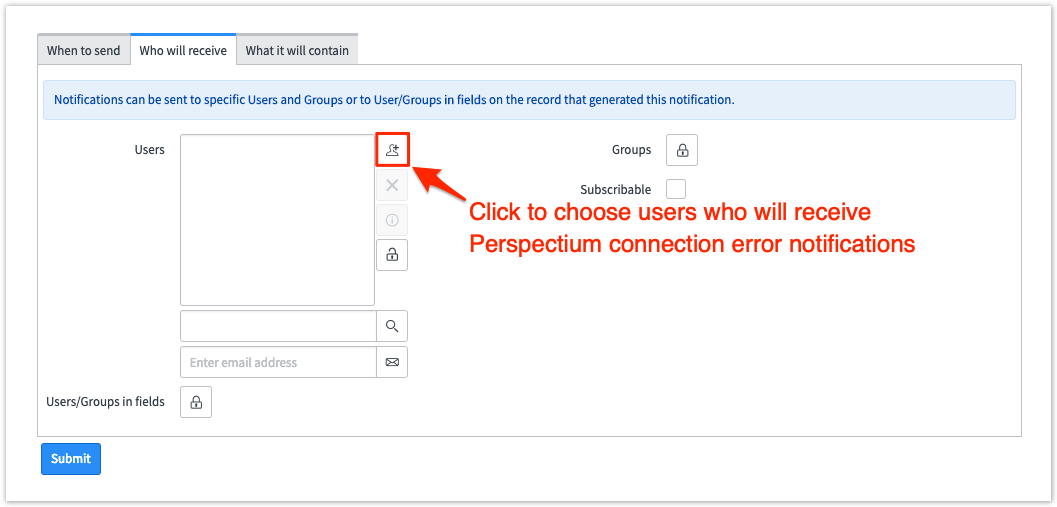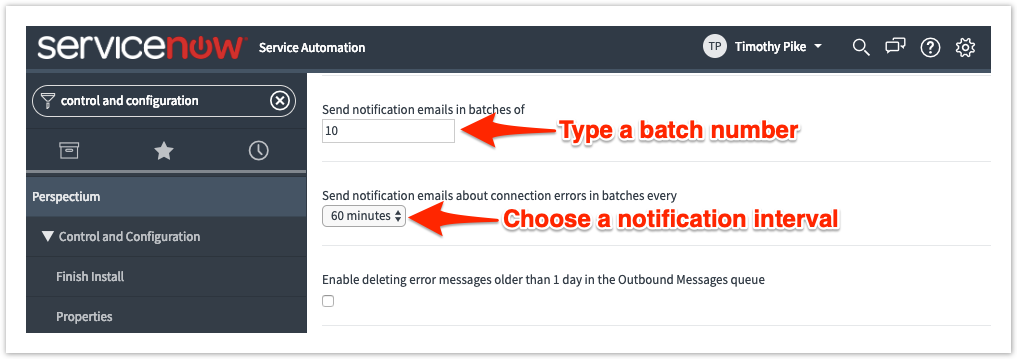Page History
| HTML |
|---|
<style>
.release-box {
height: 30px;
width: 100px;
padding-top: 8px;
text-align: center;
border-radius: 5px;
font-weight: bold;
background-color: #0ACA8B;
border-color: #FCE28A;
}
.release-box:hover {
cursor: hand;
cursor: pointer;
opacity: .9;
}
</style>
<meta name="robots" content="noindex">
<div class="release-box">
<a href="https://docs.perspectium.com/display/fluorineplus" style="text-decoration: none; color: #FFFFFF; display: block;">
Fluorine+
</a>
</div> |
You can specify users in your ServiceNow instance who will receive email notifications about errors being generated in Perspectium Logs. To configure email notifications about errors with your Perspectium solution, navigate to Perspectium > Control and Configuration > Error Notification. The default Perspectium errors that you can configure notifications for are:
- Perspectium Error: Send an email when there is a Perspectium error that is critical, change the filter to tailor your notifications
- Perspectium Situation: Send an email when there is any situation, critical or not, that results in a connection error to the Perspectium Mesh
- Perspectium Script Include Changes: Send an email when any Perspectium script include is modified
NOTE: The users that you specify to receive email notifications for must have an email entered in the Email field of their User Profile (Username > Profile).
To learn more about how to configure error notifications, see create a messaging notification.
Sending error notifications in batches
In Perspectium Properties, you can specify whether you want to send error notification emails in batches and how frequently to send batched notification emails. Sending batched notification emails can be helpful if your ServiceNow instance is sending error notifications frequently.
To send error notifications in batches, follow these steps:
| UI Steps | ||||||||||
|---|---|---|---|---|---|---|---|---|---|---|
|
Similar topics
| Content by Label | ||||||||||
|---|---|---|---|---|---|---|---|---|---|---|
|